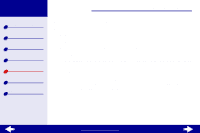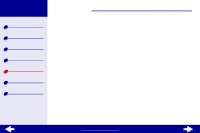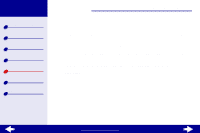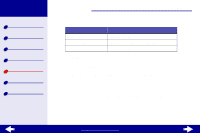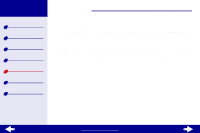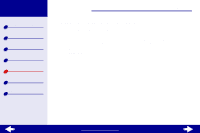Lexmark Z23 Color Jetprinter User's Guide for Macintosh (1.67 MB) - Page 87
On the Cartridges tab, click Clean Print Nozzles., The printer prints a nozzle test pattern similar
 |
View all Lexmark Z23 Color Jetprinter manuals
Add to My Manuals
Save this manual to your list of manuals |
Page 87 highlights
Lexmark Z13 Lexmark Z23 Lexmark Z33 Printer overview Basic printing Printing ideas Maintenance Troubleshooting Notices Index Troubleshooting 87 4 On the Cartridges tab, click Clean Print Nozzles. The printer prints a nozzle test pattern similar to the one shown Broken lines at the top of the page indicate clogged nozzles. Unbroken lines at the bottom of the page indicate the nozzles were cleaned. www.lexmark.com

www.lexmark.com
87
Troubleshooting
Lexmark Z13
Lexmark Z23
Lexmark Z33
Printer overview
Basic printing
Printing ideas
Maintenance
Troubleshooting
Notices
Index
4
On the Cartridges tab, click Clean Print Nozzles.
The printer prints a nozzle test pattern similar to the one shown
Broken lines at
the top of the
page indicate
clogged nozzles.
Unbroken lines
at the bottom of
the page
indicate the
nozzles were
cleaned.