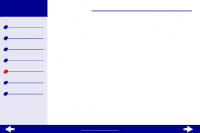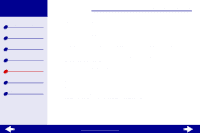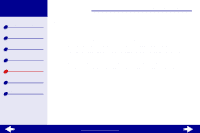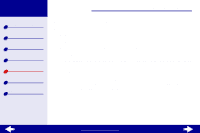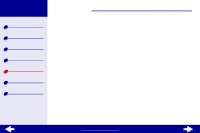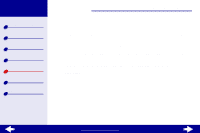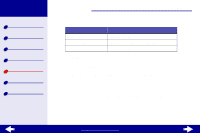Lexmark Z23 Color Jetprinter User's Guide for Macintosh (1.67 MB) - Page 83
Improving print quality
 |
View all Lexmark Z23 Color Jetprinter manuals
Add to My Manuals
Save this manual to your list of manuals |
Page 83 highlights
Lexmark Z13 Lexmark Z23 Lexmark Z33 Printer overview Basic printing Printing ideas Maintenance Troubleshooting Notices Index Troubleshooting 83 Improving print quality If print quality is not as high as you expected, you may need to adjust your margin settings, choose a higher print quality, align the print cartridges, or clean the nozzles. Click one of the topics below for more information on how you can improve your print quality. • Adjusting the margin settings • Choosing a higher print quality • Aligning the print cartridges • Cleaning the print cartridge nozzles • Wiping the print cartridge nozzles and contacts www.lexmark.com

www.lexmark.com
83
Troubleshooting
Lexmark Z13
Lexmark Z23
Lexmark Z33
Printer overview
Basic printing
Printing ideas
Maintenance
Troubleshooting
Notices
Index
Improving print quality
If print quality is not as high as you expected, you may need to adjust your margin settings,
choose a higher print quality, align the print cartridges, or clean the nozzles. Click one of the
topics below for more information on how you can improve your print quality.
•
Adjusting the margin settings
•
Cleaning the print cartridge nozzles
•
Choosing a higher print quality
•
Wiping the print cartridge nozzles and
contacts
•
Aligning the print cartridges