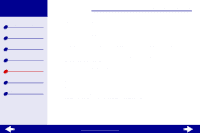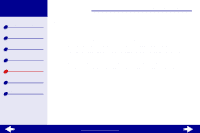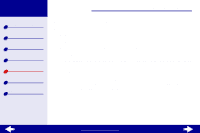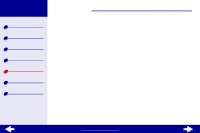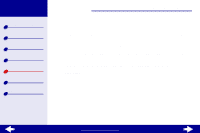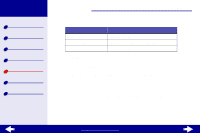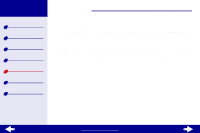Lexmark Z23 Color Jetprinter User's Guide for Macintosh (1.67 MB) - Page 84
Adjusting the margin settings
 |
View all Lexmark Z23 Color Jetprinter manuals
Add to My Manuals
Save this manual to your list of manuals |
Page 84 highlights
Lexmark Z13 Lexmark Z23 Lexmark Z33 Printer overview Basic printing Printing ideas Maintenance Troubleshooting Notices Index Troubleshooting 84 Adjusting the margin settings Like other printers, your printer cannot print on the extreme left, right, top, or bottom edges of a page. Margin Minimum setting Left and Right • 6.35 mm (0.25 in.) for most paper sizes • 3.37 mm (0.133 in.) for A4 paper size Top 1.7 mm (0.067 in.) Bottom • 12.7 mm (0.5 in.) for most print jobs • 19.0 mm (0.75 in.) for best quality www.lexmark.com
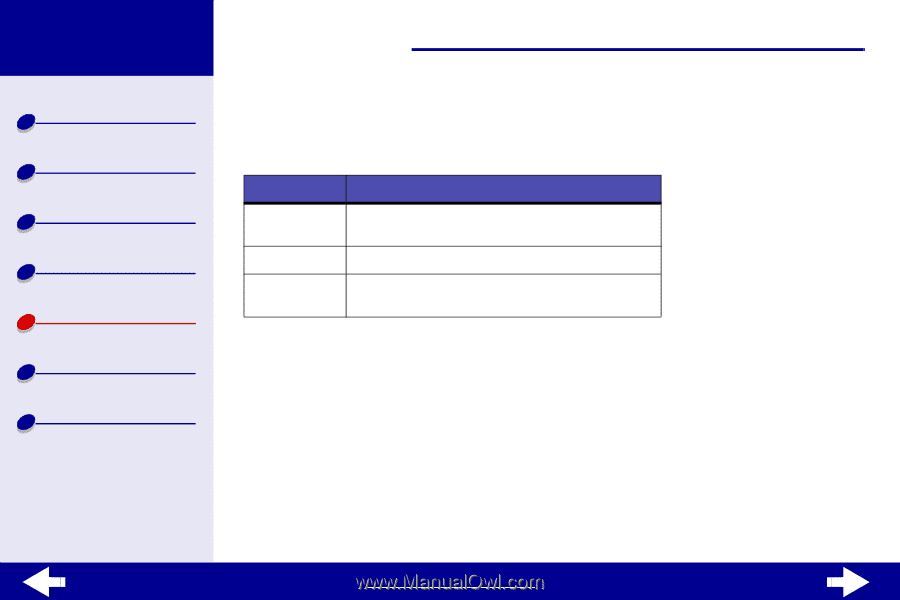
www.lexmark.com
84
Troubleshooting
Lexmark Z13
Lexmark Z23
Lexmark Z33
Printer overview
Basic printing
Printing ideas
Maintenance
Troubleshooting
Notices
Index
Adjusting the margin settings
Like other printers, your printer cannot print on the extreme left, right, top, or bottom edges of
a page.
Margin
Minimum setting
Left and Right
•
6.35 mm (0.25 in.) for most paper sizes
•
3.37 mm (0.133 in.) for A4 paper size
Top
1.7 mm (0.067 in.)
Bottom
•
12.7 mm (0.5 in.) for most print jobs
•
19.0 mm (0.75 in.) for best quality