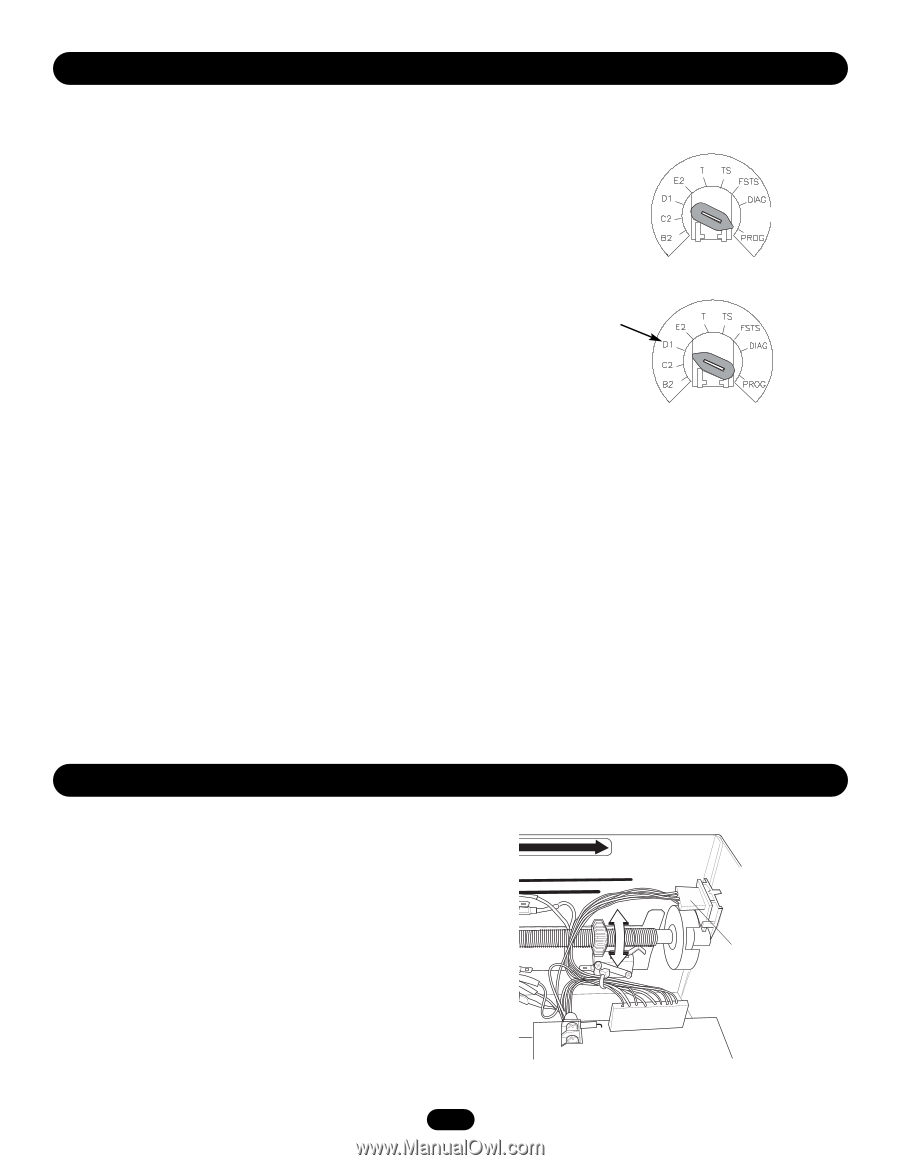LiftMaster APT APT LOGIC 3 Manual - Page 22
Automatically Learned Programming, Programming - garage door opener
 |
View all LiftMaster APT manuals
Add to My Manuals
Save this manual to your list of manuals |
Page 22 highlights
PROGRAMMING TIMER TO CLOSE PROGRAM TIMER TO CLOSE BY EXAMPLE (Method 2): To Program: 1. Close the door 2. Turn the selector dial to PROGRAM. 3. Press and hold TIMER button for 5 seconds until TIMER LED flashes. 4. Press the OPEN button and wait for the door to reach full open or mid stop position. 5. Wait for desired amount of time to pass. (An internal stop watch starts counting when the door stops moving.) 6. Press the TIMER button or CLOSE button to stop the timer. (TIMER SET LED will turn on.) 7. Turn the selector dial to the desired wiring type. Example: The door should close 15 seconds after a truck enters a garage. To program the Timer to Close, turn the selector dial to PROGRAM, press the TIMER button until the TIMER LED blinks, press the OPEN button and wait until the door reaches the open position, wait for the truck to pass through, count 15 seconds and then press the CLOSE button. NOTES: To read back the Timer to Close setting, turn the selector dial to Diagnostic and press the TIMER button. The OPEN LED will flash once for every 5 seconds programmed and the CLOSE LED will flash once for every 60 seconds programmed. To deactivate the timer from the open position press the STOP button. The timer will be reactivated on the next operation command. To deactivate the timer for more than one cycle, attach a switch to 11 & 12 (Common and Timer Defeat). All timer modes require a supervised safety device to be installed. Reminders: FSTS wiring mode allows the Timer to Close to be activated by the Single Button Control (terminal 1) only. T wiring mode allows the door to attempt to close only one time for safety purposes. SELECTOR DIAL Operation will vary depending on wiring type AUTOMATICALLY LEARNED PROGRAMMING AUXILIARY REVERSAL SYSTEM / RPM SENSOR Feature: This feature utilizes the RPM sensor connected to the logic board to detect when the clutch slips and reverses the door (clutch must be properly adjusted). In addition, the RPM eliminates the need for a centrifugal switch on 1/3 and 1/2 horsepower single phase motors. Benefit: The Auxiliary Reversal System reverses the operator upon hitting an obstruction, preventing excessive door and operator damage. We require the use of safety devices for primary safety protection. By removing the centrifugal for 1/3 and 1/2 horsepower single phase motors, the leading cause of motor failures is eliminated. (Auxiliary Reversal System not applicable on models GH and GT.) NOTE: This feature is automatically learned and does not require programming. LOSE OPEN RPM Sensor Logic Board 22