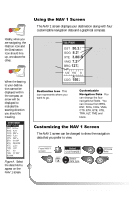Magellan SporTrak User Manual - Page 23
Using the Compass Screen, Customizing the Compass Screen
 |
UPC - 763357103717
View all Magellan SporTrak manuals
Add to My Manuals
Save this manual to your list of manuals |
Page 23 highlights
Using the Compass Screen As well as displaying the customizable navigation data, the COMPASS screen provides a pointer compass to help you reach your destination. Destination Name COG Indicator Moon Icon TO: HOME BRG DST 127°m 3.52mI COG SOG 156°m 2.7 m H N +E + + W S + Sun Icon Compass Steering Indicator Destination Icon Steering Indicator Displays the bearing of the destination relative to the course over ground. Destination Icon Shows the general direction you should be traveling. COG Indicator Displays direction you are traveling. The COG indicator always points up and the compass rotates according to the COG. Customizing the Compass Screen The COMPASS screen can be changed to show the navigation data that you prefer to view. From COMPASS screen Select CUSTOMIZE Choose field FIG. Change B field Magellan SporTrak When the COG Indicator and the Steering Indicator point in the same direction, you are on course. The NorthFinder™ feature displays sun and moon icons, above the horizon, for you to determine the direction of north and your destination. Align the sun on the COMPASS screen with the sun in the sky. When aligned, the Steering Indicator will point you in the direction you should travel to reach your destination. CWUPSTTONAMMIZEES BRG ---°m DST ---nm SOG ---KT COG ---°m VMG ---KT CTS ---°m BLANK Figure B. Select the data field to appear on the COMPASS screen. 15