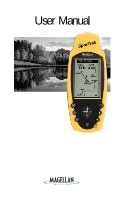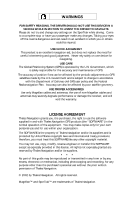Magellan SporTrak User Manual - Page 5
Auxiliary Functions
 |
UPC - 763357103717
View all Magellan SporTrak manuals
Add to My Manuals
Save this manual to your list of manuals |
Page 5 highlights
Working with Routes 32 Creating/Clearing a GOTO 32 Creating a GOTO on the Plotter Screen ... 32 Creating a Man Over Board Route .......... 33 Creating a Backtrack Route 33 Creating a Multi-Leg Route 34 Viewing/Editing a Route 35 Inserting a Leg 35 Changing a Waypoint in a Route ..... 35 Adding a Waypoint at the End of a Route 36 Deleting a Waypoint in a Route ........ 36 Saving a Route 36 Activating/Deactivating a Route ....... 36 Reversing a Route 37 Using Plot View in a Route 37 Deleting a Route 37 Working with TrackRoute 38 Auxiliary Functions 39 Working with Sun/Moon and Fish/Hunt .. 39 Selecting the Simulate Mode 40 Selecting Contrast 40 Selecting Alarm/Message 41 Accessing the Alarm/Message Menu ...... 41 Selecting Anchor Alarm 41 Selecting Arrival Alarm 42 Selecting XTE Alarm 42 Selecting Proximity Alarm 42 Selecting GPS Fix Alarm 43 iii