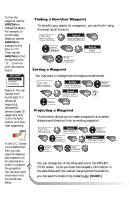Magellan SporTrak User Manual - Page 42
Creating a Multi-Leg Route - parts
 |
UPC - 763357103717
View all Magellan SporTrak manuals
Add to My Manuals
Save this manual to your list of manuals |
Page 42 highlights
CREATE SAVE ROUTE LEG BRG DST ˚m n m Figure A. Highlight the first dotted line to place the first waypoint in the multi-leg route. MENU INSERT SAVE ROUTE WAYPOINTS ROUTES SETUP SUN/MOON FISH/HUNT CONTRAST ALARM/MSG Figure B. Use this menu as an option for saving your route. Creating a Multi-Leg Route You may want to create a route with your saved waypoints. For example, if you want to create a route from your home, to a campsite and then to a favorite fishing spot, you can create a route that would take you to each place. Select ROUTES Select empty route FIG. A Select category * Select waypoint * You can combine waypoints of different categories in the same route. The receiver will display the selected waypoint in the starting location and will highlight the destination for leg 2. Press for your next selection. Continue this process until you have completed the route. To end the creation process: Select SAVE ROUTE or Select FIG. SAVE ROUTE B When selecting a navaid for a route, be sure you are selecting the correct one because there may be navaids with the same names in different parts of the world. 34 Magellan SporTrak