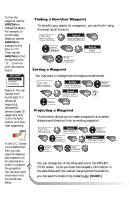Magellan SporTrak User Manual - Page 37
To create a message., To delete a message., To save your edits.
 |
UPC - 763357103717
View all Magellan SporTrak manuals
Add to My Manuals
Save this manual to your list of manuals |
Page 37 highlights
Creating, Editing and Deleting a Message To create a message. Follow the instructions on selecting a waypoint and use the following to create/edit/delete a waypoint. Select CREATE MSG Make changes To delete a message. Follow the instructions on selecting a waypoint. Select CLEAR MSG To save your edits. Follow the instructions on selecting a waypoint. Select FIG. SAVE EDITS C EDIT WPT CAMP 34˚06.56N 117˚49.60W 900 FT 11:23:35PM 12JUN97 CREATE MSG SAVE EDITS Figure C. Once you have made your changes, be sure to select SAVE EDITS. Deleting a User Waypoint You may find that you have saved waypoints that you no longer use. If so, you can delete these unnecessary waypoints. Once these waypoints are deleted, you cannot undo this process or retrieve these deleted waypoints. From any NAV screen Select category Select DELETE WPT Select WAYPOINTS Select waypoint FIG. Select D yes or no DELETE DELETE WPT023? YES NO Figure D. This screen prompts you to select YES or NO in deleting the waypoint named. Magellan SporTrak 29