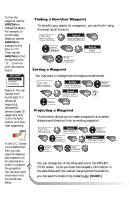Magellan SporTrak User Manual - Page 43
Changing a Waypoint in a Route., Viewing/Editing a Route, Inserting a Leg.
 |
UPC - 763357103717
View all Magellan SporTrak manuals
Add to My Manuals
Save this manual to your list of manuals |
Page 43 highlights
Viewing/Editing a Route Select ROUTES Select FIG. VIEW/EDIT C Select route to edit Inserting a Leg. With the route you have created, from your home to a campsite, you can insert a leg in the route. For example, on your way to the campsite, you find a stream that you want to stop at on your way back. You can add the waypoint for the stream to your route. While viewing FIG. route D Select waypoint MENU ACTIVATE VIEW/EDIT REVERSE DELETE BACKTRACK PLOT VIEW WAYPOINTS ROUTES SETUP SUN/MOON FISH/HUNT CONTRAST ALARM/MSG Figure C. To view or edit a route, highlight View/ Edit. Select INSERT Select category VIEW/EDIT HOME CAMP Select waypoint Changing a Waypoint in a Route. Using your home to campsite route, you want to go to the fishing spot on the way to the campsite and not stop at the stream. You can replace the stream waypoint with the fishing spot. While viewing route Select waypoint Select category or Select REPLACE Select waypoint Select category Select waypoint SAVE ROUTE LEG BRG DST 30˚m 10 M I Figure D. You can add to an already existing route by highlighting the next available dotted line. Magellan SporTrak 35