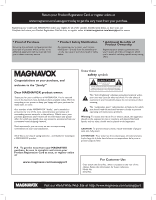Magnavox 52MF437S User manual, English (US)
Magnavox 52MF437S - 52" Digital Lcd Hdtv Manual
 |
View all Magnavox 52MF437S manuals
Add to My Manuals
Save this manual to your list of manuals |
Magnavox 52MF437S manual content summary:
- Magnavox 52MF437S | User manual, English (US) - Page 1
Franç EaSiPsAeÑOL FRANÇAIS ENGLISH 52MF437S 52" HD Flat TV 52" HD Flat TV 52" HD Flat TV Español 3139 125 39202 For Customer Use / Àl'usage du client / Para Uso del Cliente Model/Modle/Modelo No. : Serial/Srie/Serie No. : - Magnavox 52MF437S | User manual, English (US) - Page 2
magnavox.com/usasupport today to get the very most from your purchase. Registering your model with MAGNAVOX MAGNAVOX "family," you're entitled to protection by one of the most comprehensive warranties and outstanding service to prevent operating and maintenance problems. Warning: To reduce the - Magnavox 52MF437S | User manual, English (US) - Page 3
- Magnavox 52MF437S | User manual, English (US) - Page 4
openings. Install in accordance with the manufacturers instructions. 8. Do not install near any heat sources to proper grounding of the mats and supporting structure grounding of the lead-in wire ELECTRIC SERVICE EQUIPMENT GROUND CLAMPS POWER SERVICE GROUNDING ELECTRODE SYSTEM (NEC ART 250, PART - Magnavox 52MF437S | User manual, English (US) - Page 5
27 11 Problems 28 12 Glossary 29 13 Recycling 29 14 Product information 29 Annex 1 - Magnavox TV Slideshow Format with background music. . . . . . 30 2 - Magnavox TV - Digital camera and USB issues 31 3 - Issues referring to connected peripherals with a HDMI connector 32 4 - Software update - Magnavox 52MF437S | User manual, English (US) - Page 6
screen; - TV channel logo: present a problem if they are bright and stationary. Moving or low-contrast graphics are less likely to cause uneven aging of the screen; - Stock market stickers: presented at the bottom of the TV screen signals. - One of Magnavox' leading Business Principles is - Magnavox 52MF437S | User manual, English (US) - Page 7
TV display is made with high-precision technology with a high number of color pixels. Although it has effective pixels of 99,999% or more, black dots or bright points of light (red, green or blue) may appear constantly on the screen severe injury or damage. Magnavox bears no responsibility for - Magnavox 52MF437S | User manual, English (US) - Page 8
. OUT L IN DIGITAL AUDIO + AV 1 HDMI 1 AV 2 HDMI 2 AV 3 HDMI 3 R ANALOG AUDIO IN + HDMI 1 HDMI 2 HDMI 3 HDMI 1 AV 3 Y Pb Pr L 3 AUDIO VIDEO L AUDIO R R 2 AV 2 VIDEO L AUDIO R 1 S VIDEO Y Pb Pr AV 1 5 4 11 HDMI 2 HDMI 3 SERVICE UART ANTENNA 2.1.1 Back connections - Magnavox 52MF437S | User manual, English (US) - Page 9
2. Connect your Cable box (or satellite receiver box) to the back of the TV using the best connection options. See Chapter 10.2 To make audio and video connections. 3. Select the source using the AV button on the remote control. 4. Press the OK button to confirm your selection. For more information - Magnavox 52MF437S | User manual, English (US) - Page 10
the remote control 1 POWER Press to turn the TV on/off. 1 2 AV Press repeatedly to select AV1, AV2, AV3, HDMI 1, HDMI 2, HDMI 3, Side or TV channels 13 Display clock: Select to activate/de-activate the clock display on the screen. 14 8 OK - To activate a setting. - To display the list - Magnavox 52MF437S | User manual, English (US) - Page 11
bottom of the picture. Change the picture format to a format that fills the screen. 1. Press FORMAT to switch on the Picture format menu. 2. Press Î to shift the picture upwards to make partly covered subtitles visible. 3.2 Buttons on the left of the TV Should your remote be lost or broken you can - Magnavox 52MF437S | User manual, English (US) - Page 12
series of screens that will guide you through the installation of your TV. Follow the instructions on screen. If the TV has already Press the green color button on your remote control to start the Automatic channel installation. > All available TV channels are searched for and stored automatically. - Magnavox 52MF437S | User manual, English (US) - Page 13
1 5.2.1 Adjust viewing and listening settings 1. Press the MENU button on the remote control. > The main menu appears on the screen. Television Multimedia TV menu Channel list Program guide USBdevice 1 - TV menu allows you to access the TV menu. See below. - Channel list allows you to access the - Magnavox 52MF437S | User manual, English (US) - Page 14
parts in the picture but keeps the dark parts remote control. > The main menu appears. 2. Select TV menu and press the cursor right. > The TV menu is moved to the left. 3. Select TV settings and press the cursor right. > The TV . > The Custom color temperature screen appears. This allows you to fine - Magnavox 52MF437S | User manual, English (US) - Page 15
picture areas more noticeable as the image on the screen changes. • Normally select Medium. It may be preferred remote control. > The main menu appears. 2. Select TV menu and press the cursor right. > The TV Menu is moved to the left. 3. Select TV settings and press the cursor right. > The TV - Magnavox 52MF437S | User manual, English (US) - Page 16
desired Caption service: > CC 1, 2, 3 or 4 Dialogue (and descriptions) for the action on the captioned TV program shows on screen. Usually CC 1 is the most used. CC 2 may be used for alternate languages if they are being transmitted. > T 1, 2, 3 or 4 Often used for channel guide, schedules, bulletin - Magnavox 52MF437S | User manual, English (US) - Page 17
certain programs. 1. Select Child lock. TV menu Features Closed captions Caption service Digital caption service Digital caption options Sleeptimer Child lock Set/Change PIN On timer Demo Info Child lock Lock after Channel lock TV ratings lock Movie ratings lock 2. Press the cursor right to - Magnavox 52MF437S | User manual, English (US) - Page 18
whether or not programs carrying that rating are currently locked. TV ratings 6.6.3 TV ratings lock Your TV is equipped with a V-chip. This allows you to control access to individual programs based on their movie and TV ratings. All settings apply to all AV inputs, except HDMI. The program - Magnavox 52MF437S | User manual, English (US) - Page 19
. TV menu Features Closed captions Caption service Digital caption service Digital caption options Sleeptimer Child lock Set/Change PIN On timer Demo Info Set/Change PIN Please enter yoru current PIN. > If no PIN-code exists yet, the menu item is set to Set PIN. Follow the instructions on screen - Magnavox 52MF437S | User manual, English (US) - Page 20
remote control. > The main menu appears. 6.9 Demo This allows you to get an idea of the features that are part of the television. Television Multimedia TV menu Channel list Program guide USBdevice 1 1. Select Demo. TV left panel. TV menu TV settings Features Installation Software update Info - Magnavox 52MF437S | User manual, English (US) - Page 21
the remote control for "Start" to start autoprogramming. > The menu screen disappears tuned channel is not yet in the master channel map, the TV will attempt to tune the channel and it will be added to Weak channel installation This allows you to manually tune weak ATSC channels in order to - Magnavox 52MF437S | User manual, English (US) - Page 22
on screen instructions. TV menu 2. Press the red color button on your remote control. 3. Select the characters with the cursor TV menu Installation Language Channel installation Preferences Connections Clock Reset AV settings Preferences Location Volume bar Show emergency alerts Downloaded rating - Magnavox 52MF437S | User manual, English (US) - Page 23
screen. 7.4.4 Downloaded rating table This allows you to add region ratings lock options next to your current ones. TV TV menu Installation Language Channel installation Preferences Connections Clock Reset AV to instruct the TV to get the time automatically or manually. Most of the TV channels - Magnavox 52MF437S | User manual, English (US) - Page 24
This allows you to reset most of the predefined factory states. 1. Select Reset AV settings with the cursor down. TV menu Installation Language Channel installation Preferences Connections Clock Reset AV settings Info Reset AV settings Reset When the OK button is pressed the first time after you - Magnavox 52MF437S | User manual, English (US) - Page 25
Press the MENU button on the remote control. Television Multimedia TV menu Channel list Program guide USBdevice 1 2. Select Multimedia and Only FAT/DOS-formatted memory devices are supported. - Magnavox can not be held responsible if your USB device is not supported. 9.1 To view content from a - Magnavox 52MF437S | User manual, English (US) - Page 26
to keep music playing and switch back to the Multimedia menu. 9. Press one of the color buttons on the remote control to perform the corresponding function mentioned at the bottom of the screen. The blue color button can, if necessary, be used to let the color buttons reappear. The playback will - Magnavox 52MF437S | User manual, English (US) - Page 27
Turn on your connected device. - Press the AV button on the remote control. 10.1 Side panel overview R AUDIO a PC, set the PC monitor refresh rate to 60Hz. 10.2.2 Headphone Select Headphone volume Press MUTE on the remote control to turn off the internal loudspeakers of the TV. 10.2.3 USB - Magnavox 52MF437S | User manual, English (US) - Page 28
AV 1 L AUDIO R R AUDIO L AV1 Side L AUDIO R R AUDIO L AV1 Side RF/Coaxial No 75 - If you experience a discolored line on the left or right side of the set, adjust the picture position to the center of the screen player's or devices instructions for use for HDMI - Your TV comes with all - Magnavox 52MF437S | User manual, English (US) - Page 29
not place your recorder too close to the screen as some recorders may be susceptible for signals. ANTENNA 2 VIDEO L AUDIO R AV 2 AV2 L + R + VIDEO 3 picture interruptions ? See Chapter 11 Problems. DISPLAY SYNC. OUT L IN DIGITAL AUDIO + AV 1 HDMI 1 AV 2 HDMI 2 AV 3 R ANALOG AUDIO IN + - Magnavox 52MF437S | User manual, English (US) - Page 30
digital source devices with Component Video Output connectors (YPbPr) This TV is capable of displaying 1080i, 1080p, 720p and 480p DTV DISPLAY SYNC. OUT IN DIGITAL AUDIO + AV 1 HDMI 1 AV 2 HDMI 2 AV 3 DIGITAL AUDIO IN AV 3 L AUDIO R Y VIDEO AV 2 VIDEO S VIDEO Y AV 1 Pb Pr L AUDIO R L AUDIO - Magnavox 52MF437S | User manual, English (US) - Page 31
Home Theater Amplifier L R AUDIO OUT DISPLAY SYNCHRONIZED DISPLAY SYNC. OUT L IN DIGITAL AUDIO + AV 1 HDMI 1 AV 2 HDMI 2 AV 3 R ANALOG AUDIO IN + HDMI 1 HDMI 2 HDMI 1 DIGITAL AUDIO OUT HDMI 2 you can adjust the picture position to the center of the screen with the cursor buttons. 27 - Magnavox 52MF437S | User manual, English (US) - Page 32
than usual. - ! If your problem is not solved Turn your TV off and then on again once. Never attempt to repair a defective TV yourself. Check with your dealer or call a TV technician. Telephone number Magnavox Customer Care Center: 1-800705-2000) Please, have the Model and Product number which you - Magnavox 52MF437S | User manual, English (US) - Page 33
to optimally enjoy your TV, and to make your home entertainment experience even more enjoyable. Please visit www. magnavox.com/usasupport and enter your modelnumber to view: - FAQ (Frequently Asked Questions) - Latest updated user manuals - Firmware upgrade files for your TV - Product information - Magnavox 52MF437S | User manual, English (US) - Page 34
how to make a Magnavox slideshow file with background audio. Be aware that the content of this document is addressing technical or software skilled users. To start the slideshow open the slideshow file in the Multimedia browser of your TV. 1. Press the MENU button on the remote control after having - Magnavox 52MF437S | User manual, English (US) - Page 35
and USB issues - The software of your TV is updatable. If you have problems first check if you have the latest software installed on your TV. The latest software, together with instructions, can be found on the Magnavox support website. Use the type number of your TV to find this documentation and - Magnavox 52MF437S | User manual, English (US) - Page 36
the following TV and monitor modes: HD Standard Definition TV (SDTV) 640x480i 60 Hz 720x480i 60 Hz 720x576i 50 Hz Enhanced Definition TV (EDTV) - If necessary, you can adjust the picture position to the center of the screen with the cursor buttons. - Due to legal requirements, it is possible that - Magnavox 52MF437S | User manual, English (US) - Page 37
device in the USB slot of the TV. How to update the TV software Use of the Update assistant Magnavox continuously tries to improve its products and it wants you to profit of that even after your purchase. Therefore it allows you to update your TV software using a USB memory device (not supplied - Magnavox 52MF437S | User manual, English (US) - Page 38
. Local updates For Service use only. Do not use the POWER switch on the TV. 7. The TV turns off. The screen stays black for about 10 seconds. Please, wait. 8. The TV turns back on again. The update is done. 9. Once the upgrade is finished, use your PC to remove the TV software from your USB - Magnavox 52MF437S | User manual, English (US) - Page 39
the screen 2 Clock 19 Closed captions 12 service 13 TV ratings 14 movie ratings 15 region ratings 15 M Multimedia browser 21 N Navigate through the menus 9 Noise reduction 11 O On timer 16 Overview side panel 23 P PC 27 Picture menu 10 Problems 28 R Recorder 25 Remote control 6 Recycling 29 Reset AV - Magnavox 52MF437S | User manual, English (US) - Page 40
TV. Model: Serial No Regulatory Notices - Federal Communications Commission Notice This equipment has been tested and found to comply with the limits for a Class B digital device, pursuant to part device that are not expressly approved by Magnavox Consumer Electronics may void the user's authority - Magnavox 52MF437S | User manual, English (US) - Page 41
Magnavox or Magnavox Authorized Service Location, (c) to a product or a part that has been modified without the written permission of Magnavox, or (d) if any Magnavox retained images or screen markings resulting from not apply to any non-Magnavox hardware product or any software, even if packaged or - Magnavox 52MF437S | User manual, English (US) - Page 42
achat pour des années à venir. En tant que membre de la "famille" MAGNAVOX, vous avez droit à une protection inégalée par l'une des garanties les plus complètes de l'industrie ainsi qu'à des réseaux de services sans pareil. De plus, votre achat garantit que vous recevrez toutes les informations et - Magnavox 52MF437S | User manual, English (US) - Page 43
- Magnavox 52MF437S | User manual, English (US) - Page 44
ventilation. Effectuer l'installation selon les instructions du fabricant. 8. Ne pas le chariot, socle, trépied, support ou table spécifié par le fabricant NEC 810-20) EQUIPEMENT DE SERVICE ELECTRIQUE CONDUCTEURS DE MISE A SOURCE ELECTRIQUE (NEC ART 250, PART H) Remarque pour les installateurs - Magnavox 52MF437S | User manual, English (US) - Page 45
12 6.2 Service sous-titres 12 6.3 Service sous-titres num l'horloge 19 7.7 Rétablir les réglages AV 20 8 Création d'une liste de Magnavox - Caméra numérique et ports USB . 31 3 - Question liées au branchement de périphériques à l'aide d'un connecteur HDMI 32 4 - Mettre à niveau le logiciel du TV - Magnavox 52MF437S | User manual, English (US) - Page 46
4" - 6" 4" - 6" Une caractéristique des écrans LCD est que l'affichage prolongé d'une même image peut entraîner l'écran; - Logo des chaînes TV : Ces derniers présentent un problè l'effectuer vous-même. Magnavox décline toute responsabilité installée le support sur pied ou le support mural et toutes - Magnavox 52MF437S | User manual, English (US) - Page 47
scientifiques disponibles à l'heure actuelle. - Magnavox joue un rôle actif dans le 1.6 Caractéristiques des pixels L'écran de votre TV est fabriqué selon une technologie de haute pré conformément à la norme VESA. Ce support n'est pas inclus. Utilisez un support VESA portant le code VESA MIS-F, - Magnavox 52MF437S | User manual, English (US) - Page 48
des propriétaires de produits Magnavox. 2.1 Aperçu des connexions Vous AV 1 HDMI 1 AV 2 HDMI 2 AV 3 HDMI 3 R ANALOG AUDIO IN + HDMI 1 HDMI 2 HDMI 3 HDMI 1 AV 3 Y Pb Pr L 3 AUDIO VIDEO L AUDIO R R 2 AV 2 VIDEO L AUDIO R 1 S VIDEO Y Pb Pr AV 1 5 4 11 HDMI 2 HDMI 3 SERVICE - Magnavox 52MF437S | User manual, English (US) - Page 49
Votre téléviseur numérique Magnavox vous permettra d'écouter des Étant donné que vous avez connecté le signal TV par câble directement au syntoniseur du téléviseur, vous d'un câblosélecteur ou d'un récepteur satellite VIDEO L AUDIO R AV 2 AV2 L + R + VIDEO ANTENNA MAINS ! Assurez-vous que - Magnavox 52MF437S | User manual, English (US) - Page 50
9 8 10 12 11 13 14 16 15 1 POWER Appuyez pour allumer/éteindre. 2 AV Appuyez de manière répétée afin de sélectionner AV1, AV2, AV3, HDMI 1, HDMI 2, /Arrêt. Se reporter à la rubrique 5.2 Utilisation des réglages du menu TV. 10 Boutons du curseur Appuyez sur les boutons haut/bas et gauche/ droite - Magnavox 52MF437S | User manual, English (US) - Page 51
FRANÇAIS 3.1 Format plein écran 3.2 Boutons sur le côté gauche du téléviseur Cette fonction vous permet de supprimer les barres noires situées sur les côtés ou en haut et en bas de l'image. Vous pouvez changer le format de l'image afin que celle-ci remplisse tout l'écran. 1. Appuyez sur - Magnavox 52MF437S | User manual, English (US) - Page 52
indiquent les étapes à suivre pour installer le téléviseur. Suivez les instructions à l'écran. Si le téléviseur a déjà fait l'objet d'une retourner au menu Installation TV. Si vous ignorez ou arrêtez l'Assistant configuration, les réglages standard choisis pour vous par Magnavox sont sélectionnés - Magnavox 52MF437S | User manual, English (US) - Page 53
ou essayez d'effectuer une opération. Veuillez suivre les instructions et lire les textes d'aide relatifs à l'élément mis TV > Le menu principal s'affiche à l'écran. Télévision Multimédia Menu TV Liste des chaînes Guide des programmes Périphérique USB 1 - Menu TV vous permet d'accéder au menu TV - Magnavox 52MF437S | User manual, English (US) - Page 54
. > Vous voyez apparaître un menu qui vous permet de sélectionner un des préréglages d'usine de visualisation et d'écoute. Menu TV Paramètres TV Remettre aux valeurs st.. Remettre aux valeurs sta.. Image Son Actuels Naturel(le) Vive Film Info > Actuels affiche vos réglages de visualisation - Magnavox 52MF437S | User manual, English (US) - Page 55
et bas pour sélectionner les options du menu Son. 6. Appuyez sur le curseur droit pour accéder à une option du menu Son. Menu TV Paramètres TV Assistant configuration Remettre aux valeurs st.. Image Son Son Égaliseur Volume Balance Langue audio Changer audio Mono/Stéréo Mode son Volume du casque - Magnavox 52MF437S | User manual, English (US) - Page 56
Menu TV Paramètres TV Options Installation Mise à niveau logiciel Info Options Sous-titres codés Service sous-titres Service sous- Souvent utilisés comme guide de chaînes, horaires, affichage d'informations sur les émissions sous-titrées, nouvelles, météo et bourse. Les services de sous-titrage cod - Magnavox 52MF437S | User manual, English (US) - Page 57
sous-titres numériques Vous permet de modifier l'affichage des sous-titres numériques sur votre téléviseur. Menu TV Options Sous-titres codés Service sous-titres Service sous-titres num. Options sous-titres num. Arrêt programmé Verrouillage Changez code Minuterie marche Demo Options sous-titres - Magnavox 52MF437S | User manual, English (US) - Page 58
antiviolence. Vous permet de contrôler l'accès aux programmes personnels sur la base de leurs qualifications (films et TV). Tous les paramètres s'appliquent à toutes les entrées AV (HDMI exceptée). Des informations sur le contenu des programmes sont envoyées par le télédiffuseur ou le fournisseur - Magnavox 52MF437S | User manual, English (US) - Page 59
l'aide du curseur bas. Menu TV Intro/Changez code Sous-titres codés Service sous-titres Service sous-titres num. Veuillez introduire Introduisez code. Suivez les instructions à l'écran. > Si un code a déjà été composé, l'élément de menu indique Changez code. Suivez les instructions à l'écran. 2. - Magnavox 52MF437S | User manual, English (US) - Page 60
MENU de la télécommande. > Le menu principal s'affiche. Télévision Multimédia Menu TV Liste des chaînes Guide des programmes Périphérique USB 1 2. Sélectionnez Menu TV et appuyez sur le curseur droit. > Le menu TV passe à gauche. 3. Sélectionnez Installation et appuyez sur le curseur droit. > Le - Magnavox 52MF437S | User manual, English (US) - Page 61
Ceci permet de syntoniser et de mettre à jour toutes les chaînes existantes, sans modifier le tri des chaînes existantes. Menu TV / Installation Installation chaînes Programmation auto Mise à jour installation Installation chaîne faible Mode installation Éditer chaîne Info Mise à jour installation - Magnavox 52MF437S | User manual, English (US) - Page 62
et suivez les instructions à l'écran. Menu TV / Installation Installation TV spéciales rarement utilisées. Menu TV Installation Langue Channel installation Préférences Connexions Horloge Rétablit réglages AV câble pour signaler des urgences aux services numériques tels que les récepteurs HD - Magnavox 52MF437S | User manual, English (US) - Page 63
(Voir Rubrique 6 Régler le menu des fonctions). Menu TV Installation Langue Installation chaînes Préférences Connexions Horloge Rétablit connectés aux entrées/sorties externes. 1. Sélectionnez Connexions. Menu TV Installation Langue Installation chaînes Préférences Connexions Horloge Rétablit ré - Magnavox 52MF437S | User manual, English (US) - Page 64
rétablir la plupart des réglages de l'image et du son aux réglages de l'usine. 1. Sélectionnez Rétablit réglages AV à l'aide du curseur bas. Menu TV Installation Langue Installation chaînes Préférences Connexions Horloge Rétablit réglages d'usine Rétablit réglages d'usine Rétablir Info 2. Appuyez - Magnavox 52MF437S | User manual, English (US) - Page 65
MENU de la télécommande. Télévision Multimédia Menu TV Liste des chaînes Guide des programmes Périphérique USB 1 2. Appuyez sur le moire formatés FAT/DOS sont supportés. - La société Magnavox ne peut être tenue responsable si votre périphérique USB n'est pas support 9.1 Pour afficher le contenu - Magnavox 52MF437S | User manual, English (US) - Page 66
9.2 Menu Navigateur multimédia La lecture se poursuivra même si vous basculez temporairement sur les écrans de navigation. Le son s'arrêtera lorsque la lecture d'un autre contenu commencera ou à la fin du diaporama. 1. Insérez un péripérique USB. 2. Sélectionnez le périphérique USB dans le menu - Magnavox 52MF437S | User manual, English (US) - Page 67
AV accessoire. Consulter les pages suivantes. 2. Relier les appareils aux prises dans le menu d'installation. Se reporter au Chapitre 7.5, Sélection des connexions. Menu TV sur le bouton MUTE de la télécommande pour mettre hors service les HP internes de votre téléviseur. 10.2.3 USB Se reporter - Magnavox 52MF437S | User manual, English (US) - Page 68
10.2 Faire les branchements vidéo et audio Utilisez les entrées qui sont disponibles sur l'équipement et qui fournissent le meilleur rendement vidéo/audio, comme suit MEILLEUR à - Si vous voyez une ligne décolorée à la gauche ou à la droite de l'écran, vous pouvez ajuster la position de l'image - Magnavox 52MF437S | User manual, English (US) - Page 69
numérique. Interruptions de son et d'image ? Se reporter à la rubrique 11 Problèmes. DISPLAY SYNC. OUT L IN DIGITAL AUDIO + AV 1 HDMI 1 AV 2 HDMI 2 AV 3 R ANALOG AUDIO IN + HDMI 1 HDMI 2 HDMI 1 HDMI 2 HDMI 3 10.4 Brancher un enregistreur (VCR / DVD-R) et un deuxième appareil A/V ANTENNA - Magnavox 52MF437S | User manual, English (US) - Page 70
L + R + VIDEO 2 3 RF OUT RF IN 1 SAT / REC / Set top box CABLE DISPLAY SYNC. OUT IN DIGITAL AUDIO + AV 1 HDMI 1 AV 2 HDMI 2 AV 3 DIGITAL AUDIO IN AV 3 L AUDIO R Y VIDEO AV 2 VIDEO S VIDEO Y AV 1 Pb Pr L AUDIO R L AUDIO R Pb Pr AV1 / AV3 : YPbPr 1 2a DVD / Set top box Si votre - Magnavox 52MF437S | User manual, English (US) - Page 71
cinémamaison 10.12.1 Amplificateur de cinémamaison numérique L R AUDIO OUT DISPLAY SYNCHRONIZED DISPLAY SYNC. OUT L IN DIGITAL AUDIO + AV 1 HDMI 1 AV 2 HDMI 2 AV 3 R ANALOG AUDIO IN + HDMI 1 HDMI 2 HDMI 1 DIGITAL AUDIO OUT HDMI 2 DIGITAL AUDIO IN 10.12.2 Amplificateur de cinémamaison - Magnavox 52MF437S | User manual, English (US) - Page 72
l'écran. • Vérifier si la source AV sélectionnée est la bonne. Pas d' si la source est conforme à un code supporté. Pas de son en connexion DVI-HDMI • ou ANALOG AUDIO IN L/R de votre TV. • Vérifiez si vous avez bien ro de téléphone du Centre de service à la clientèle de Magnavox : 1 800 705 2000 Avant - Magnavox 52MF437S | User manual, English (US) - Page 73
Comme tous les produits LCD, cet appareil contient 14 Information sur le produit - Votre TV consomme de l'énergie en veille. magnavox. com/usasupport. - Si vous avez besoin d'aide, veuillez communiquer avec le service un lecteur DVD et un récepteur AV. Le HDMI supporte la vidéo haute définition ou - Magnavox 52MF437S | User manual, English (US) - Page 74
Magnavox seront adaptées et publiées sur le site web de support de Magnavox dès que possible. Introduction Ce document explique comment faire un fichier de diaporama Magnavox viseur sous tension. Télévision Multimedia Menu TV Liste des chaînes Guide programme 2. Sélectionnez Multimédia et appuyez - Magnavox 52MF437S | User manual, English (US) - Page 75
Le plus récent logiciel, ainsi que les instructions, sont disponibles sur le site web de support de Magnavox. Servez-vous du numéro type de Support complet de l'USB Mass Storage Class Bulk-Only Transport (bInterfaceProtocol = 50h). Support complet du SubClass Code = 05h ; SFF-8070i spec. Support - Magnavox 52MF437S | User manual, English (US) - Page 76
IN ou les connecteurs Component Video Output permettent les modes d'affichage suivants sur téléviseur : HD TV à définition standard (SDTV) 640x480i 60 Hz 720x480i 60 Hz 720x576i 50 Hz Enhanced Definition TV (EDTV) 640x480p 60 Hz 720x480p 60 Hz 720x576p 50 Hz Télévision haute définition (HDTV - Magnavox 52MF437S | User manual, English (US) - Page 77
Utilisation de l'Assistant de mise à jour Magnavox souhaite vous faire bénéficier de l'amélioration 1. Sélectionnez Menu TV et appuyez sur le curseur droit. > Le menu TV apparaît. 2. .htm" dans le dispositif de mémoire USB. 3. Suivre les instructions affichées dans la page affichée. > La mise à jour - Magnavox 52MF437S | User manual, English (US) - Page 78
reste noir pendant environ 10 secondes. Attendez svp. 8. Le téléviseur se met en service de nouveau. La mise à jour est terminée. 9. Une fois la mise à actuelle de votre logiciel. 1. Sélectionnez Mise à niveau logiciel dans le Menu TV, Installation. 2. Appuyez sur le curseur droit. > Le menu Mise à - Magnavox 52MF437S | User manual, English (US) - Page 79
29 Réduction sonore 11 Rétablir réglages AV 20 S Se préparer 4 Signalisation des alerte d'urgence 18 Son menu 11 mode 12 Soin de l'écran 2 Sous-titres 12 service 13 options 13 T Teinte 10 Télécommande 6 Mise en service du téléviseur 7 Réglages menu TV 9 U USB connecteur 23 appareil 21 V Verrou - Magnavox 52MF437S | User manual, English (US) - Page 80
www.magnavox.com/usasupport 1 800 705 2000 Conservez le modèle et le numéro de série de votre téléviseur à portée de main avant d'appeler le Service Consommateurs. s'il n'est pas installé ni utilisé conformément aux instructions, peut causer des interférences gênantes pour les communications radio - Magnavox 52MF437S | User manual, English (US) - Page 81
est donc possible que les limitations ou exclusions mentionnées cidessus soient sans effet dans votre cas. ou qu'un centre de service agréé de Magnavox, (c) à un produit Cette garantie vous donne des droits légaux spécifiques. Il est possible que vous bénéficiiez de droits supplémentaires variant - Magnavox 52MF437S | User manual, English (US) - Page 82
inmediatamente su Tarjeta de registro del producto o regístrese en línea en www.magnavox.com/usasupport Sólo para uso del cliente Escriba a continuación el N° de serie, el cual se ubica en la parte posterior del gabinete. Guarde esta información para futura referencia. N° de modelo: N° de serie - Magnavox 52MF437S | User manual, English (US) - Page 83
- Magnavox 52MF437S | User manual, English (US) - Page 84
ELECTRICO CONDUCTOR DE TIERRA (NEC SECTION 810-21) ABRAZADERAS DE TIERRA SISTEMA DE ELECTRODO DE PUESTA A TIERRA DEL SUMINISTRO ELECTRICO (NEC ART 250, PART H) Nota para el instalador del sistema CATV: Se hace este recordatorio para llamar la atención del instalador del sistema de CATV sobre el - Magnavox 52MF437S | User manual, English (US) - Page 85
producto 29 Apéndice 1 - Formato de presentación de TV Magnavox con música de fondo 30 2 - Cámara digital de TV Magnavox y temas de USB 31 3 - Temas referentes a periféricos conectados a un conector HDMI 32 4 - Cómo actualizar el software del TV 33 Índice 35 Fabricado bajo licencia de Dolby - Magnavox 52MF437S | User manual, English (US) - Page 86
Es característico de las pantallas de LCD que cuando muestran una imagen fija durante toda la pantalla; - Logotipo del canal de TV: es un problema si es brillante y valores: se presentan en la parte inferior de la pantalla; en el momento de fabricación. - Magnavox juega un papel activo en el - Magnavox 52MF437S | User manual, English (US) - Page 87
seguridad Kensington (se presente) La pantalla de su TV está fabricada con tecnología de alta precisión en lesiones o daños severos. Magnavox no acepta ninguna responsabilidad por un 1. Localice los cuatro orificios para tornillos VESA en la parte posterior del televisor. 600 M8 4x 400 2. En - Magnavox 52MF437S | User manual, English (US) - Page 88
Magnavox ctrica situado en la parte inferior de la TV y en un tomacorriente AV 1 HDMI 1 AV 2 HDMI 2 AV 3 HDMI 3 R ANALOG AUDIO IN + HDMI 1 HDMI 2 HDMI 3 HDMI 1 AV 3 L Y Pb Pr 3 AUDIO VIDEO L AUDIO R R 2 AV 2 VIDEO L AUDIO R 1 S VIDEO Y Pb Pr AV 1 5 4 11 HDMI 2 HDMI 3 SERVICE - Magnavox 52MF437S | User manual, English (US) - Page 89
de suministro de la TV y en el de la pared 2.1.5 Remote control Instale las dos (o caja de recepción satelital) a la parte trasera del televisor con las mejores opciones de AV del control remoto. 4. Pulse el botón OK para confirmar su selección. Para obtener más información, consulte su manual - Magnavox 52MF437S | User manual, English (US) - Page 90
Pulse para encender/apagar. 2 AV Pulse repetidamente para seleccionar AV1, AV2, AV3, HDMI 1, HDMI 2, HDMI 3, Lado o Canales de TV según donde haya conectado los por la lista en los menús; - Para seleccionar entre los canales de TV de antena o por cable, en primer lugar haga su selección en el - Magnavox 52MF437S | User manual, English (US) - Page 91
del televisor Evita que aparezcan franjas negras en los lados o en la parte superior e inferior de la imagen. Cambia el formato de la imagen . para encender el televisor. El botón MENU puede emplearse para acceder al menú TV sin usar el control remoto. Use los botones VOLUME + y - para ajustar el - Magnavox 52MF437S | User manual, English (US) - Page 92
a pulsar el botón verde para guardar todos los ajustes y volver al menú de instalación del TV. Si omite o detiene el Asistente de ajustes, se seleccionarán los ajustes estándar de Magnavox. 8. Pulse el botón rojo para finalizar el procedimiento de Instalación por primera vez y mostrar el primer - Magnavox 52MF437S | User manual, English (US) - Page 93
de colores de la parte inferior de la pantalla hacen TV. Menú TV Configuraciones TV Opciones Instalación Actualización software Configuraciones TV Assistente de ajustes Reinicie a estándar Imagen Sonido Menú TV Configuraciones TV Opciones Instalación Actualización software Configuraciones TV - Magnavox 52MF437S | User manual, English (US) - Page 94
TV Assistente de ajustes Reinicie a estándar Imagen Sonido Info Reinicie a estándar Actual Natural Vivo Cine Info Contraste Permite ajustar la intensidad de las partes brillantes de la imagen, sin afectar a las zonas oscuras. Brillo Permite ajustar la salida de luz de toda la imagen - Magnavox 52MF437S | User manual, English (US) - Page 95
menú Sonido seleccionada. Dependiendo de la señal de entrada, es posible que no se pueda seleccionar una o más opciones de menú. Menú TV Configuraciones TV Assistente de ajustes Reinicie a estándar Imagen Sonido Info Sonido Ecualizador Volumen Balance Idioma audio Alternar audio Mono/Estéreo Modo - Magnavox 52MF437S | User manual, English (US) - Page 96
fuentes externas. Puede cambiar de canal con los botones numéricos o con el botón CH - o +. Menú TV Configuraciones TV Opciones Instalación Actualización software Info Opciones Subtítulos Servicio de subtítulos Servicio de subtítulos dig. Opciones de subtítulos dig. Temporizador Surround autom - Magnavox 52MF437S | User manual, English (US) - Page 97
ítulos Servicio de subtítulos Servicio de subtítulos dig. Opciones de subtítulos d. Bloquear después Bloqueo de canales Niveles bloqueo TV Películas prohibidas Temporizador Bloqueo infantil Determin./Cambiar código Programador Demo Info 2. Pulse el cursor derecho para acceder al menú Bloqueo - Magnavox 52MF437S | User manual, English (US) - Page 98
está equipado con un V-chip. Permite controlar el acceso a programas individuales basado en la clasificación de película y TV. Los ajustes se aplican a todas las entradas AV, excepto HDMI. La emisora o el proveedor del programa envía la información sobre el contenido de los programas. 1. Seleccione - Magnavox 52MF437S | User manual, English (US) - Page 99
de 4 dígitos que se usa en las diversas funciones de bloqueo del televisor. 1. Seleccione Ajustar o Cambiar código con el cursor abajo. Menú TV Opciones Ajustar/Cambiar código Subtítulos Servicio de subtítulos Servicio de subtítulos dig. Introduzca su código Opciones de subtítulos... actual - Magnavox 52MF437S | User manual, English (US) - Page 100
Instalación y pulse el cursor derecho. > El menú Instalación se desplaza al panel izquierdo. Menú TV Instalación Configuraciones TV Opciones Instalación Actualización software Idioma Instalación de canales Preferencias Conexiones ........ Info 4. Utilice el cursor arriba/abajo para seleccionar - Magnavox 52MF437S | User manual, English (US) - Page 101
. > Desaparece la pantalla de menús y se muestra el avance de la sintonización automática. La barra de avance indica el número de canales de TV analógicos y digitales hallados. > Cuando finaliza la sintonización automática, aparece un mensaje que lo confirma y el televisor cambia al primer canal de - Magnavox 52MF437S | User manual, English (US) - Page 102
permiten definir o ajustar diversas funciones especiales del televisor y a las que sólo accederá ocasionalmente. Menú TV Instalación Idioma Instalación de canales Preferencias Conexiones Reloj Borrar ajustes AV Preferencias Ubicación Barra de volumen Enseñar alarmas de em.. Tabla de cuotas descarg - Magnavox 52MF437S | User manual, English (US) - Page 103
Pulse el cursor derecho para indicar al televisor que obtenga la hora de manera automática o manual. Menú TV Instalación Idioma Instalación de canales Preferencias Conexiones Reloj Borrar ajustes AV Info Connexiones AV1 AV2 AV3 HDMI 1 HDMI 2 HDMI 3 Lado AUDIO IN L/R DIGITAL AUDIO IN 2. Pulse el - Magnavox 52MF437S | User manual, English (US) - Page 104
ía de los ajustes a su estado predefinido en fábrica. 1. Seleccione Borrar ajustes AV con el cursor abajo. Menú TV Instalación Idioma Instalación de canales Preferencias Connexiones Reloj Borrar ajustes AV Borrar ajustes AV Reriniciar Al pulsar el botón OK por primera vez después del proceso de - Magnavox 52MF437S | User manual, English (US) - Page 105
Pulse el botón MENU del control remoto. Televisión Multimedia Menú TV Lista de canales Guía de programa USBdevice 1 2. Seleccione Multimedia y Sólo se pueden utilizar dispositivos de memoria con formato FAT/DOS. - Magnavox no se hace responsable si el dispositivo USB no es compatible 9.1 Para - Magnavox 52MF437S | User manual, English (US) - Page 106
y cambiar al menú Multimedia. 9. Pulse uno de los botones de color del control remoto para ejecutar la función correspondiente, mencionada en la parte inferior de la pantalla. El botón azul puede, si fuera necesario, usarse para volver a hacer aparecer los botones de color. La reproducción contin - Magnavox 52MF437S | User manual, English (US) - Page 107
con las conexiones que aparecen en el menú Instalación. Consulte el Capítulo 7.5 Seleccionar las conexiones. Menú TV Instalación Idioma Instalación de canales Preferencias Conexiones Reloj Borrar ajustes AV Info Connexiones AV1 AV2 AV3 HDMI 1 HDMI 2 HDMI 3 Lado AUDIO IN L/R DIGITAL AUDIO IN En el - Magnavox 52MF437S | User manual, English (US) - Page 108
pueden tener estándares de salida diferentes, lo que puede ocasionar problemas para que el televisor muestre las imágenes correctamente. DVI a HDMI - Su TV está equipada con todo tipo de conectores excepto el conector DVI pero es posible que alguno de los periféricos estén provistos de este tipo. - Magnavox 52MF437S | User manual, English (US) - Page 109
de cable, juego,... para el conector DVI 10.6.1 Con DIGITAL AUDIO OUT DIGITAL AUDIO IN DISPLAY SYNC. OUT L IN DIGITAL AUDIO + AV 1 HDMI 1 AV 2 HDMI 2 AV 3 R ANALOG AUDIO IN + HDMI 1 HDMI 2 HDMI 1 HDMI HDMI 2 HDMI 3 DIGITAL AUDIO OUT DVI 10.6.2 Con ANALOG AUDIO OUT DISPLAY SYNC. OUT - Magnavox 52MF437S | User manual, English (US) - Page 110
Debe haber una señal DTV disponible en su zona. 10.11.1 Con DIGITAL AUDIO DISPLAY SYNC. OUT IN DIGITAL AUDIO + AV 1 HDMI 1 AV 2 HDMI 2 AV 3 DIGITAL AUDIO IN AV 3 L AUDIO R Y VIDEO AV 2 VIDEO S VIDEO Y AV 1 Pb Pr L AUDIO R L AUDIO R Pb Pr AV1 / AV3 : YPbPr 1 2a DVD / Set top box 26 - Magnavox 52MF437S | User manual, English (US) - Page 111
con un conector S-VIDEO lateral DIGITAL AUDIO DVI OUT 10.13.4 Equipado con un conector HDMI DISPLAY SYNC. OUT L IN DIGITAL AUDIO + AV 1 HDMI 1 AV 2 HDMI 2 AV 3 R ANALOG AUDIO IN + HDMI 1 HDMI 2 HDMI 1 HDMI 2 HDMI 3 Si es necesario, puede ajustar la posición de la imagen en el centro - Magnavox 52MF437S | User manual, English (US) - Page 112
ha seleccionado la fuente AV correcta. No hay software no se instala • Es posible que el sistema operativo no sea el correcto. Vaya a www.magnavox controles de cursores de TV se van de foco serie que hallará en la parte posterior del televisor. Interrupciones de , véase el manual de su dispositivo - Magnavox 52MF437S | User manual, English (US) - Page 113
. CS Digital Caption Service (Servicio de subtítulos magnavox.com/usasupport e ingrese el número del modelo para ver: - Preguntas frecuentes - Actualizaciones recientes de manuales del usuario - Archivos de actualización de firmware para la TV Como todos los productos LCD, este televisor contiene una - Magnavox 52MF437S | User manual, English (US) - Page 114
Magnavox con audio de fondo. Tenga en cuenta que este documento está pensado para usuarios con conocimientos técnicos o de software. de introducir un dispositivo USB y encender el televisor. Televisión Multimedia Menú TV Lista de canales Guía de programa 2. Seleccione Multimedia y pulse el cursor - Magnavox 52MF437S | User manual, English (US) - Page 115
ÑOL Apéndice 2 - Cámara digital de TV Magnavox y temas de USB - El software de su TV puede ser actualizado. Si tiene problemas, en primer lugar compruebe que tiene el más reciente software instalado en su TV. Se puede encontrar el más reciente software, juntamente con las instrucciones, en el sitio - Magnavox 52MF437S | User manual, English (US) - Page 116
HDMI o con Video en componentes Los conectores HDMI IN y Video en componentes permiten los siguientes modos de visualización de TV: HD TV de Definición Estándar (SDTV) 640x480i 60 Hz 720x480i 60 Hz 720x576i 50 Hz TV de Definición Ampliada (EDTV) 640x480p 60 Hz 720x480p 60 Hz 720x576p 50 Hz - Magnavox 52MF437S | User manual, English (US) - Page 117
software Asistente de actualización Magnavox trata de mejorar continuamente sus productos y desea que usted se beneficie de ello incluso después de su compra. Para actualizar el software para continuar. > Aparece un mensaje para indicar que la TV ha escrito con éxito un archivo de identificación en - Magnavox 52MF437S | User manual, English (US) - Page 118
concluido. 9. Al terminar la actualización, use la PC para eliminar el software de la TV de la memoria portátil USB. Para verificar la versión de software Sólo es posible actualizar el software si la versión del nuevo software disponible es diferente de la actual. Puede comprobar la versión de - Magnavox 52MF437S | User manual, English (US) - Page 119
Índice A Actualización de software 33 Advertencias de seguridad 2 Ajustes del menú TV 9 Alternar audio 11 Amplificador Home theater 27 Antena 5 Auriculares 23 volumen 12 B Balance 11 Bloquear 13 después 14 canales 14 niveles TV 14 péliculas prohibidas 15 región 15 Borrar ajustes AV 20 Botón cursores - Magnavox 52MF437S | User manual, English (US) - Page 120
magnavox.com/usasupport 1 800 705 2000 Tenga el número de modelo y número de serie cerca cuando llame. Encontrará estos números en la etiqueta del empaque o en la parte en este dispositivo, que no esté expresamente autorizado por Magnavox, podría invalidar el derecho del usuario a utilizar el - Magnavox 52MF437S | User manual, English (US) - Page 121
limitada no se aplica a ningún producto de hardware ni de software que no sea Magnavox, incluso si • Los costos de mano de obra por no se pueda proporcionar una firma que verifique el recibo. • No operar según el Manual del propietario. PARA OBTENER AYUDA EN LOS EE.UU., PUERTO RICO O EN LAS ISLAS
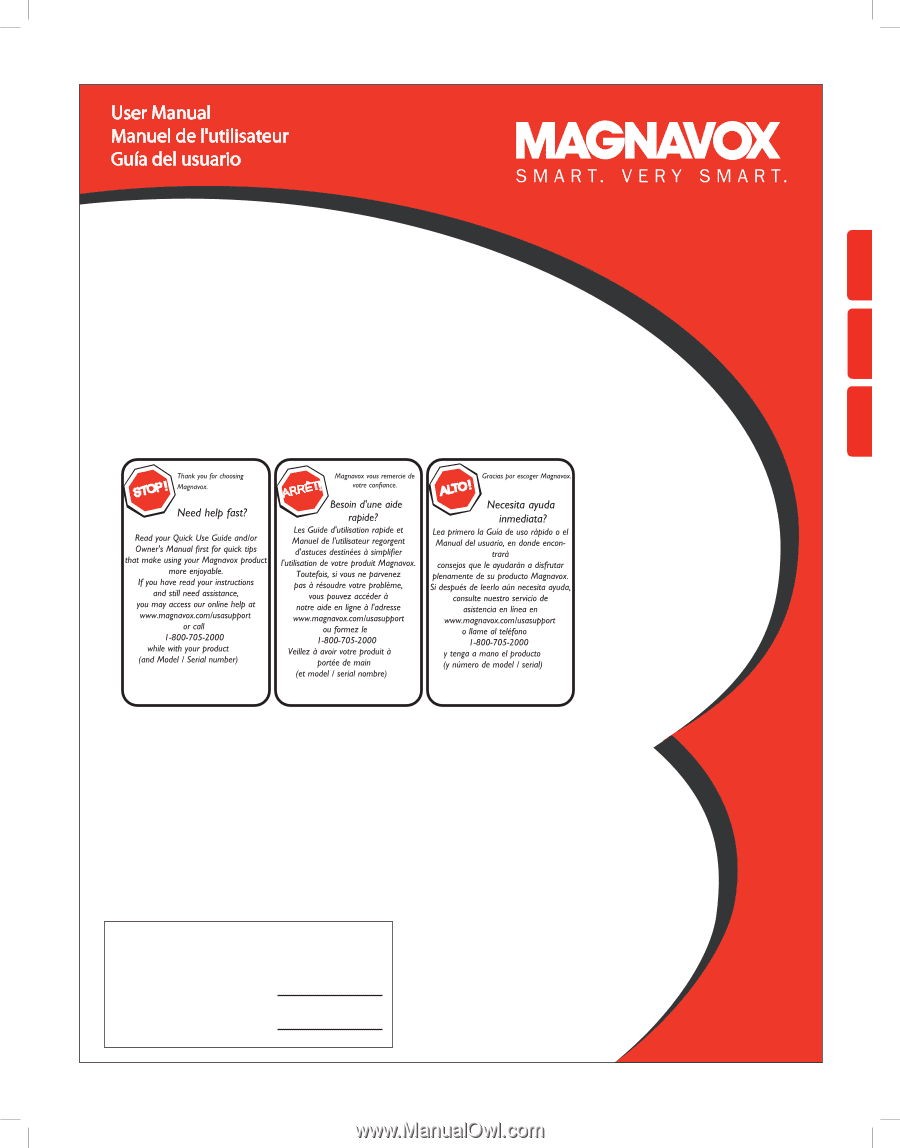
52MF437S
52"
HD Flat
TV
52"
HD Flat TV
52"
HD Flat TV
For Customer Use / Àl’usage du client /
Para Uso del Cliente
Model/Modle/Modelo No.
Serial/Srie/Serie No.
:
:
3139 125 3920
2
Française
Español
FRANÇAIS
ESPAÑOL
ENGLISH