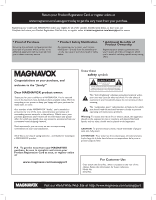ENGLISH
Content
1
Safety warnings . . . . . . . . . . . . . . . . . . . . . . . . . . . . . . . . .
2
1.2
Care of the screen
. . . . . . . . . . . . . . . . . . . . . . . . . . . . . . . . .
2
1.3
Warning concerning stationary images on the TV screen
. .
2
1.4
Mounting
. . . . . . . . . . . . . . . . . . . . . . . . . . . . . . . . . . . . . . . . .
2
1.5
Electric, Magnetic and Electromagnetic Fields
. . . . . . . . . . . .
2
1.6
Pixel characteristics
. . . . . . . . . . . . . . . . . . . . . . . . . . . . . . . . .
3
1.7
VESA Compliance Information for Professional Installation . .
3
1.8
Kensington Security Slot . . . . . . . . . . . . . . . . . . . . . . . . . . . . .
3
2
Getting started
. . . . . . . . . . . . . . . . . . . . . . . . . . . . . . . . .
4
2.1
Connection overview . . . . . . . . . . . . . . . . . . . . . . . . . . . . . . . .
4
3
Use of the Remote Control . . . . . . . . . . . . . . . . . . . . . . .
6
3.1
Widescreen picture format
. . . . . . . . . . . . . . . . . . . . . . . . . .
7
3.2
Buttons on the left of the TV . . . . . . . . . . . . . . . . . . . . . . . . .
7
3.3
Turn the TV on
. . . . . . . . . . . . . . . . . . . . . . . . . . . . . . . . . . . .
7
4
First time installation
. . . . . . . . . . . . . . . . . . . . . . . . . . .
8
5
How to navigate through the menus
. . . . . . . . . . . . . . .
9
5.1
Introduction
. . . . . . . . . . . . . . . . . . . . . . . . . . . . . . . . . . . . . . .
9
5.2
Use of the TV menu settings
. . . . . . . . . . . . . . . . . . . . . . . . .
9
5.2.1 Adjust viewing and listening settings . . . . . . . . . . . . . . . . . . . . . 9
5.2.2 Adjust Picture menu settings . . . . . . . . . . . . . . . . . . . . . . . . . . 10
5.2.3 Adjust Sound menu settings. . . . . . . . . . . . . . . . . . . . . . . . . . . 11
6
Adjust feature menu settings
. . . . . . . . . . . . . . . . . . .
12
6.1
Closed captions
. . . . . . . . . . . . . . . . . . . . . . . . . . . . . . . . . . .
12
6.2
Caption service
. . . . . . . . . . . . . . . . . . . . . . . . . . . . . . . . . . .
12
6.3
Digital caption service
. . . . . . . . . . . . . . . . . . . . . . . . . . . . . .
13
6.4
Digital caption options . . . . . . . . . . . . . . . . . . . . . . . . . . . . . .
13
6.5
Sleeptimer
. . . . . . . . . . . . . . . . . . . . . . . . . . . . . . . . . . . . . . .
13
6.6
Child lock
. . . . . . . . . . . . . . . . . . . . . . . . . . . . . . . . . . . . . . .
13
6.7
Set/Change PIN
. . . . . . . . . . . . . . . . . . . . . . . . . . . . . . . . . . .
15
6.8
On timer
. . . . . . . . . . . . . . . . . . . . . . . . . . . . . . . . . . . . . . . .
16
6.9
Demo
. . . . . . . . . . . . . . . . . . . . . . . . . . . . . . . . . . . . . . . . . . .
16
7
How to search for and store TV channels
. . . . . . . . . .
16
7.1
Installation menu
. . . . . . . . . . . . . . . . . . . . . . . . . . . . . . . . . .
16
7.2
Select your language . . . . . . . . . . . . . . . . . . . . . . . . . . . . . . . .
16
7.3
Store TV channels
. . . . . . . . . . . . . . . . . . . . . . . . . . . . . . . . .
17
7.4
Set your preferences
. . . . . . . . . . . . . . . . . . . . . . . . . . . . . . .
18
7.5
Select your connections
. . . . . . . . . . . . . . . . . . . . . . . . . . . .
19
7.6
Set your clock
. . . . . . . . . . . . . . . . . . . . . . . . . . . . . . . . . . . .
19
7.7
Reset AV settings
. . . . . . . . . . . . . . . . . . . . . . . . . . . . . . . . .
20
8
Create your favorite list . . . . . . . . . . . . . . . . . . . . . . . . .
20
8.1
Select a channel from the displayed list. . . . . . . . . . . . . . . . .
20
8.2
Select another favorite channel list
. . . . . . . . . . . . . . . . . . .
20
8.3
Create or modify a favorite list . . . . . . . . . . . . . . . . . . . . . . .
20
9
Multimedia browser
. . . . . . . . . . . . . . . . . . . . . . . . . . . . .
21
9.1
To view content from a USB device
. . . . . . . . . . . . . . . . . .
21
9.2
Multimedia Browser menu
. . . . . . . . . . . . . . . . . . . . . . . . . .
21
10
To connect and operate accessory devices
. . . . . . . . .
23
10.1
Side panel overview . . . . . . . . . . . . . . . . . . . . . . . . . . . . . . . .
23
10.2
To make video and audio connections . . . . . . . . . . . . . . . . .
24
10.3 Connect a recorder (VCR / DVD-R)
. . . . . . . . . . . . . . . . . .
25
10.4
Connect a recorder and a second A/V device . . . . . . . . . . .
25
10.5
Connect a DVD player/recorder, Set top box,
gameconsole,... with a HDMI connector
. . . . . . . . . . . . . . .
25
10.6
Connect a DVD player/recorder, Set top box,
gameconsole,... with a DVI connector
. . . . . . . . . . . . . . . . .
25
10.7
Connect a DVD player with a S-VIDEO connector . . . . . . . . 26
10.8
Connect a recorder and Set top
cable box with RF output. . . . . . . . . . . . . . . . . . . . . . . . . . . .
26
10.9
Connect a satellite receiver or Set top cable box
with A/V outputs . . . . . . . . . . . . . . . . . . . . . . . . . . . . . . . . . .
26
10.10 Connect a satellite receiver or Set top
box and a recorder with A/V outputs
. . . . . . . . . . . . . . . . . .
26
10.11 Connect digital source devices with Video
Component Output connectors (YPbPr)
. . . . . . . . . . . . . . .
26
10.12 Connect a Home theater amplifier
. . . . . . . . . . . . . . . . . . .
27
10.13 Connect a PC . . . . . . . . . . . . . . . . . . . . . . . . . . . . . . . . . . . . .
27
11
Problems . . . . . . . . . . . . . . . . . . . . . . . . . . . . . . . . . . . .
28
12
Glossary . . . . . . . . . . . . . . . . . . . . . . . . . . . . . . . . . . . . .
29
13
Recycling. . . . . . . . . . . . . . . . . . . . . . . . . . . . . . . . . . . . .
29
14
Product information . . . . . . . . . . . . . . . . . . . . . . . . . . . .29
Annex
1 - Magnavox TV Slideshow Format with background music. . . . . . 30
2 - Magnavox TV - Digital camera and USB issues
. . . . . . . . . . . . . 31
3 - Issues referring to connected peripherals with a
HDMI connector
. . . . . . . . . . . . . . . . . . . . . . . . . . . . . . . . . . . . . 32
4 - Software update . . . . . . . . . . . . . . . . . . . . . . . . . . . . . . . . . . . . . . 33
Index
. . . . . . . . . . . . . . . . . . . . . . . . . . . . . . . . . . . . . . . . . . . . . . . .
35
1
Manufactured under license from Dolby Laboratories. ‘Dolby’ ‘Pro Logic’
and the double-D symbol are trademarks of Dolby Laboratories.