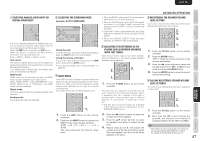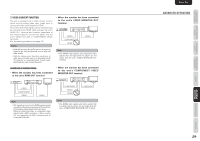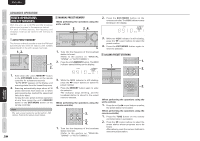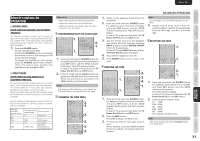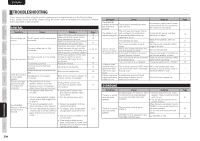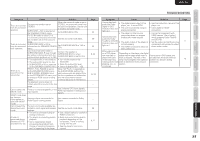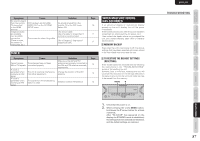Marantz NR1501 NR1501 User Manual - English - Page 36
Controlling Marantz Components, Blu-ray Disc Mode, Dvd Mode, Dss Mode
 |
View all Marantz NR1501 manuals
Add to My Manuals
Save this manual to your list of manuals |
Page 36 highlights
ENGLISH NAMES AND FUNCTIONS CONNECTIONS BASIC OPERATION ADVANCED CONNECTIONS ADVANCED OPERATION CONTROLLING MARANTZ COMPONENTS 1. Press the desired SOURCE button. 2. Press the desired operation buttons to play the selected component. • For details, refer to the component's user guide. • It may not be possible to operate some models. BASIC 32 BLU-RAY DISC MODE SOURCE Turns on the Blu-ray disc player's power; sets the power to standby STANDBY Sets the Blu-ray disc player's power to standby ON Turns on the Blu-ray disc player's power SLEEP NIGHT HT-EQ DIMMER AUTO STEREO S.DIRECT SURR Enables the corresponding function in the AMP mode SOURCE A/D EQ AMP INPUT 3/4 SETUP Calls the Blu-ray disc player's setting menu MUTE VOLUME+/- Enables the corresponding function DISPLAY in the AMP mode AUDIO TOP Calls the Blu-ray disc player's top menu INFO Displays the Blu-ray disc information (*) Cursor Moves the cursor ENTER Enters the selected item MENU Calls the Blu-ray disc menus EXIT Exits the Blu-ray disc player setting menu T-TONE Enables the corresponding function in the AMP mode 8 Pauses disc play 2 Plays the discs 7 Stops disc play ∞ / § Moves the chapters or tracks 5 / 6 Initiates fast forward or fast reverse TREBLE+/- Enables the corresponding function BASS+/- in the AMP mode 0-9 Inputs the numbers (*) CL Clears the input (*) Initiates repeat play (*) Initiates random play (*) TV POWER Turns the power of the TV on and off TV INPUT Selects the TV input (*) The preset code libraries of products made by other manufacturers are not provided for these buttons. DVD MODE SOURCE Turns on the DVD player's power; sets the power to standby STANDBY Sets the DVD player's power to standby ON Turns on the DVD player's power SLEEP NIGHT HT-EQ DIMMER AUTO STEREO S.DIRECT SURR Enables the corresponding function in the AMP mode SOURCE A/D EQ AMP INPUT 3/4 SETUP Calls the DVD player's setting menu MUTE VOLUME+/- Enables the corresponding DISPLAY AUDIO function in the AMP mode TOP Calls the DVD player's top menu INFO Displays the DVD disc information (*) Cursor Moves the cursor ENTER Enters the selected item MENU Calls the DVD disc menus EXIT Exits the DVD player setting menu T-TONE Enables the corresponding function in the AMP mode 8 2 7 ∞ / § 5 / 6 Pauses disc play Plays the discs Stops disc play Moves the chapters or tracks Initiates fast forward or fast reverse TREBLE+/- Enables the corresponding BASS+/- function in the AMP mode 0-9,+10 Inputs the numbers (*) CL Clears the input (*) Initiates repeat play (*) Initiates random play (*) TV POWER Turns the power of the TV on and off TV INPUT Selects the TV input (*) The preset code libraries of products made by other manufacturers are not provided for these buttons. DSS MODE Turns on the satellite broadcast SOURCE tuner's power; sets the power to standby SLEEP NIGHT HT-EQ DIMMER AUTO STEREO S.DIRECT SURR Enables the corresponding function in the AMP mode SOURCE A/D EQ AMP INPUT 3/4 SETUP MUTE VOLUME+/- Enables the corresponding function DISPLAY in the AMP mode AUDIO INFO Displays the satellite broadcast tuner's information (*) Cursor Moves the cursor ENTER Enters the selected item MENU Calls the menus EXIT Exits the menus T-TONE TREBLE+/BASS+/- Enables the corresponding function in the AMP mode 0-9 Inputs the numbers (*) CL Clears the input (*) TV POWER Turns the power of the TV on and off TV INPUT Selects the TV input (*) The preset code libraries of products made by other manufacturers are not provided for these buttons. SETUP ADVANCED OPERATION TROUBLESHOOTING OTHERS