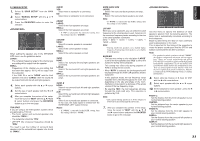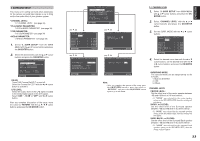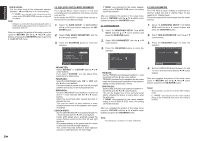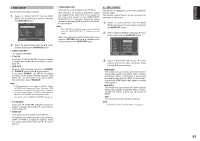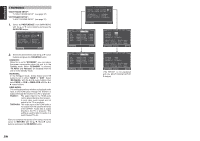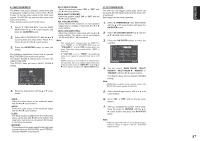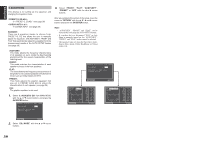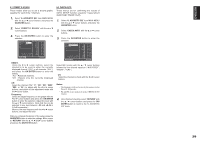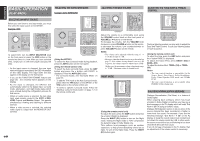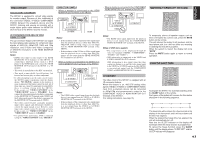Marantz SR7001 User Manual - Page 39
Preference
 |
View all Marantz SR7001 manuals
Add to My Manuals
Save this manual to your list of manuals |
Page 39 highlights
ENGLISH 5 PREFERENCE • MULTI ROOM SETUP : "5-1 MULTI ROOM SETUP" (see page 37) • DC TRIGGER SETUP : "5-2 DC TRIGGER SETUP" (see page 37) 1. Select "5. PREFERENCE" from MAIN MENU with the 3 or 4 cursor buttons and press the OK/ENTER button. 5.PREFERENCE MULTI ROOM SETUP A B DC TRIGGER SETUP 1 2 STANDBY : NORMAL BILINGUAL : MAIN HDMI AUDIO: ENABLEH RETURN NEXT EXIT 2. Select the desired menu with the 3 or 4 cursor buttons and press the OK/ENTER button. STAND BY: When this is set to "ECONOMY", you can reduce the power consumption when the unit is in the Standby mode. When "ECONOMY" is selected, "TV AUTO" and "RS-232C" are disabled when the unit is in the Standby mode. BILINGUAL: In the Bilingual mode, Dolby Digital and DTS output is set to either "MAIN" or "SUB". Select "BILINGUAL" with the 1 or 2 cursor buttons, then select MAIN ↔ SUB ↔ MAIN+SUB with the 1 or 2 cursor buttons. HDMI AUDIO: This setting determines whether to play back audio input to the HDMI jacks through the SR7001 or output it through the receiver to a TV or projector. ENABLE: The audio input to the HDMI jacks can be played back by this receiver. In such case, audio signals are not output to the TV or projector. THROUGH: The audio input to the HDMI jacks is not output from the speaker terminals of the SR7001. Audio data is output directly to the TV or projector. This setting is used to listen to audio on a multi channel TV, etc. After you complete this portion of the setup, move the cursor to "RETURN" with the 3, 4, 1 and 2 cursor buttons and press the OK/ENTER button. 36 5.PREFERENCE MULTI ROOM SETUP A B DC TRIGGER SETUP 1 2 STANDBY : NORMAL BILINGUAL : MAIN HDMI AUDIO: ENABLEH RETURN NEXT EXIT DC TRIGGER SETUP DC TRIG-1:DISABLE TV TV : TAPE : DVD : CD/R : VCR1 : AUX2 : DSS : TUNER : AUX1 : 7.1CH : RETURN NEXT EXIT MULTI ROOM SETUP A VIDEO :DVD AUDIO :DVD SLEEP :OFF MONO/ST:STEREO MULT:OFF MSPK: VOL :VARI VOL : LEV :-90dB LEV : RETURN BACK EXIT DC TRIGGER SETUP DC TRIG-2:DISABLE TV : DVD : VCR1 : DSS : AUX1 : TAPE : CD/R : AUX2 : TUNER : 7.1CH : RETURN BACK EXIT MULTI ROOM SETUP B AUDIO :DVD SLEEP :OFF MONO/ST:STEREO MULT:OFF MSPK: VOL :VARI VOL : LEV :-90dB LEV : RETURN BACK EXIT (The SR7001 is not equipped with the MULTI ROOM SETUP B feature)