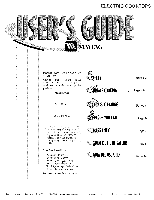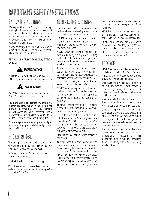Maytag MEC5536BAB User Guide - Page 4
I,iiyi - model
 |
UPC - 719881123721
View all Maytag MEC5536BAB manuals
Add to My Manuals
Save this manual to your list of manuals |
Page 4 highlights
SETTINGTHE CONTROLS 1. Placepan on surfaceelement. UsetoturnonthesurfaceelemenAtsn.infinite 2. Pushinandturn the knobineitherdirec- choicoefheast ettingissavailabflreomLoto H. Theknobcsanbesetonorbetweeanny tionto the desiredheatsetting. ofthesettings. 3. Aftercooking,turnknobto OFF.Remove pan. CONTROL LOCATIONS Model MEC5430 DUAL ELEMENT The cookingsurfaceis equippedwith a dual elementlocatedin the rightfront position.To operate,pushin on thecontrolknoband turn 2 3 1. Left rear element 2. Left front element to the right to control the small element,or push inand turnto theleft tocontrolthe large element. LO 2 HI 3. Right front element (dualelement) 4 4. Right rear element Model MEC5536 t 5 1. Left front element 2. Left rear element 3. Center element 4. Right rear element 5. Right front element(dual element) ON iNDiCATORS All Models - A red indicatorlight will glow when any elementis turnedON. HOTSURFACEiNDiCATOR LIGHT A hotsurfaceindicatorlightwillbeilluminated when any cooking area is hot. it will remain on, even after the control is turned off, until the areahascooled.Thelight islocatednear the control knobs. 11%,I I,IIYI, iQl The size, type of cookware and cooking operationwill affect the heat setting. For informationon cookwareand other factors affecting heat settings, refer to "Cooking MadeSimple" booklet. Hi: Useto bringliquidto a boil. Always reducesettingtoa lowerheatwhen liquidsbeginto boil or foods begin to cook. 6-8: (mediumhigh) Usetobrown meat, heatoil for deepfat frying or sauteing. Maintain fast boil for large amountsof liquids. 4°6: (medium)Useto maintainslowboil for large amountsof/quids and for mostfrying operations. 2-4: (medhm low)Usetocontinuecooking coveredfoods or steamfoods. Lo: (low) Use to keepfoods warm and meltchocolateand butter. 8 2 H_ OFF }