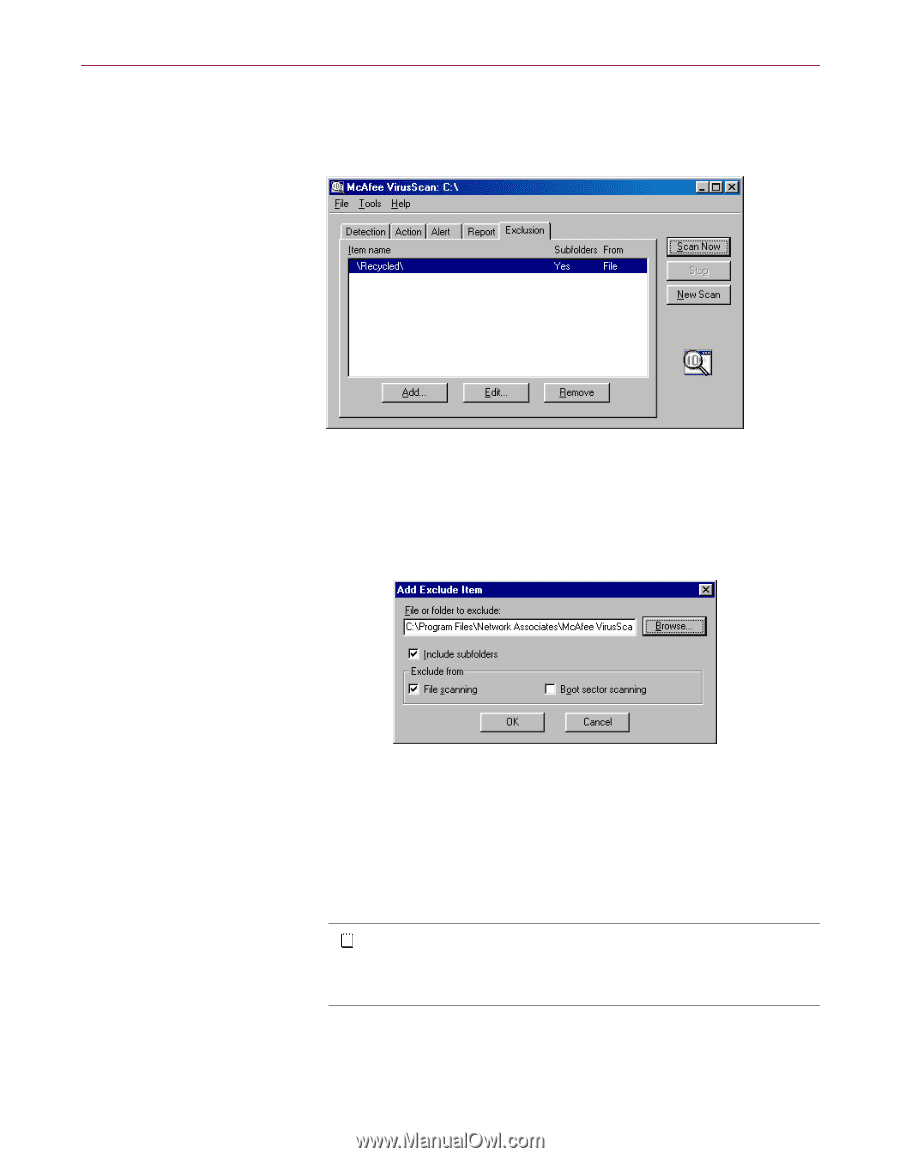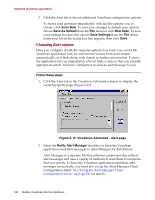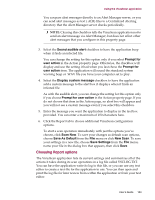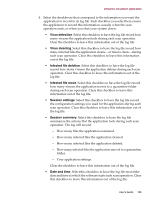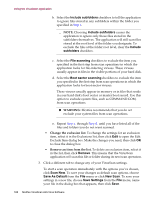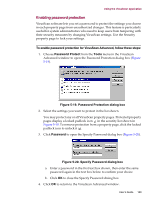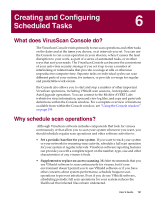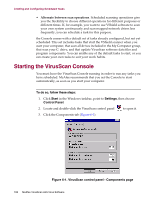McAfee AVDCDE-AA-AA User Guide - Page 187
Add Exclude Item dialog box, To exclude files or folders from scan operations
 |
View all McAfee AVDCDE-AA-AA manuals
Add to My Manuals
Save this manual to your list of manuals |
Page 187 highlights
Using the VirusScan application To exclude files or folders from scan operations, follow these steps: 1. Click the Exclusion tab in the VirusScan Advanced window to display the correct property page (Figure 5-17). Figure 5-17. VirusScan Advanced window - Exclusion page 2. Specify the items you want to exclude. You can • Add files, folders or volumes to the exclusion list. Click Add to open the Add Exclude Item dialog box (Figure 5-18). Figure 5-18. Add Exclude Item dialog box Next, follow these substeps to add items to the list: a. Enter a path to a folder or a file name in the text box provided, or click Browse to locate the item you want the application to exclude. Š NOTE: If you have chosen to move infected files to a quarantine folder automatically, the application excludes that folder from scan operations. User's Guide 187