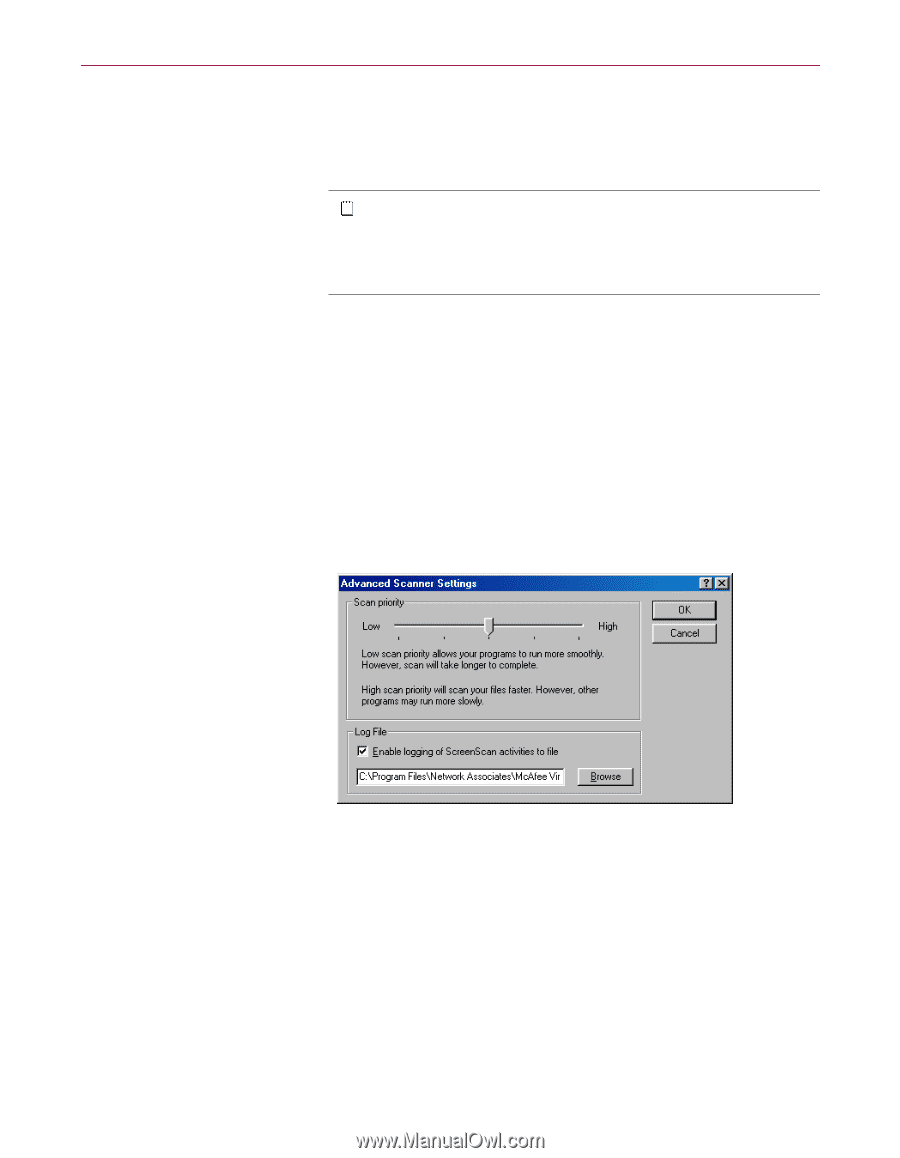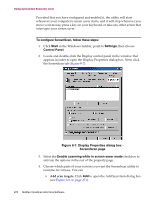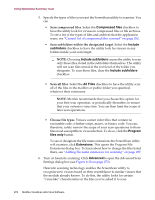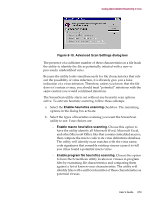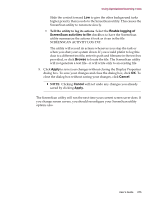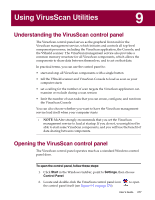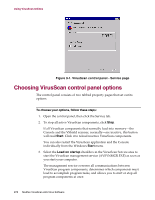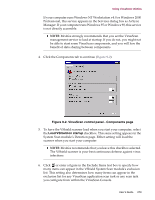McAfee AVDCDE-AA-AA User Guide - Page 274
Advanced Scanner Settings dialog box, Resume scanning
 |
View all McAfee AVDCDE-AA-AA manuals
Add to My Manuals
Save this manual to your list of manuals |
Page 274 highlights
Using Specialized Scanning Tools - Enable macro and program file heuristics scanning. Choose this option to have the utility use both types of heuristics scanning. McAfee recommends that you use this option for complete anti-virus protection. Š NOTE: The utility will use heuristic scanning techniques only on the file types you designate in the Program File Extensions dialog box. If you choose to scan All files, it will use heuristic scanning for all file types. 7. Set the ScreenScan utility to resume any scan operations that got interrupted from the point at which it left off. Select Resume scanning from where ScreenScan left off. If you do not select this checkbox, the utility will begin its scan operation again from the root level of the first drive you specified as a scan target each time your screen saver starts to run. This could mean that the utility will scan some parts of your system repeatedly but will miss other parts completely. 8. Set Advanced ScreenScan options. Click Configure to open the Advanced Scanner Settings dialog box (Figure 8-11). Figure 8-11. Advanced Scanner Settings dialog box Your choices are: • Set an execution priority for ScreenScan tasks. Slide the scan priority control toward High to give a higher priority for system resources and time to the ScreenScan utility than to other background activities, such as disk defragmentation operations, that operate during otherwise idle periods on your computer. This causes the other activities to run more slowly. 274 McAfee VirusScan Anti-Virus Software