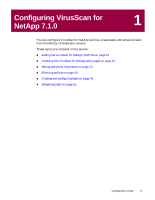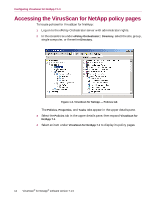McAfee NAPCKE-AB-AA Configuration Guide - Page 11
Software Repository Configuration Wizard, Add new software to be managed, Select a, Software Package
 |
View all McAfee NAPCKE-AB-AA manuals
Add to My Manuals
Save this manual to your list of manuals |
Page 11 highlights
Adding the VirusScan for NetApp .NAP file The Software Repository Configuration Wizard dialog box appears. Figure 1-2. Configure Software Repository 3 Select Add new software to be managed, then click Next to open the Select a Software Package dialog box. 4 Locate and select the VNA710.NAP file. 5 Click Open to add the file to the Repository. 6 Click OK when complete. Configuration Guide 11
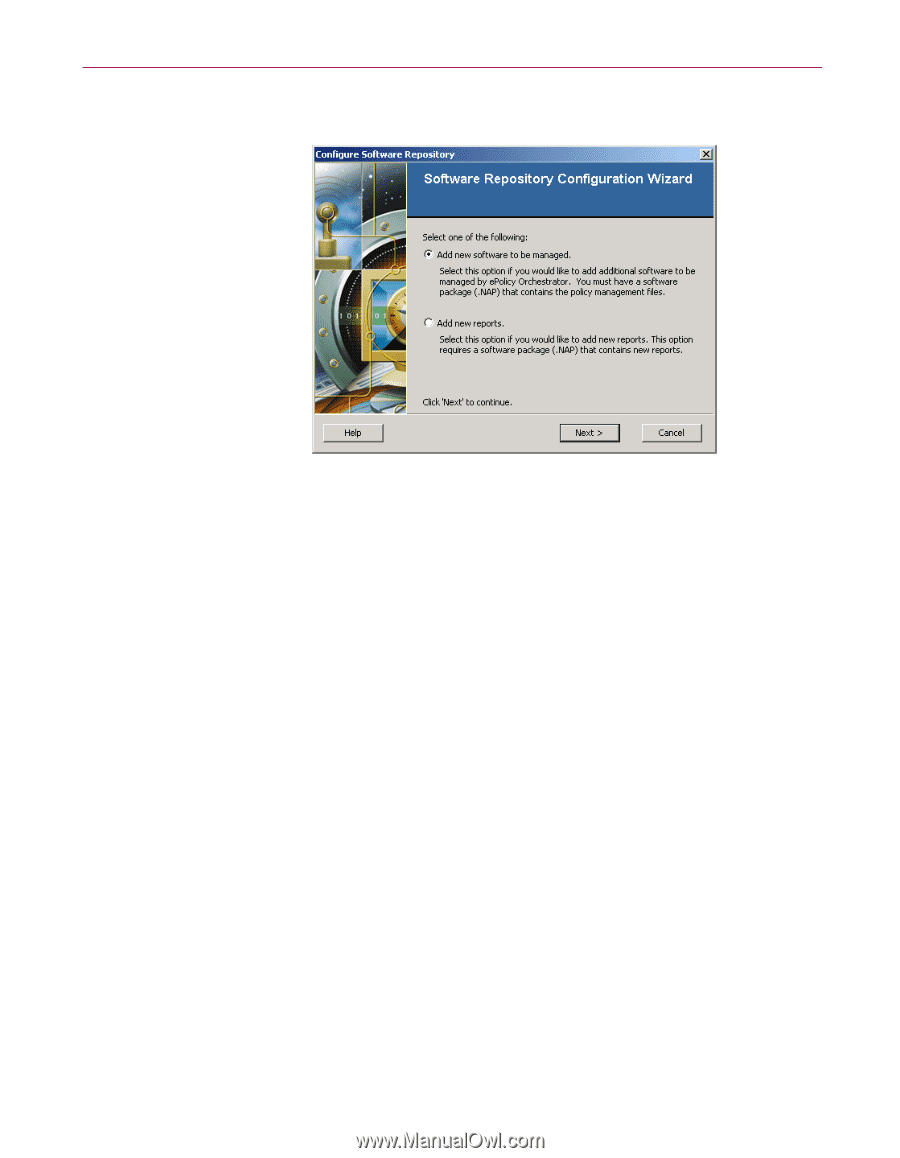
Configuration Guide
11
Adding the VirusScan for NetApp .NAP file
The
Software Repository Configuration Wizard
dialog box appears.
3
Select
Add new software to be managed
, then click
Next
to open the
Select a
Software Package
dialog box.
4
Locate and select the
VNA
710.
NAP
file.
5
Click
Open
to add the file to the
Repository
.
6
Click
OK
when complete.
Figure 1-2. Configure Software Repository