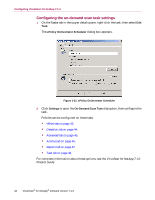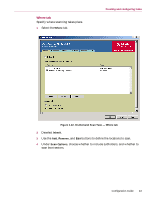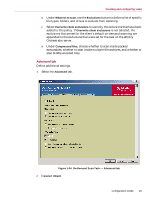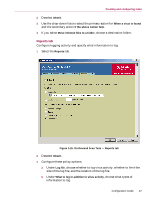McAfee NAPCKE-AB-AA Configuration Guide - Page 44
Detection tab, Con these policy options
 |
View all McAfee NAPCKE-AB-AA manuals
Add to My Manuals
Save this manual to your list of manuals |
Page 44 highlights
Configuring VirusScan for NetApp 7.1.0 Detection tab Specify the file types to scan. 1 Select the Detection tab. Figure 1-23. On-Demand Scan Task - Detection tab 2 Deselect Inherit. 3 Configure these policy options: a Under What to scan, select All files, Default + additional types, or Specified file types (you can select only one of these options). Use the Additions button to add file types to the list of default file types, or the Specified button to define a custom list of file types to scan. 44 VirusScan® for NetApp® software version 7.1.0
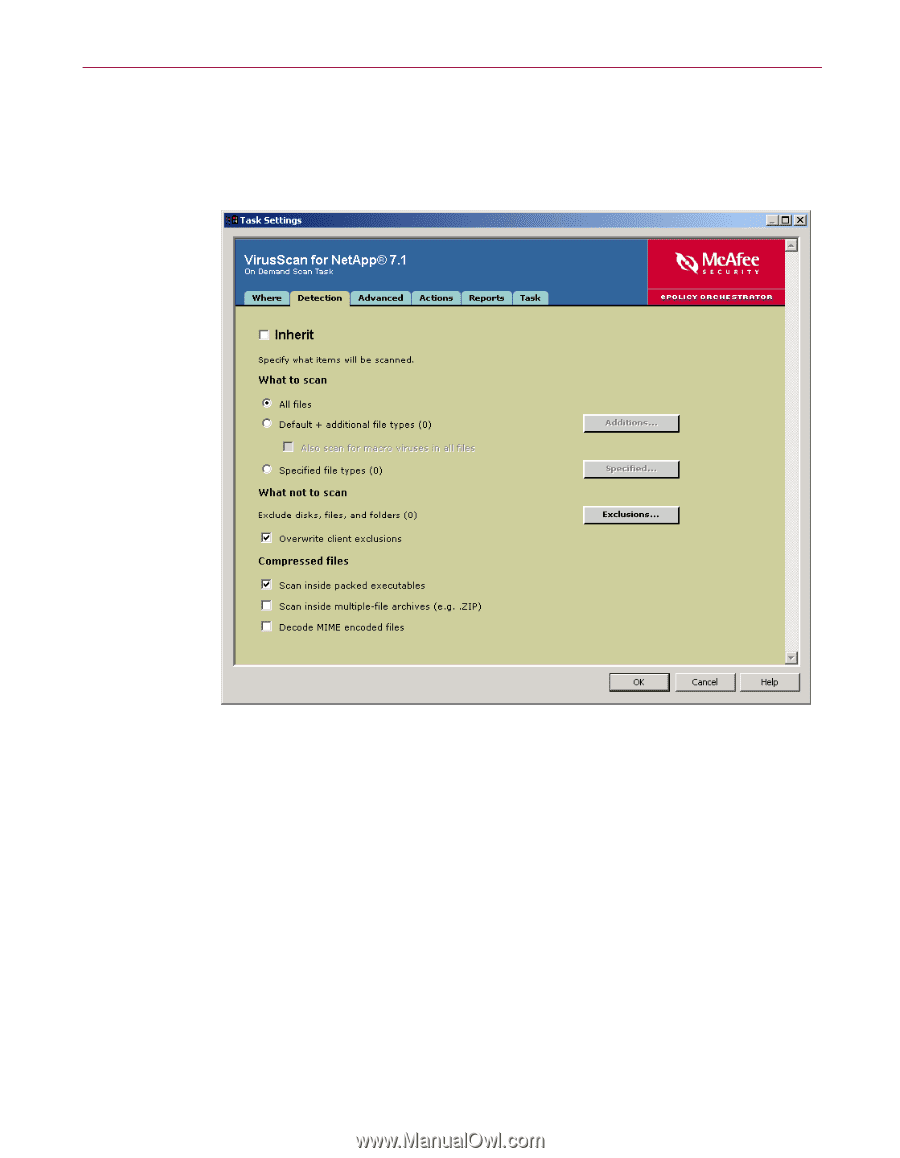
Configuring VirusScan for NetApp 7.1.0
44
VirusScan
®
for NetApp
®
software version 7.1.0
Detection tab
Specify the file types to scan.
1
Select the
Detection
tab.
2
Deselect
Inherit
.
3
Configure these policy options:
a
Under
What to scan
, select
All files
,
Default + additional types
, or
Specified
file types
(you can select only one of these options). Use the
Additions
button to add file types to the list of default file types, or the
Specified
button to define a custom list of file types to scan.
Figure 1-23. On-Demand Scan Task — Detection tab