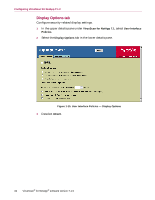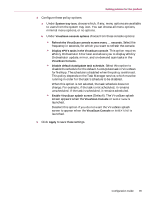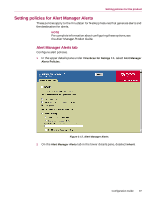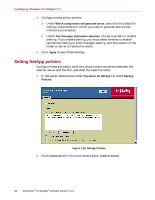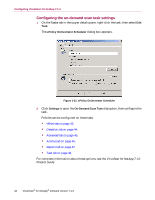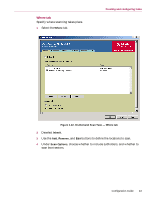McAfee NAPCKE-AB-AA Configuration Guide - Page 39
Select this option to ensure that the filer and, which you do not want to process scans.
 |
View all McAfee NAPCKE-AB-AA manuals
Add to My Manuals
Save this manual to your list of manuals |
Page 39 highlights
Setting policies for the product 3 Add or remove NetApp filers from the list. Under Filers, choose whether to use the locally-configured filer list or overwrite it by adding filers here. a Click Add to create a new list of filers which will be enforced on the scanner-servers. WARNING The list you create here overwrites the locally-configured filer list. b After you have added filers here, click Remove to delete any filers for which you do not want to process scans. 4 Enable "keep-alive" probes - Select this option to ensure that the filer and scanner are in communication. 5 Reset filer clean file cache after each DAT or Engine update - Select this option to clear the cache of files already scanned, after the scanner-server sends the filer a DAT or engine an update notification. 6 Click Apply to save these settings. Configuration Guide 39