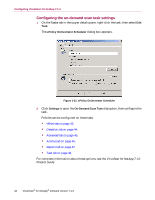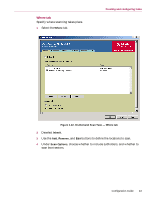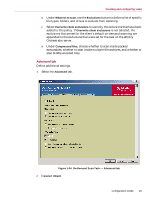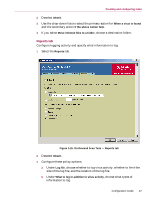McAfee NAPCKE-AB-AA Configuration Guide - Page 46
Heuristics, Non-viruses, CPU utilization, Miscellaneous, Actions, to storage
 |
View all McAfee NAPCKE-AB-AA manuals
Add to My Manuals
Save this manual to your list of manuals |
Page 46 highlights
Configuring VirusScan for NetApp 7.1.0 3 Configure these policy options: a Under Heuristics, choose whether to scan for unknown program viruses and/or unknown macro viruses. b Under Non-viruses, choose whether to scan for potentially unwanted programs, and whether to scan for joke programs. c Under CPU utilization, choose the maximum percentage of CPU usage for the scan task. d Under Miscellaneous, choose whether to scan files that have been migrated to storage, and whether to rescan all files when DAT files are updated. Actions tab Specify the actions to take on infected files. 1 Select the Actions tab. Figure 1-25. On-Demand Scan Task - Actions tab 46 VirusScan® for NetApp® software version 7.1.0
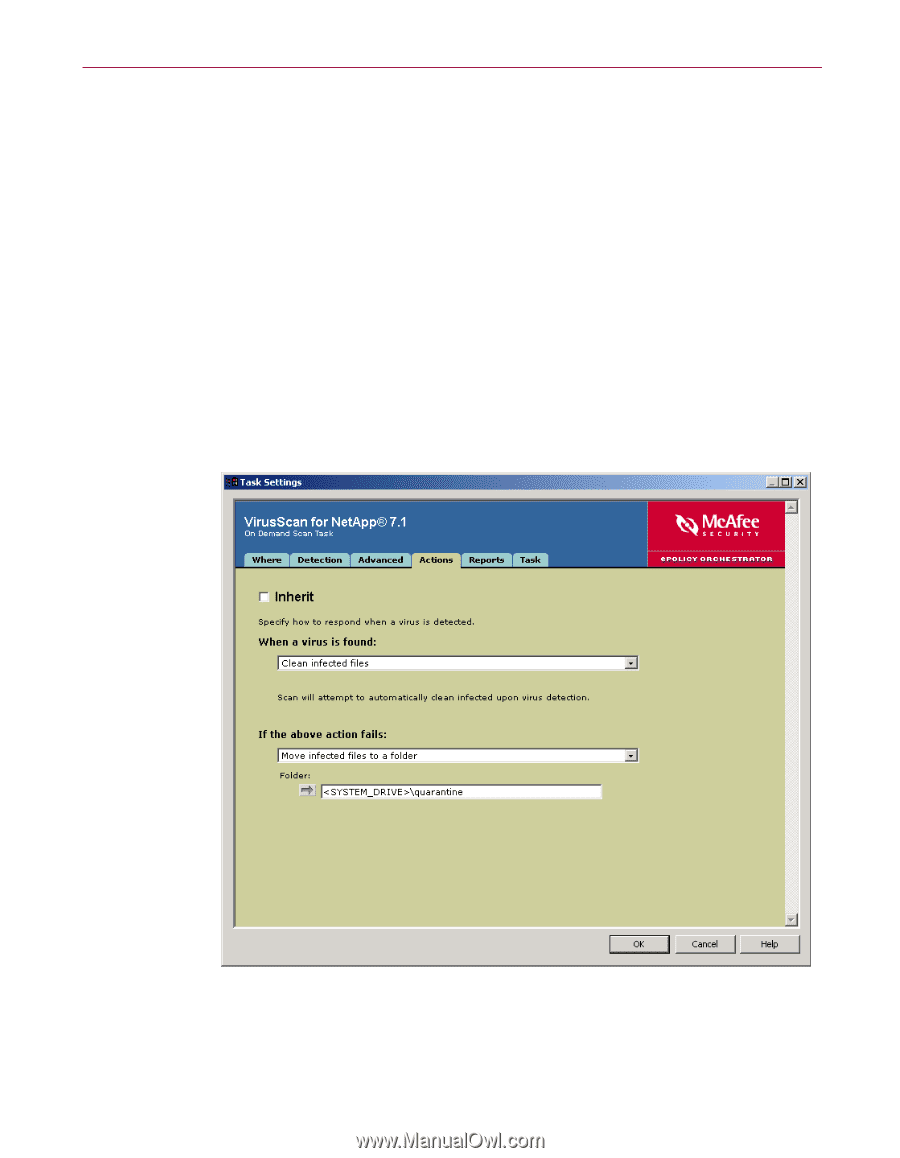
Configuring VirusScan for NetApp 7.1.0
46
VirusScan
®
for NetApp
®
software version 7.1.0
3
Configure these policy options:
a
Under
Heuristics
, choose whether to scan for unknown program viruses
and/or unknown macro viruses.
b
Under
Non-viruses
, choose whether to scan for potentially unwanted
programs, and whether to scan for joke programs.
c
Under
CPU utilization
, choose the maximum percentage of CPU usage for
the scan task.
d
Under
Miscellaneous
, choose whether to scan files that have been migrated
to storage, and whether to rescan all files when
DAT
files are updated.
Actions tab
Specify the actions to take on infected files.
1
Select the
Actions
tab.
Figure 1-25. On-Demand Scan Task — Actions tab