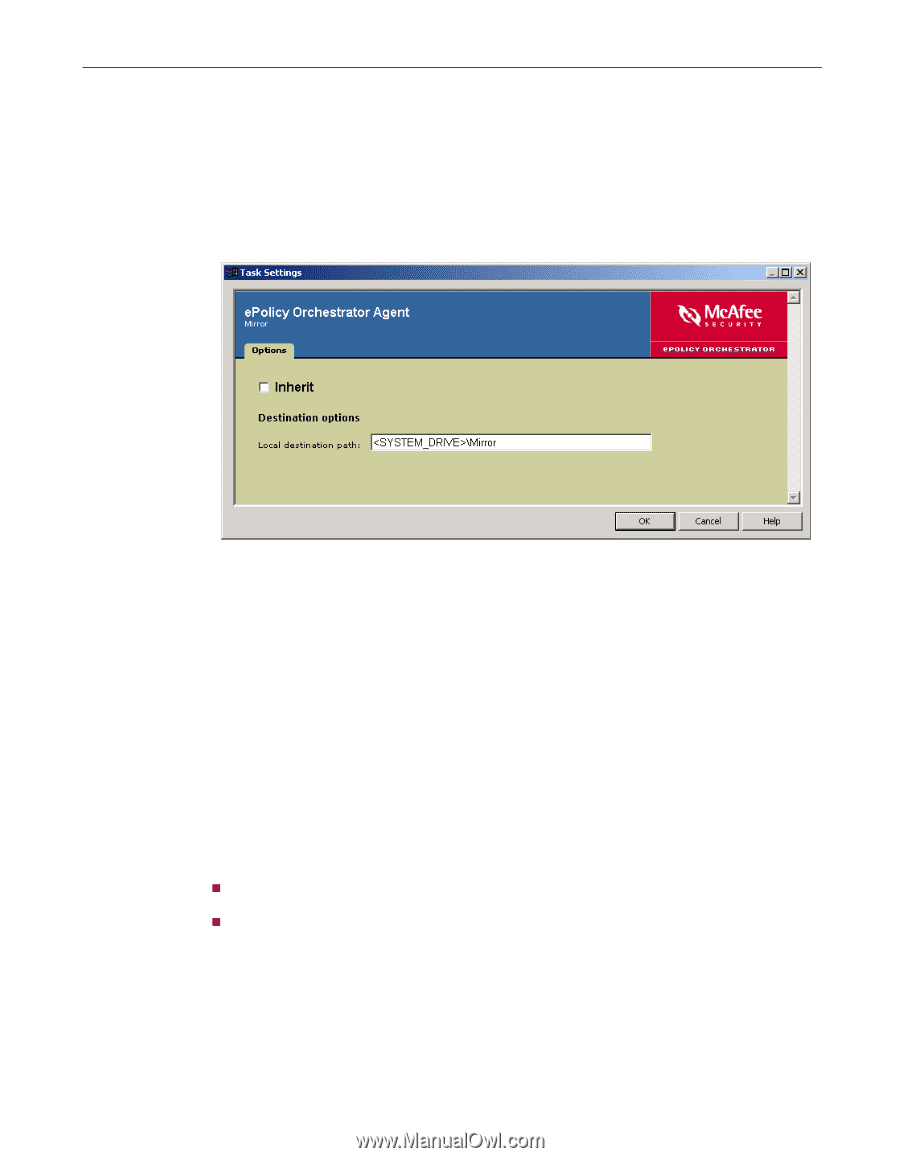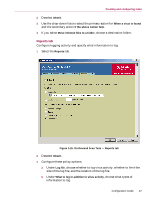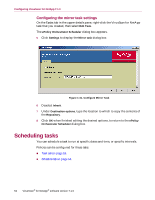McAfee NAPCKE-AB-AA Configuration Guide - Page 52
Configuring the mirror task settings, Scheduling tasks
 |
View all McAfee NAPCKE-AB-AA manuals
Add to My Manuals
Save this manual to your list of manuals |
Page 52 highlights
Configuring VirusScan for NetApp 7.1.0 Configuring the mirror task settings On the Tasks tab in the upper details pane, right-click the VirusScan for NetApp task that you created, then select Edit Task. The ePolicy Orchestrator Scheduler dialog box appears. 5 Click Settings to display the Mirror task dialog box. Figure 1-31. Configure Mirror Task 6 Deselect Inherit. 7 Under Destination options, type the location to which to copy the contents of the Repository. 8 Click OK when finished editing the desired options, to return to the ePolicy Orchestrator Scheduler dialog box. Scheduling tasks You can schedule a task to run at specific dates and time, or specific intervals. Policies can be configured for these tabs: „ Task tab on page 53. „ Schedule tab on page 54. 52 VirusScan® for NetApp® software version 7.1.0