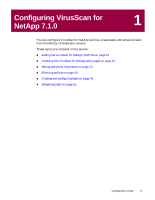McAfee NAPCKE-AB-AA Configuration Guide - Page 6
Conventions - com
 |
View all McAfee NAPCKE-AB-AA manuals
Add to My Manuals
Save this manual to your list of manuals |
Page 6 highlights
Preface Conventions This guide uses the following conventions: Bold Courier Italic NOTE WARNING All words from the user interface, including options, menus, buttons, and dialog box names. Example Type the User name and Password of the desired account. The path of a folder or program; a web address (URL); text that represents something the user types exactly (for example, a command at the system prompt). Examples The default location for the program is: C:\Program Files\Network Associates\VirusScan Visit the Network Associates web site at: http://www.networkassociates.com Run this command on the client computer: C:\SETUP.EXE For emphasis or when introducing a new term; for names of product manuals and topics (headings) within the manuals. Example Refer to the VirusScan Enterprise Product Guide for more information. Angle brackets enclose a generic term. Example In the console tree under ePolicy Orchestrator, right-click . Supplemental information; for example, an alternate method of executing the same command. Important advice to protect a user, computer system, enterprise, software installation, or data. 6 VirusScan® for NetApp® software version 7.1.0