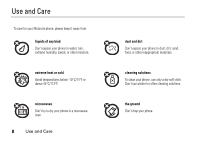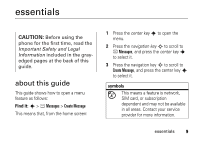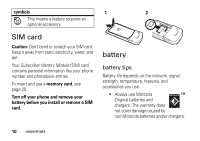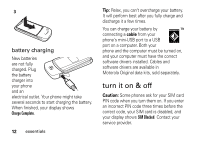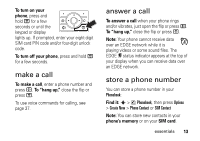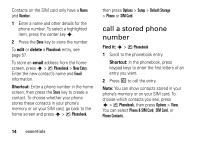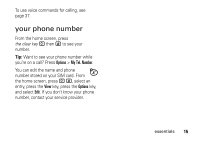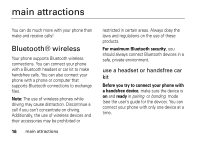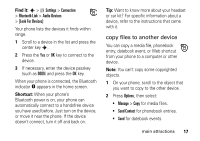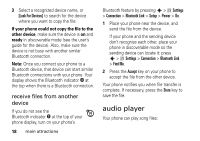Motorola KRZR Series User Manual - Page 15
make a call, answer a call, store a phone number
 |
View all Motorola KRZR Series manuals
Add to My Manuals
Save this manual to your list of manuals |
Page 15 highlights
To turn on your phone, press and hold O for a few seconds or until the keypad or display lights up. If prompted, enter your eight-digit SIM card PIN code and/or four-digit unlock code. To turn off your phone, press and hold O for a few seconds. make a call To make a call, enter a phone number and press N. To "hang up," close the flip or press O. To use voice commands for calling, see page 37. answer a call To answer a call when your phone rings and/or vibrates, just open the flip or press N. To "hang up," close the flip or press O. Note: Your phone cannot receive data over an EDGE network while it is playing videos or some sound files. The EDGE œ status indicator appears at the top of your display when you can receive data over an EDGE network. store a phone number You can store a phone number in your Phonebook: Find it: s > n Phonebook, then press Options > Create New > Phone Contact or SIM Contact Note: You can store new contacts in your phone's memory or on your SIM card. essentials 13