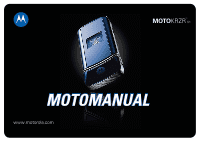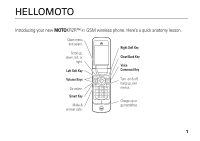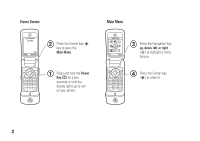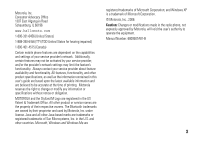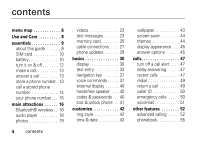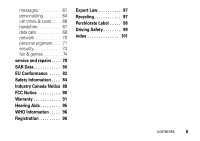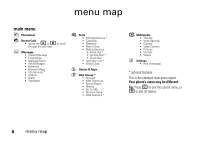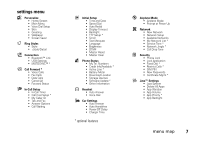Motorola KRZR Series User Manual - Page 4
Press the Center Key, Press the Navigation Key
 |
View all Motorola KRZR Series manuals
Add to My Manuals
Save this manual to your list of manuals |
Page 4 highlights
Home Screen Service Provider 12/31/09 12:00 Options Main Menu 2 Press the Center Key s key to open the Main Menu. 1 Press and hold the Power Key O for a few seconds or until the display lights up to turn on your phone. Main Menu Games & Apps Exit Select 3 Press the Navigation Key up, down, left, or right (S) to highlight a menu feature. 4 Press the Center Key (s) to select it. 2
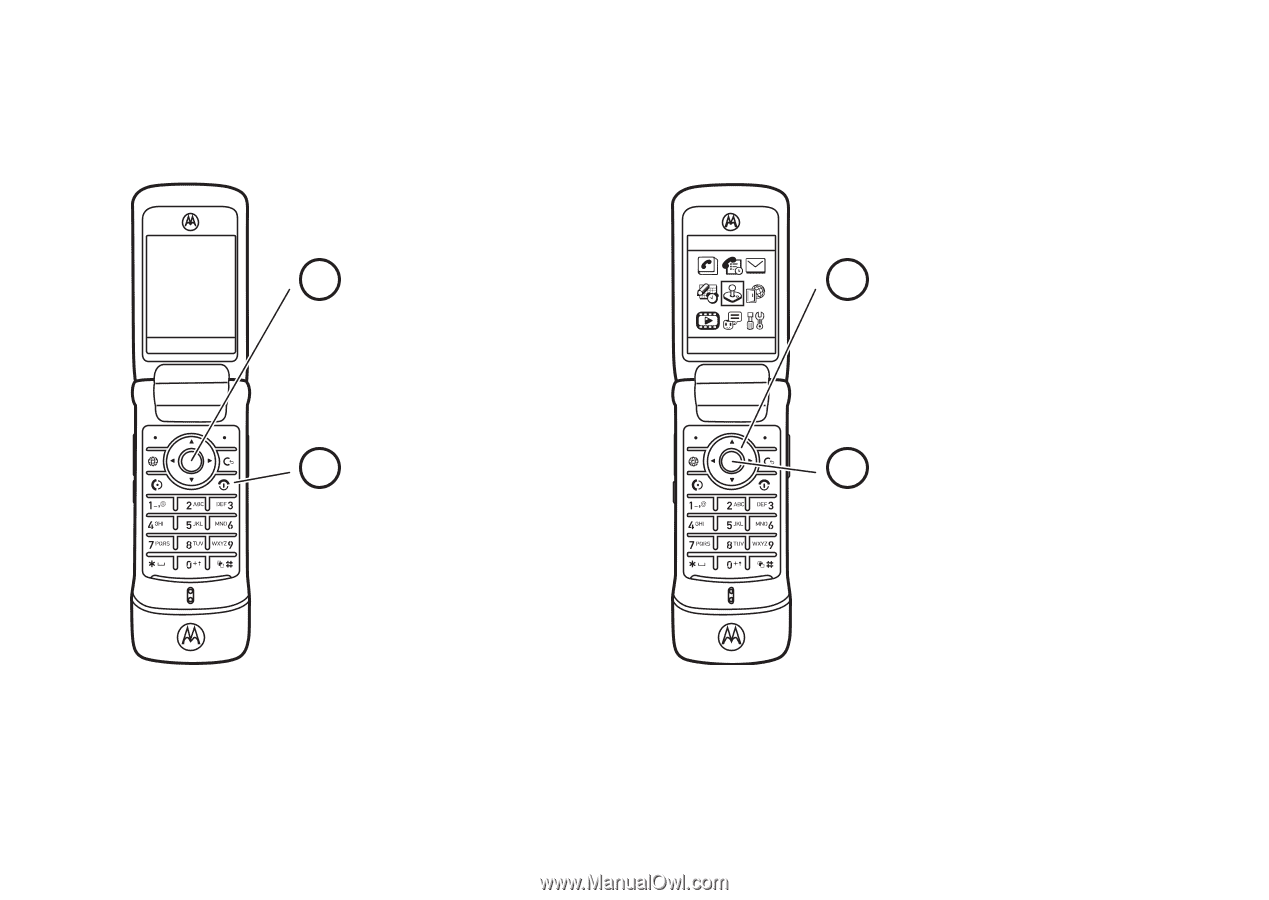
2
Home S
c
reen
M
ai
n Menu
Press and hold the
Power
Key
O
for a few
seconds or until the
display lights up to turn
on your phone.
1
Press the Navigation Key
u
p
, down, left, or r
ig
ht
(
S
) to highlight a
m
enu
feature.
3
Press the Center Key
(
s
) to select it.
4
Press the Center Key
s
key to open the
M
ai
n Menu
.
2
Options
Main Menu
Service Provider
12/31/09
12:00
Exit
Select
Games & Apps