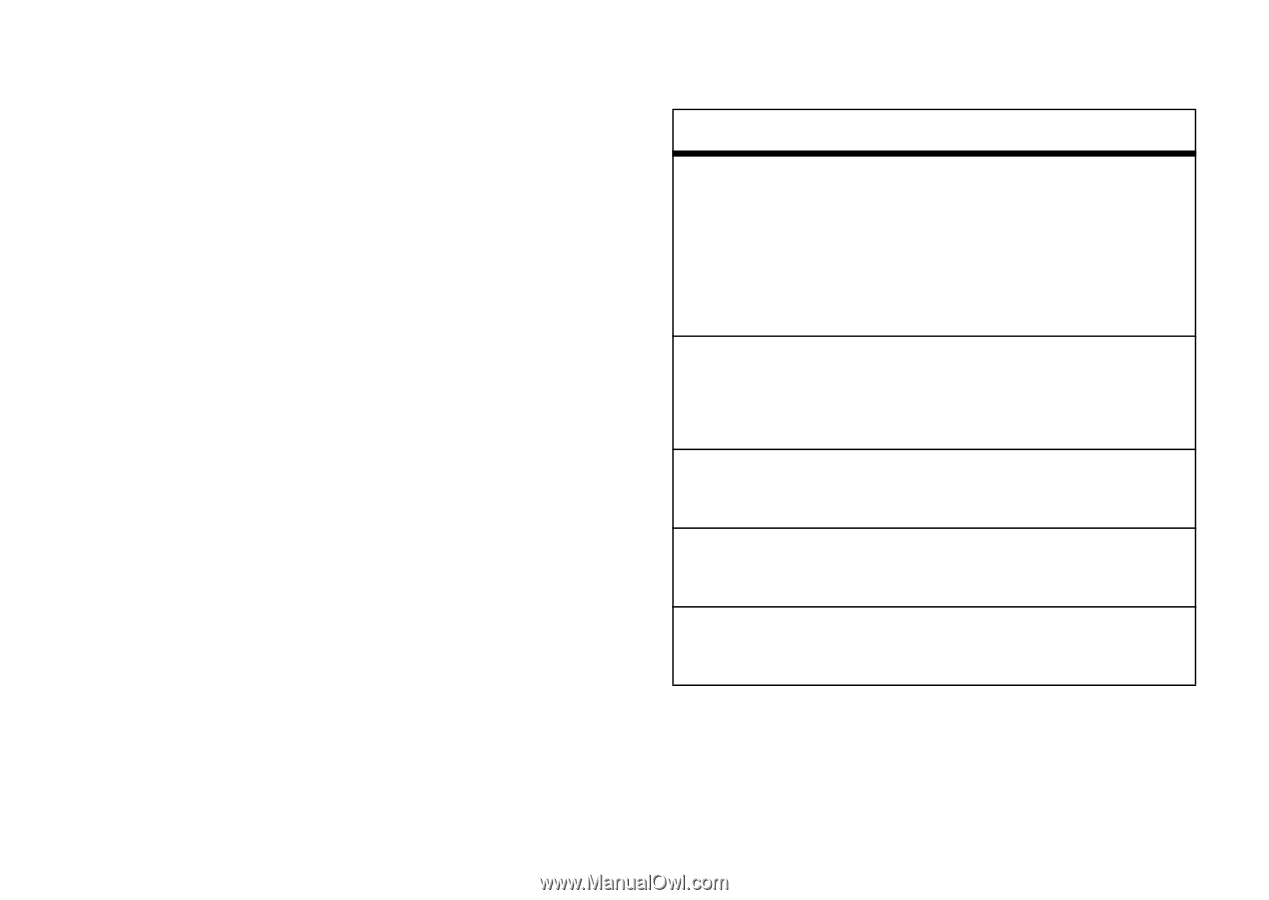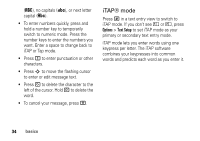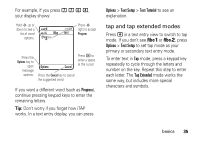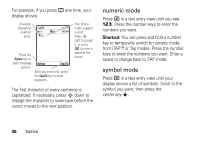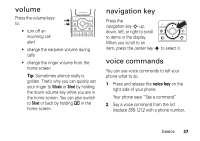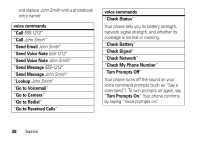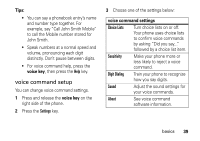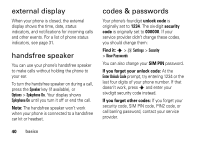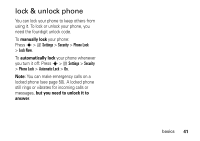Motorola KRZR Series User Manual - Page 41
voice command setup, voice key
 |
View all Motorola KRZR Series manuals
Add to My Manuals
Save this manual to your list of manuals |
Page 41 highlights
Tips: • You can say a phonebook entry's name and number type together. For example, say "Call John Smith Mobile" to call the Mobile number stored for John Smith. • Speak numbers at a normal speed and volume, pronouncing each digit distinctly. Don't pause between digits. • For voice command help, press the voice key, then press the Help key. voice command setup You can change voice command settings. 1 Press and release the voice key on the right side of the phone. 2 Press the Settings key. 3 Choose one of the settings below: voice command settings Choice Lists Turn choice lists on or off. Your phone uses choice lists to confirm voice commands by asking "Did you say..." followed by a choice list item. Sensitivity Make your phone more or less likely to reject a voice command. Digit Dialing Train your phone to recognize how you say digits. Sound Adjust the sound settings for your voice commands. About See voice command software information. basics 39