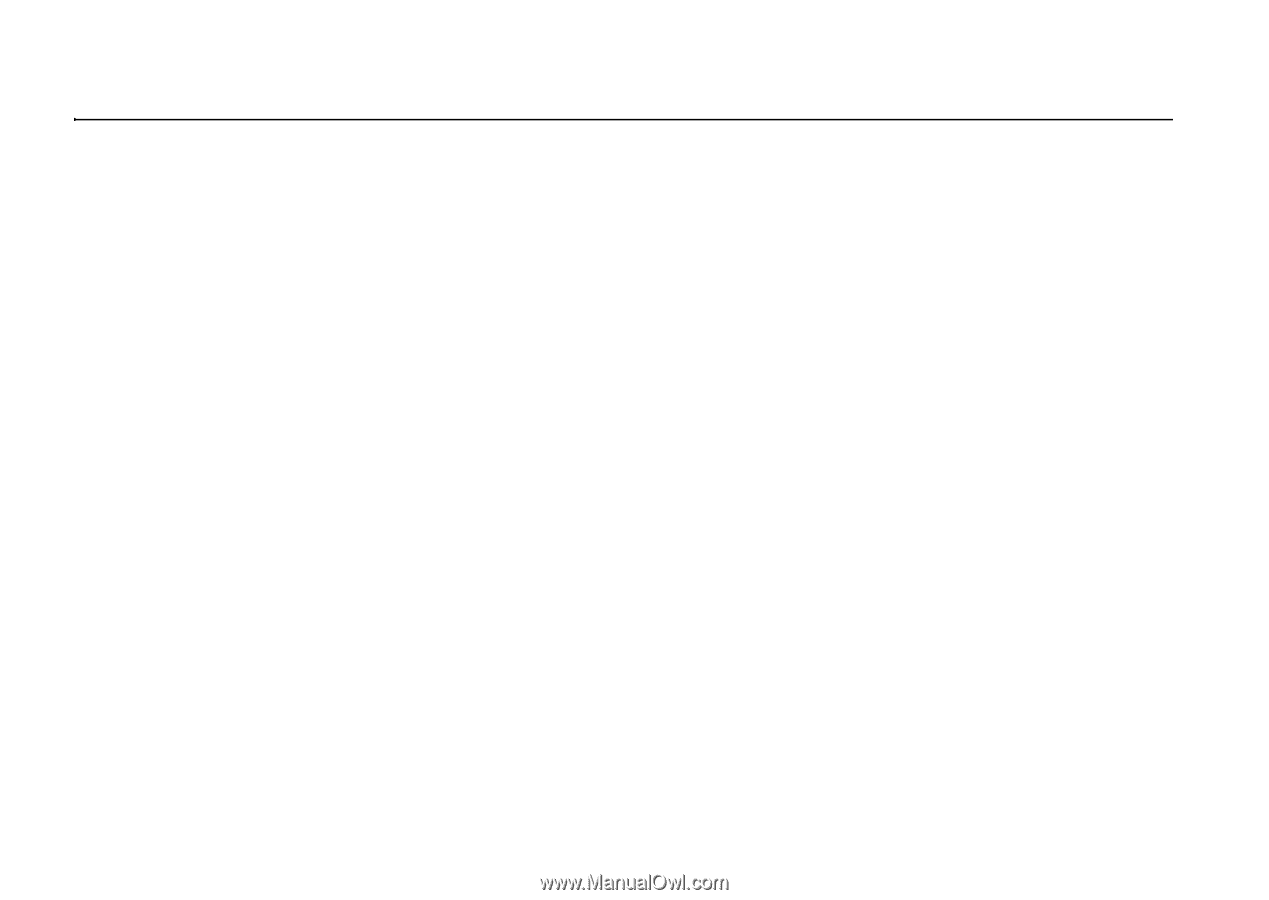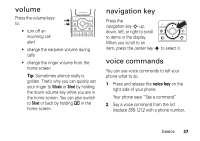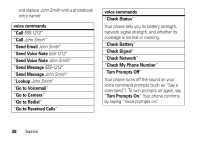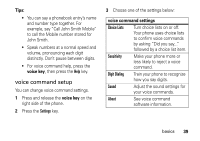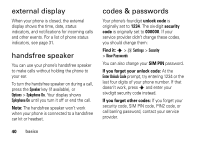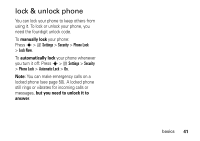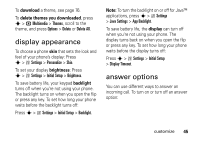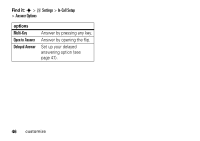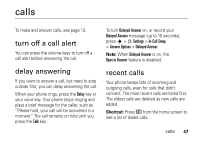Motorola KRZR Series User Manual - Page 44
customize, ring style
 |
View all Motorola KRZR Series manuals
Add to My Manuals
Save this manual to your list of manuals |
Page 44 highlights
customize ring style Each ring style profile uses a different set of sounds or vibrations for incoming calls and other events. Here are the profiles you can choose: õ Loud ô Soft Î Vibrate Ì Vibe & Ring ö Vibe then Ring Í Silent The ring style profile's indicator appears at the top of your home screen. To choose your profile: Find it: s > w Settings > Ring Styles > Style: style name change alerts in a ring style You can change the alerts for incoming calls and other events. Your changes are saved in the current ring style profile. Find it: s > w Settings > Ring Styles > style Detail Note: Style represents the current ring style. You can't set an alert for the Silent ring style setting. 1 Scroll to Calls (or Line 1 or Line 2 for dual-line phones), then press the Change key to change it. 2 Scroll to the alert you want, then press the center key s. 42 customize