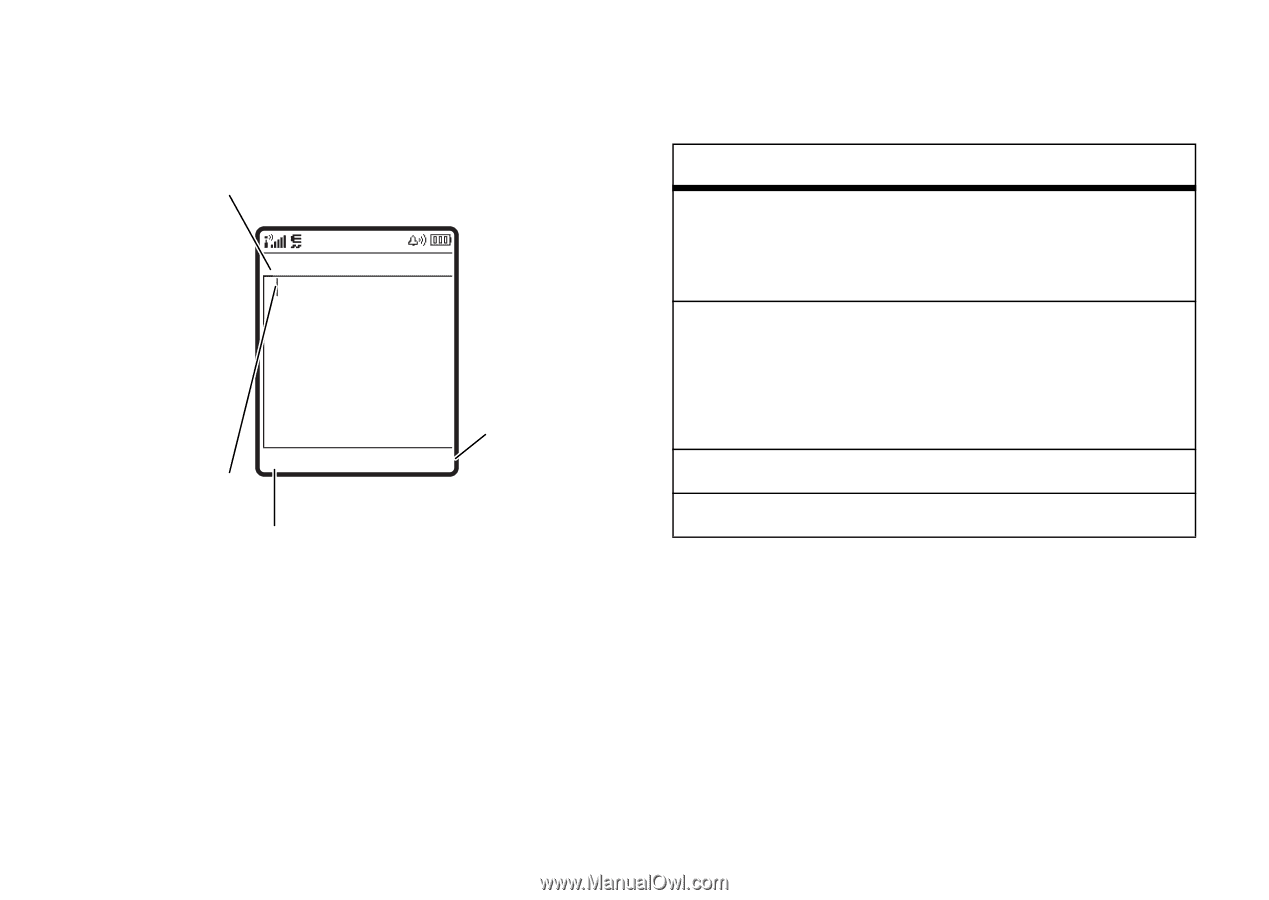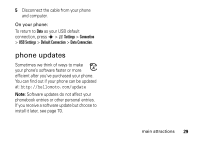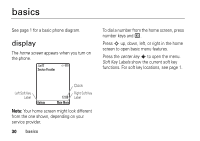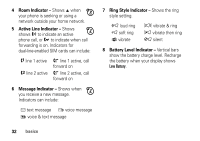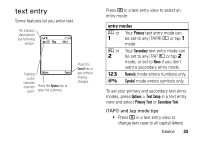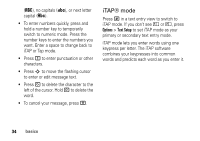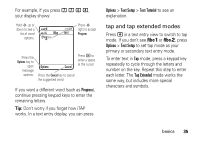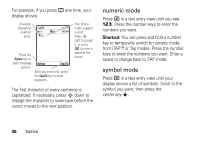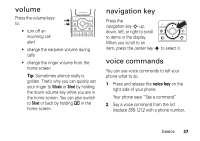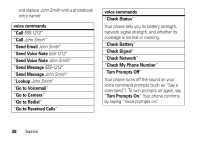Motorola KRZR Series User Manual - Page 35
text entry, entry modes
 |
View all Motorola KRZR Series manuals
Add to My Manuals
Save this manual to your list of manuals |
Page 35 highlights
text entry Some features let you enter text. For indicator descriptions see following section. Vk Msg SMS:0 Flashing cursor indicates insertion point. Options Cancel Press the Options key to open the submenu. Press the Cancel key to exit without making changes. Press # in a text entry view to select an entry mode: entry modes Û or Your Primary text entry mode can Ô be set to any iTAP® Û or tap Ô mode. Ú or Õ Your Secondary text entry mode can be set to any iTAP Ú or tap Õ mode, or set to None if you don't want a secondary entry mode. Ã Numeric mode enters numbers only. Ä Symbol mode enters symbols only. To set your primary and secondary text entry modes, press Options > Text Setup in a text entry view and select Primary Text or Secondary Text. iTAP® and tap mode tips • Press 0 in a text entry view to change text case to all capital letters basics 33