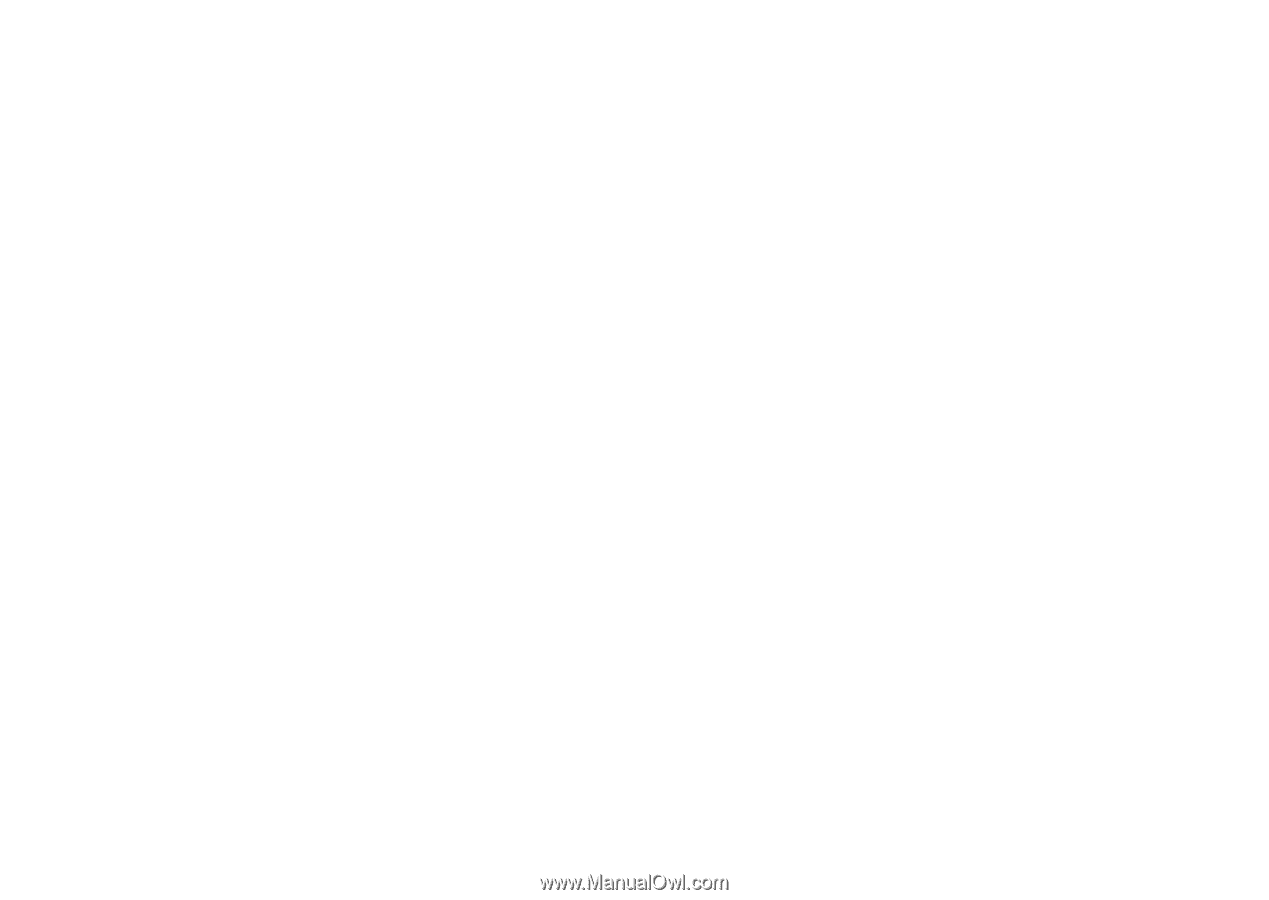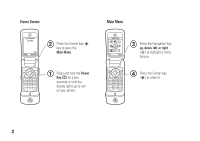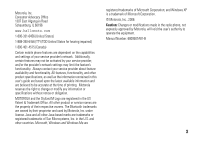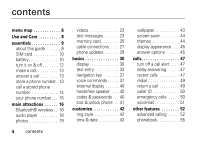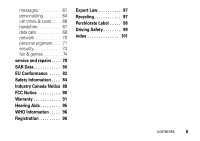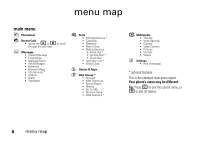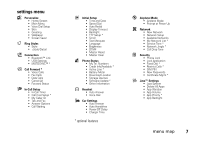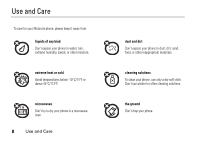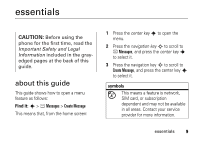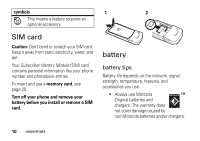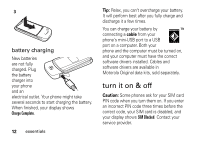Motorola KRZR Series User Manual - Page 9
settings menu, optional features
 |
View all Motorola KRZR Series manuals
Add to My Manuals
Save this manual to your list of manuals |
Page 9 highlights
settings menu l Personalize • Home Screen • Main Menu • Voice Dial Setup • Skin • Greeting • Wallpaper • Screen Saver t Ring Styles • Style • (style) Detail L Connection • Bluetooth™ Link • USB Settings • MOTOSYNC™ * H Call Forward * • Voice Calls • Fax Calls • Data Calls • Cancel All • Forward Status U In-Call Setup • In-Call Timer • Call Cost Setup * • My Caller ID • Talk and Fax • Answer Options • Call Waiting Z Initial Setup • Time and Date • Speed Dial • Auto Redial • Display Timeout • Backlight • TTY Setup * • Scroll • Text Marquee • Language • Brightness • DTMF • Master Reset • Master Clear m Phone Status • My Tel. Numbers • Credit Info/Available * • Active Line * • Battery Meter • Download Location • Storage Devices • Software Update * • Other Information S Headset • Auto Answer • Voice Dial J Car Settings • Auto Answer • Auto Handsfree • Power-Off Delay • Charger Time * optional features % Airplane Mode • Airplane Mode • Prompt at Power Up j Network • New Network • Network Setup • Available Networks • My Network List * • Service Tone * • Network Jingle * • Call Drop Tone u Security • Phone Lock • Lock Application • Fixed Dial * • Restrict Calls * • SIM PIN • New Passwords • Certificate Mgmt * c Java™ Settings • Java System • Delete All Apps • App Vibration • App Volume • App Priority * • App Backlight menu map 7