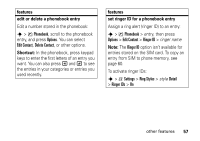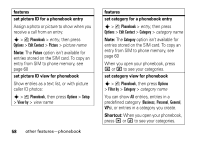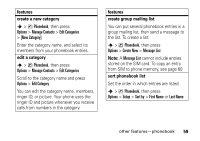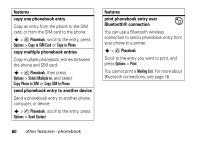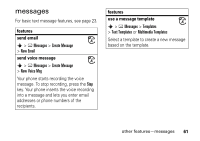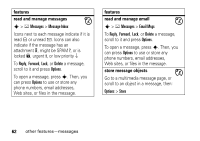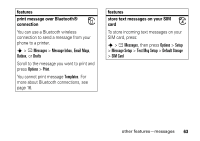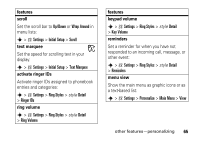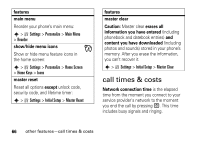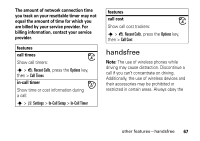Motorola KRZR Series User Manual - Page 64
read and manage messages, features, store message objects, ge Inbox, Reply, Delete, Options, il Msgs
 |
View all Motorola KRZR Series manuals
Add to My Manuals
Save this manual to your list of manuals |
Page 64 highlights
features read and manage messages s > e Messages > Message Inbox Icons next to each message indicate if it is read > or unread e Messages > Email Msgs To Reply, Forward, Lock, or Delete a message, scroll to it and press Options. To open a message, press s. Then, you can press Options to use or store any phone numbers, email addresses, Web sites, or files in the message. store message objects Go to a multimedia message page, or scroll to an object in a message, then: Options > Store 62 other features-messages
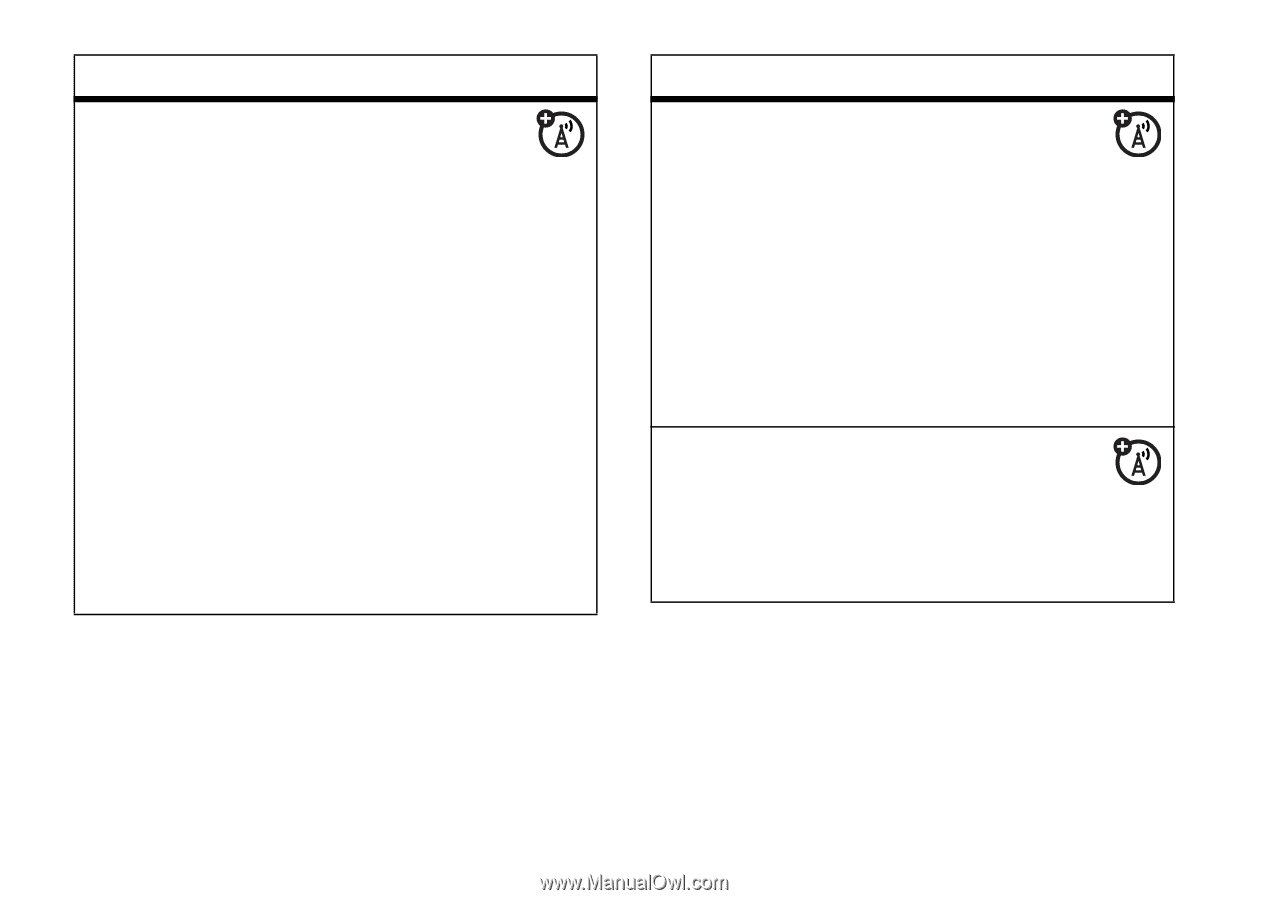
62
other features—messages
read and manage messages
s
>
e
Mess
a
ges
>
Mess
a
ge Inbox
Icons next to each message indicate if it is
read
>
or unread
<
. Icons can also
indicate if the message has an
attachment
=
, might be SPAM
?
, or is
locked
9
, urgent
!
, or low priority
↓
.
To
Reply
,
Forw
a
rd
,
Lock
, or
Delete
a message,
scroll to it and press
Options
.
To open a message, press
s
. Then, you
can press
Options
to use or store any
phone numbers, email addresses,
Web sites, or files in the message.
features
read and manage email
s
>
e
Mess
a
ges
>
Em
a
il Msgs
To
Reply
,
Forw
a
rd
,
Lock
, or
Delete
a message,
scroll to it and press
Options
.
To open a message, press
s
. Then, you
can press
Options
to use or store any
phone numbers, email addresses,
Web sites, or files in the message.
store message objects
Go to a multimedia message page, or
scroll to an object in a message, then:
Options
>
Store
features