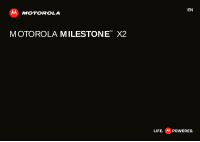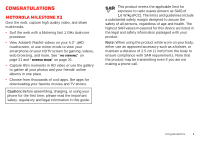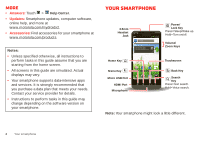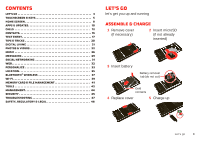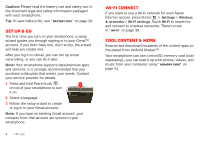Motorola Milestone X2 User Manual - Page 4
Your smartphone - accessories
 |
View all Motorola Milestone X2 manuals
Add to My Manuals
Save this manual to your list of manuals |
Page 4 highlights
More • Answers: Touch > Help Center. • Updates: Smartphone updates, computer software, online help, and more at www.motorola.com/mydroidx2. • Accessories: Find accessories for your smartphone at www.motorola.com/products. Notes: • Unless specified otherwise, all instructions to perform tasks in this guide assume that you are starting from the home screen. • All screens in this guide are simulated. Actual displays may vary. • Your smartphone supports data-intensive apps and services. It is strongly recommended that you purchase a data plan that meets your needs. Contact your service provider for details. • Instructions to perform tasks in this guide may change depending on the software version on your smartphone. Your smartphone 3.5mm Headset Jack 11:35 See all your apps. Touch the Launcher icon. 1 of 6 Power/ Lock Key Press=Sleep/Wake up. Hold=Turn on/off. Volume/ Zoom Keys Home Key Menu Key Micro USB Port HDMI Port Microphone dsaelifheaiegh http://www. Voicemail Contacts Browser Market adfaeghagd ahdahgdiahhdag Touchscreen Back Key Search Key Press=Text search. Hold=Voice search. Note: Your smartphone might look a little different. 2 Your smartphone