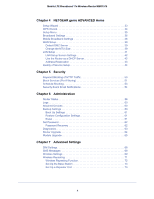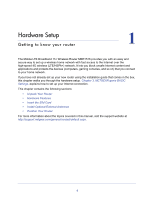Netgear MBR1516 User Manual - Page 5
Troubleshooting, Appendix A, Supplemental Information, Notification of Compliance, Index - password
 |
View all Netgear MBR1516 manuals
Add to My Manuals
Save this manual to your list of manuals |
Page 5 highlights
Mobile LTE Broadband 11n Wireless Router MBR1516 Port Forwarding and Port Triggering 74 Remote Computer Access Basics 74 Port Triggering to Open Incoming Ports 76 Port Forwarding to Permit External Host Communications 77 How Port Forwarding Differs from Port Triggering 78 Set Up Port Forwarding to Local Servers 78 Set Up Port Triggering 80 Dynamic DNS 82 Static Routes 83 Remote Management 85 Universal Plug and Play 86 Traffic Meter 88 Chapter 8 Troubleshooting Basic Functioning 90 Troubleshoot Access to the Router Main Menu 92 Troubleshoot the ISP Connection 93 Connect to the Internet 93 Troubleshoot Internet Browsing 95 Troubleshoot a TCP/IP Network Using the Ping Utility 95 Test the LAN Path to Your Router 95 Test the Path from Your Computer to a Remote Device 96 Problems with Date and Time 97 Restore the Default Configuration and Password 97 Appendix A Supplemental Information Factory Default Settings 99 Technical Specifications 101 Appendix B Notification of Compliance Index 5