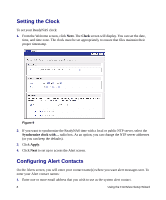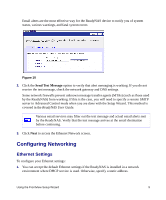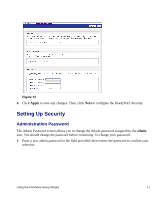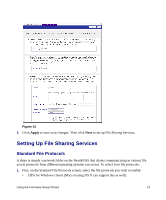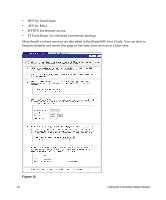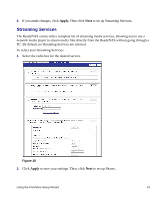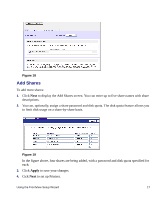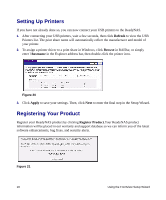Netgear RND4000 RND4000 Setup Manual - Page 17
Setting Up File Sharing Services, Standard File Protocols
 |
UPC - 606449053272
View all Netgear RND4000 manuals
Add to My Manuals
Save this manual to your list of manuals |
Page 17 highlights
Figure 14 2. Click Apply to save your changes. Then click Next to set up File Sharing Services. Setting Up File Sharing Services Standard File Protocols A share is simply a network folder on the ReadyNAS that clients communicating in various file access protocols from different operating systems can access. To select your file protocols: 1. First, on the Standard File Protocols screen, select the file protocols you wish to enable: • CIFS for Windows clients (Macs running OS X can support this as well). Using the FrontView Setup Wizard 13
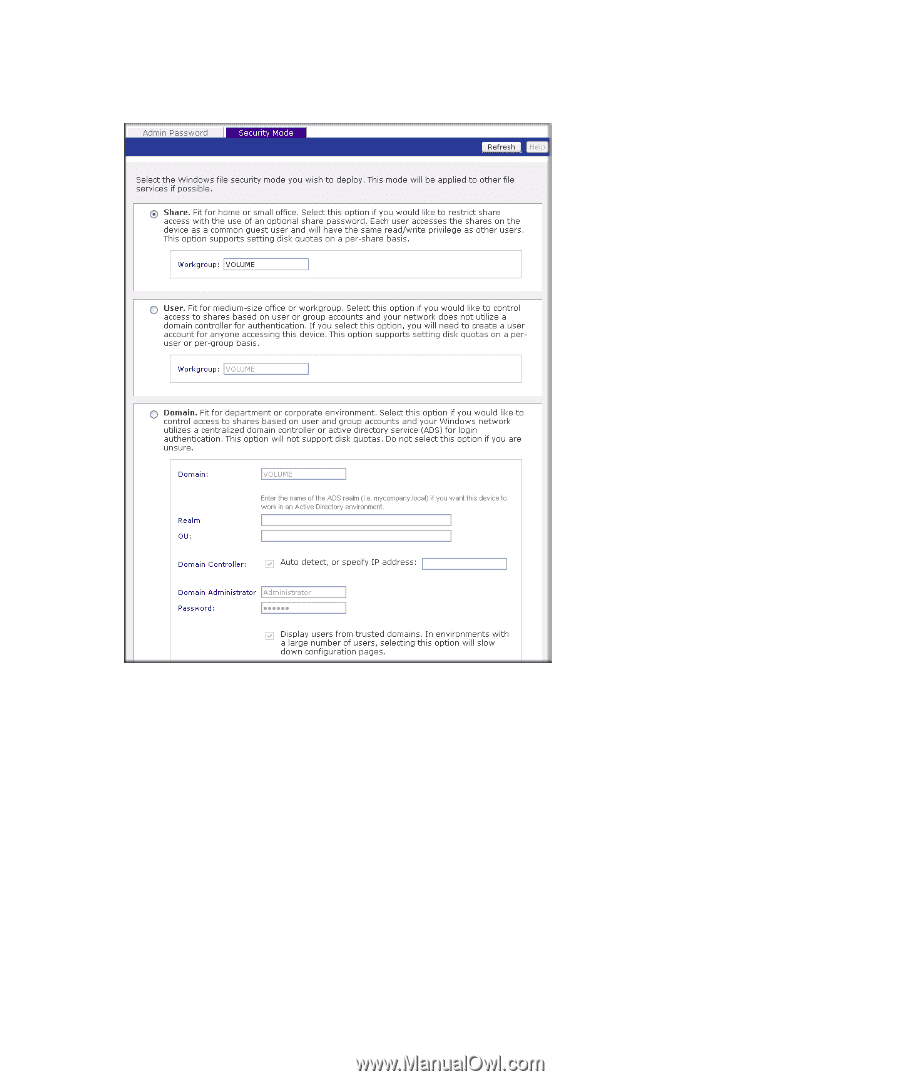
Using the FrontView Setup Wizard
13
2.
Click
Apply
to save your changes. Then click
Next
to set up File Sharing Services
.
Setting Up File Sharing Services
Standard File Protocols
A share is simply a network folder on the ReadyNAS that clients communicating in various file
access protocols from different operating systems can access. To select your file protocols:
1.
First, on the Standard File Protocols
screen, select the file protocols you wish to enable:
•
CIFS for Windows clients (Macs running OS X can support this as well).
Figure 14