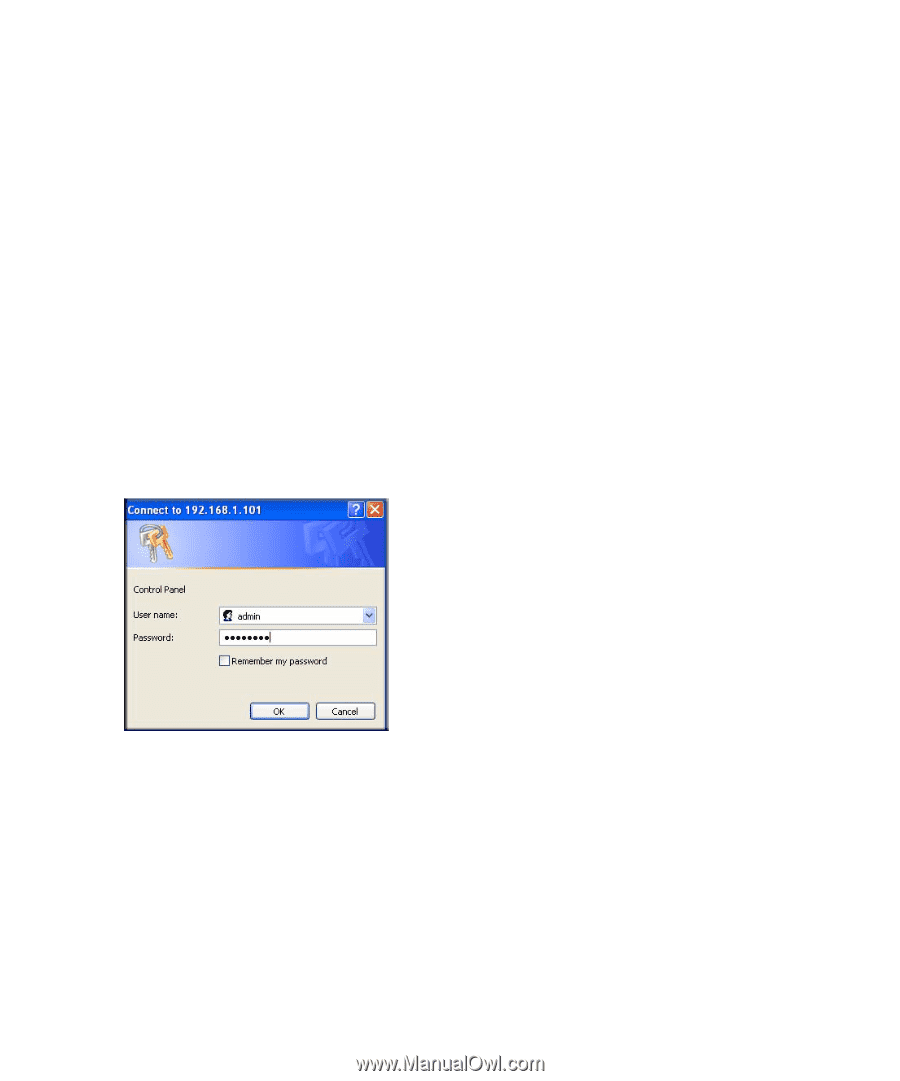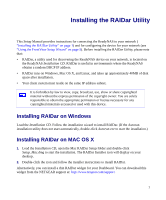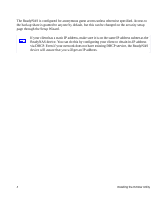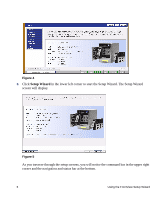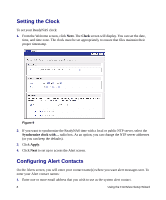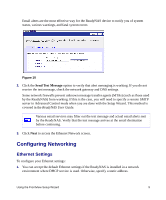Netgear RND4000 RND4000 Setup Manual - Page 9
Using the FrontView Setup Wizard - default password
 |
UPC - 606449053272
View all Netgear RND4000 manuals
Add to My Manuals
Save this manual to your list of manuals |
Page 9 highlights
Using the FrontView Setup Wizard Most options in the FrontView Setup Wizard are pre-selected to fit most typical environments. It is highly recommended that you go through the wizard if this is your first ReadyNAS installation. For information on using the FrontView Advanced Control mode, see the ReadyNAS User Guide (a PDF of the User Manual, as well as a link to the online manual, is on your Installation CD). In a typical FrontView Setup Wizard process, you will set the clock, set up alert notification contacts, configure networking, change the default administrator password, select the security mode and create shares. To connect to the FrontView Setup Wizard: 1. Click Setup in RAIDar. The login screen will display. You will be prompted to enter the User Name and Password of the administrative user for the Setup Wizard. The user name is admin and the password is netgear1. Figure 3 2. Click OK. The ReadyNAS Home screen will display. 5