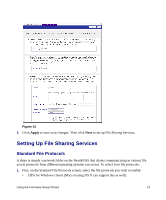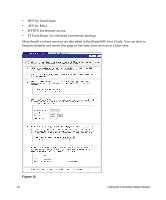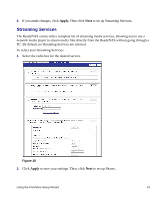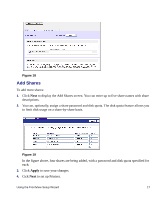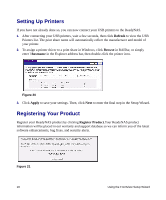Netgear RND4000 RND4000 Setup Manual - Page 21
Add Shares, Apply
 |
UPC - 606449053272
View all Netgear RND4000 manuals
Add to My Manuals
Save this manual to your list of manuals |
Page 21 highlights
Figure 18 Add Shares To add more shares: 1. Click Next to display the Add Shares screen. You can enter up to five share names with share descriptions. 2. You can, optionally, assign a share password and disk quota. The disk quota feature allows you to limit disk usage on a share-by-share basis. Figure 19 In the figure above, four shares are being added, with a password and disk quota specified for each. 3. Click Apply to save your changes. 4. Cick Next to set up Printers. Using the FrontView Setup Wizard 17
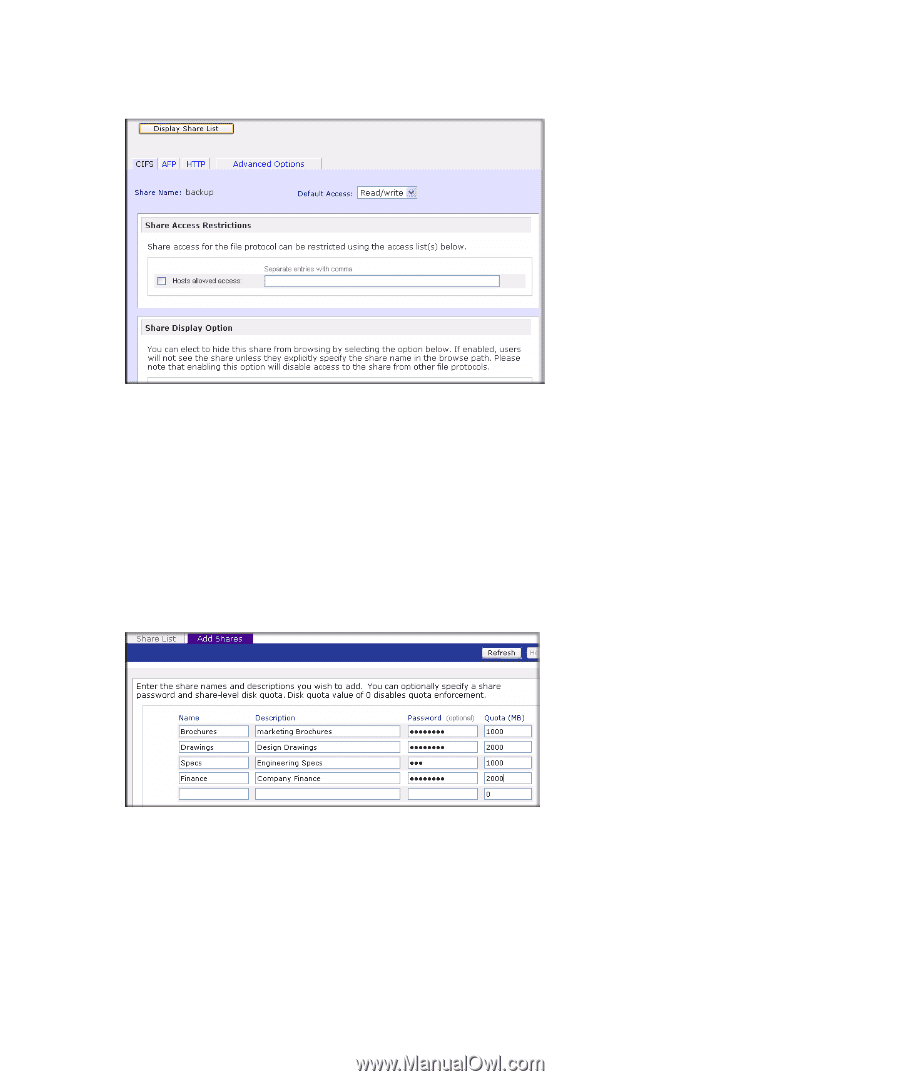
Using the FrontView Setup Wizard
17
Add Shares
To add more shares:
1.
Click
Next
to display the Add Shares screen. You can enter up to five share names with share
descriptions.
2.
You can, optionally, assign a share password and disk quota. The disk quota feature allows you
to limit disk usage on a share-by-share basis.
In the figure above, four shares are being added, with a password and disk quota specified for
each.
3.
Click
Apply
to save your changes.
4.
Cick
Next
to set up
Printers.
Figure 18
Figure 19