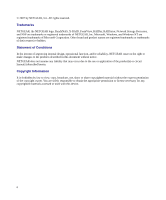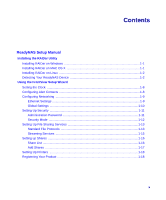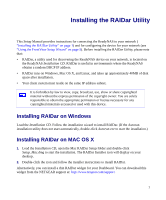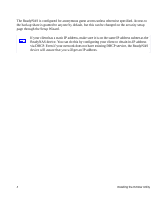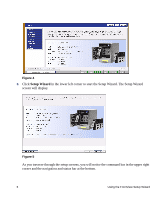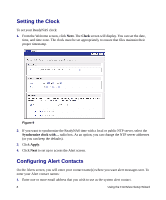Netgear RND4000 RND4000 Setup Manual - Page 7
Browse, backup, Select the device and click, to access the default share called
 |
UPC - 606449053272
View all Netgear RND4000 manuals
Add to My Manuals
Save this manual to your list of manuals |
Page 7 highlights
Figure 1 2. Select the device and click Browse to access the default share called backup. The backup share can be used as a big repository for your data and to backup your data. Figure 2 Installing the RAIDar Utility 3
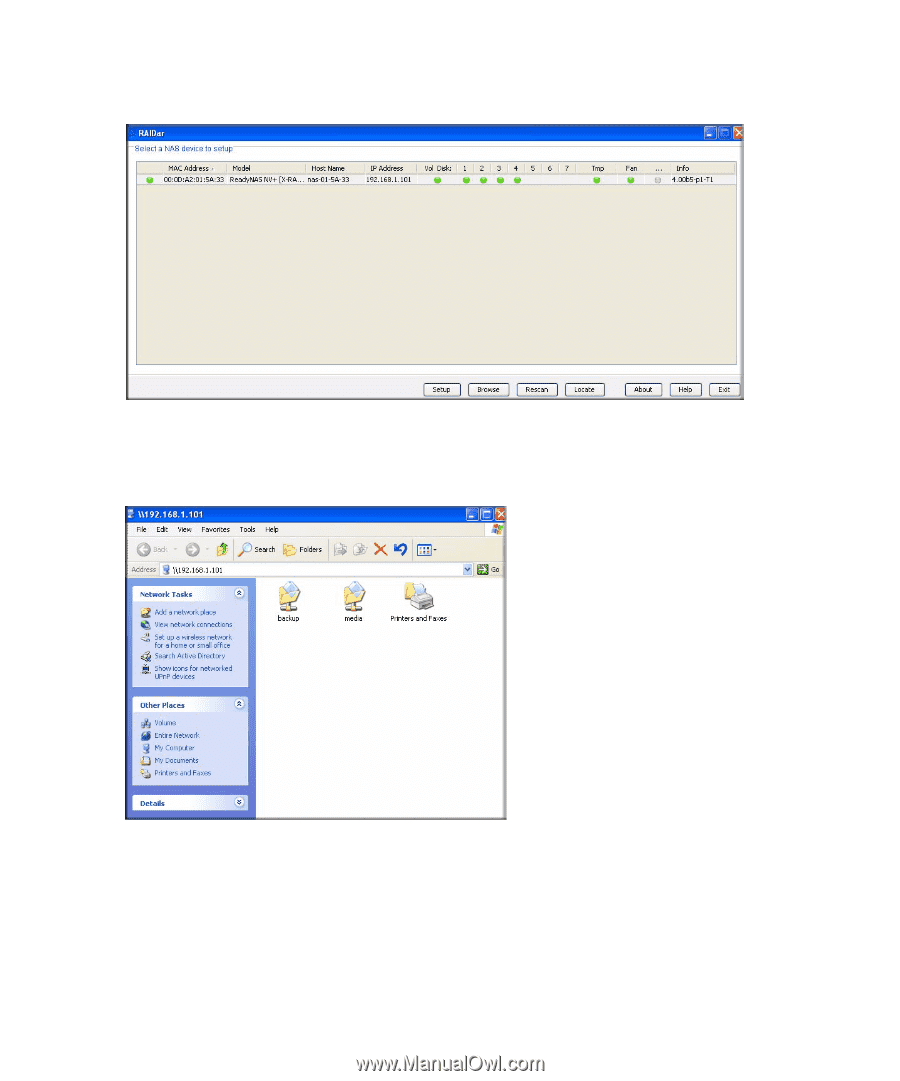
Installing the RAIDar Utility
3
2.
Select the device and click
Browse
to access the default share called
backup
. The
backup
share can be used as a big repository for your data and to backup your data.
Figure 1
Figure 2