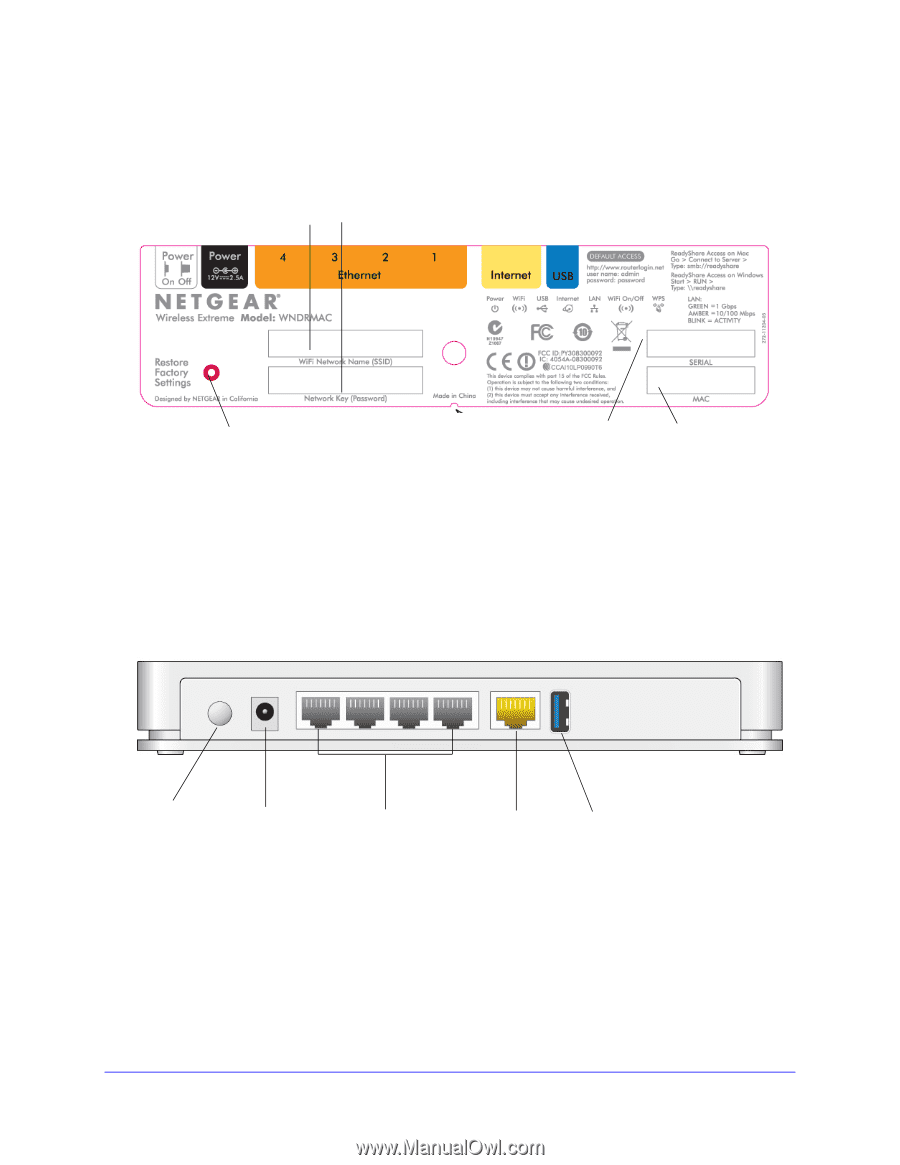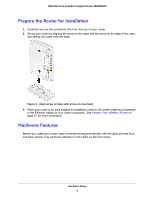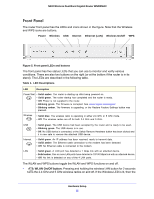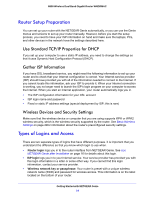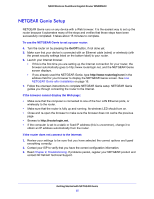Netgear WNDRMAC WNDRMAC User Manual - Page 10
Label, Back Panel, Basic Wireless Settings, Factory, Default Settings
 |
View all Netgear WNDRMAC manuals
Add to My Manuals
Save this manual to your list of manuals |
Page 10 highlights
N600 Wireless Dual Band Gigabit Router WNDRMAC Label The label on the bottom of the router shows the router's Restore Factory Settings button, preset wireless information, MAC address, and serial number. Preset wireless information Restore Factory Settings Serial number MAC address Figure 3. Information on the router label See Basic Wireless Settings on page 24for information about preset security. See Factory Default Settings on page 104 for information about the Restore Factory Settings button and the factory setting values. Back Panel The back panel has the On/Off button and the port connections shown in the following figure: Power On/Off AC power adapter outlet LAN Ethernet ports Internet WAN port USB port Figure 4. Back panel features • The four local (LAN) 10/100/1000 Mbps Ethernet ports are for cabling the router to local computers. • The Internet (WAN) 10/100/1000 Mbps Ethernet port is for cabling the router to a cable or DSL modem. • The USB 2.0 port (backward compatible to USB 1.0/1.1) can be used to attach a USB storage device. Hardware Setup 10