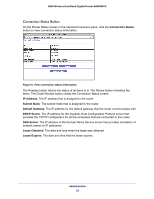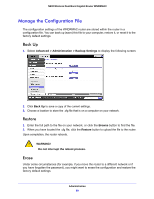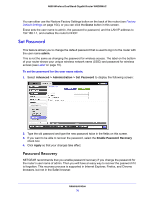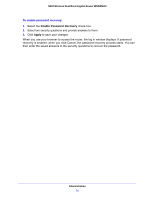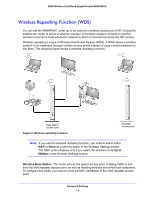Netgear WNDRMAC WNDRMAC User Manual - Page 71
Enable Password Recovery, Apply
 |
View all Netgear WNDRMAC manuals
Add to My Manuals
Save this manual to your list of manuals |
Page 71 highlights
N600 Wireless Dual Band Gigabit Router WNDRMAC To enable password recovery: 1. Select the Enable Password Recovery check box. 2. Select two security questions and provide answers to them. 3. Click Apply to save your changes. When you use your browser to access the router, the log in window displays. If password recovery is enabled, when you click Cancel, the password recovery process starts. You can then enter the saved answers to the security questions to recover the password. Administration 71

Administration
71
N600 Wireless Dual Band Gigabit Router WNDRMAC
To enable password recovery:
1.
Select the
Enable Password Recovery
check box.
2.
Select two security questions and provide answers to them.
3.
Click
Apply
to save your changes.
When you use your browser to access the router, the log in window displays. If password
recovery is enabled, when you click Cancel, the password recovery process starts. You can
then enter the saved answers to the security questions to recover the password.