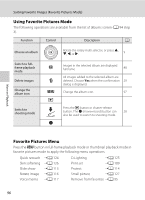Nikon COOLPIX S8100 S8100 User's Manual - Page 113
Use the rotary multi selector to choose a, desired category., screen
 |
View all Nikon COOLPIX S8100 manuals
Add to My Manuals
Save this manual to your list of manuals |
Page 113 highlights
Finding Images in Auto Sort Mode 3 Use the rotary multi selector to choose a desired category. For information about categories, see "Auto Sort Mode Categories" (A 102). For information about operating the auto sort mode screen, see "Operations in Auto Sort Mode" (A 103). Press the k button to display an image in the selected category in full-frame playback mode. The icon of the category currently played back will be displayed at the top right of the screen. Portraits 15/11/2010 15:30 0004.JPG 1/ 4 More on Playback 101

101
Finding Images in Auto Sort Mode
More on Playback
3
Use the rotary multi selector to choose a
desired category.
For information about categories, see “Auto Sort Mode
Categories” (
A
102).
For information about operating the auto sort mode
screen, see “Operations in Auto Sort Mode” (
A
103).
Press the
k
button to display an image in the selected
category in full-frame playback mode.
The icon of the category currently played back will be
displayed at the top right of the screen.
Portraits
1/ 4
1/
4
15/11/2010 15:30
15/11/2010 15:30
0004.JPG
0004.JPG