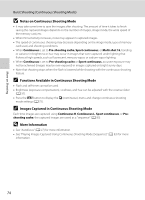Nikon COOLPIX S8100 S8100 User's Manual - Page 82
Focusing on a Moving Subject (Subject Tracking Mode
 |
View all Nikon COOLPIX S8100 manuals
Add to My Manuals
Save this manual to your list of manuals |
Page 82 highlights
Focusing on a Moving Subject (Subject Tracking Mode) Use this mode to take pictures of moving subjects. By registering a subject, the camera can move the focus area automatically to track the subject. 1 Rotate the mode dial to s (subject tracking). The camera enters subject tracking mode and a white border is displayed at the center of the frame. More on Shooting 2 Register a subject. Align the subject with the border at the center of the frame and press the k button. • The subject is registered. • When the camera is unable to focus on the subject, the border will glow red. Change the composition and try Start registering the subject again. When the subject is registered, a yellow double border (focus area) is displayed around that subject. To change the subject, press the k button to deregister the current subject. If the camera cannot track the registered subject anymore, the focus area will disappear and the registration will be canceled. Register the subject again. 3 Press the shutter-release button to take a picture. The camera focuses on the focus area when the shutterrelease button is pressed halfway. The focus area will glow green and focus will be locked. When the camera is unable to focus, the focus area will blink. Press the shutter-release button halfway again to focus. 1 / 2 5 0 F 3.5 If the shutter-release button is pressed halfway while the focus area is not displayed, the camera focuses on the subject at the center of the frame. Press the shutter-release button all the way down to release the shutter. 70