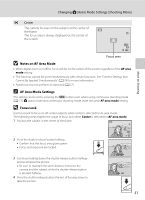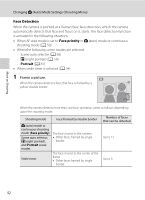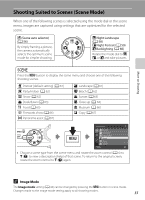Nikon COOLPIX S8100 S8100 User's Manual - Page 64
Face Detection, Frame a picture.
 |
View all Nikon COOLPIX S8100 manuals
Add to My Manuals
Save this manual to your list of manuals |
Page 64 highlights
More on Shooting Changing A (Auto) Mode Settings (Shooting Menu) Face Detection When the camera is pointed at a human face, face detection, which the camera automatically detects that face and focus on it, starts. The face detection function is activated in the following situations. • When AF area mode is set to Face priority in A (auto) mode or continuous shooting mode (A 50) • When the following scene modes are selected: - Scene auto selector (A 56) - e (night portrait) (A 59) - Portrait (A 61) • When smile timer is selected (A 34) 1 Frame a picture. When the camera detects a face, that face is framed by a yellow double border. 35 When the camera detects more than one face, operation varies as follows depending upon the shooting mode. Shooting mode Face framed by double border A (auto) mode or continuous shooting mode (Face priority) Scene auto selector, e (night portrait), and Portrait scene modes Smile timer The face closest to the camera • Other faces framed by single border. The face closest to the center of the frame • Other faces framed by single border. Number of faces that can be detected Up to 12 Up to 3 52