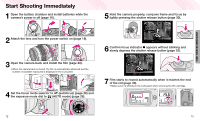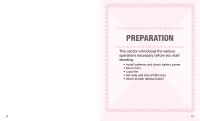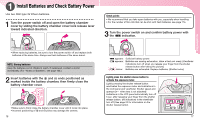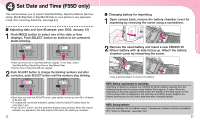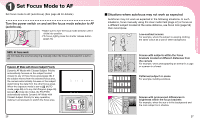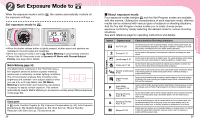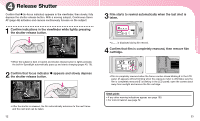Nikon F55 Instruction Manual - Page 12
Set Date and Time F55D only - body
 |
UPC - 074101484663
View all Nikon F55 manuals
Add to My Manuals
Save this manual to your list of manuals |
Page 12 highlights
4 Set Date and Time (F55D only) This camera allows you to imprint Year/Month/Day, Day/Hour/Minute (24-hour clock), Month/Day/Year or Day/Month/Year on your picture in any exposure mode. (For imprinting date/time, see page 44.) • Adjusting date and time (Example: year 2002, January 15) 1 Push MODE button to select one of the date or time displays. Push SELECT button so section to be corrected starts blinking. • Date cannot be set in Day/Hour/Minute display. To set date, select Year/Month/Day, Month/Day/Year or Day/Month/Year. • Set the time in Day/Hour/Minute display. 2 Push ADJUST button to change the blinking numbers and after correction, push SELECT button until the numbers stop blinking. • Each time you push the ADJUST button, year section moves up from 98 to 49 (back to 98 after 49). • To change the numerical indication rapidly, hold the ADJUST button down for more than 1 sec. • Push SELECT button until the date/time display stops blinking. When the imprint - indicator appears in the data imprint LCD panel, the setting is complete. 22 • Changing battery for imprinting 1 Open camera back, remove the battery chamber cover for imprinting by removing the screw using a screwdriver. 2 Remove the used battery and insert a new CR2025 3V lithium battery with ´ side facing up. Attach the battery chamber cover by reinserting the screw. • Use a pointed object to remove the battery. NOTE: Battery requirements for imprinting Imprinting of date/time requires one CR2025 3V lithium battery separate from the batteries required for the camera body. Battery life is approx. 3 years. When the imprinting on the photo appears faded and/or the display of the data imprint on the LCD becomes faint or disappears, this indicates low battery power. Replace the battery (making sure to set correct date/time after changing battery). NOTE: Storing batteries Keep the batteries out of children's reach. If swallowed, contact a doctor immediately. (For "Notes on Batteries", see page 102.) 23 PREPARATION