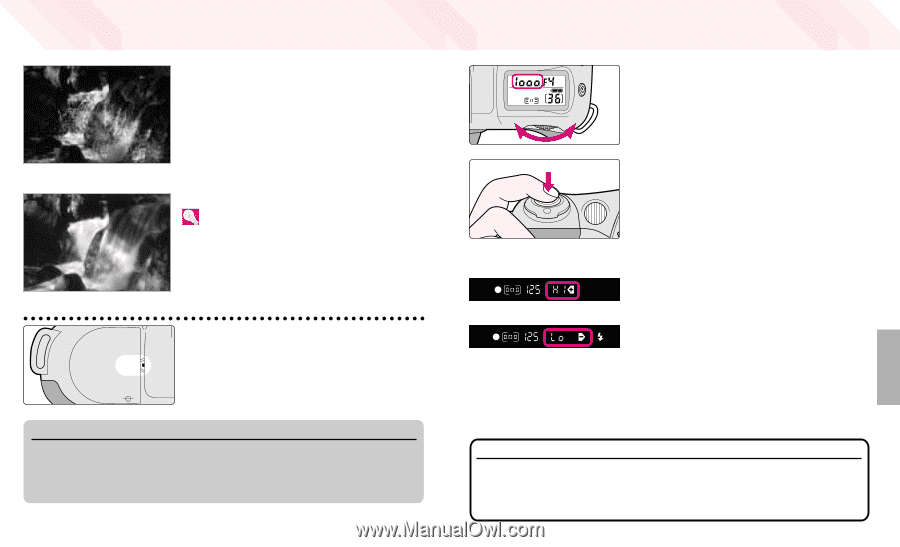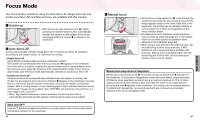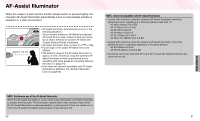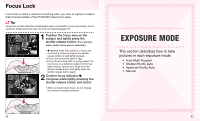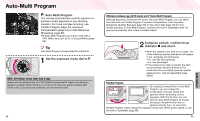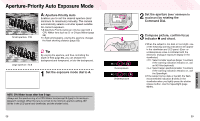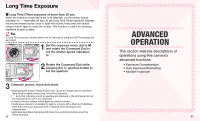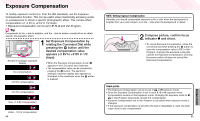Nikon F55 Instruction Manual - Page 29
Shutter-Priority Auto Exposure Mode
 |
UPC - 074101484663
View all Nikon F55 manuals
Add to My Manuals
Save this manual to your list of manuals |
Page 29 highlights
Shutter-Priority Auto Exposure Mode Fast shutter speed 1/500 sec. S: Shutter-Priority Auto Enables you to manually set the desired shutter speed (30-1/2000 sec.); the camera automatically selects the proper aperture to provide correct exposure. • S (Shutter-Priority Auto) can only be used with a CPU Nikkor lens such as G- or D-type Nikkor (page 88). Tip With high shutter speeds, you can freeze the motion of a fast-moving subject; with slower speeds, you can create a motion effect. Slow shutter speed 1/4 sec. 1 Set the exposure mode dial to S. NOTE: CPU Nikkor lenses other than G-type Always set the aperture ring of a CPU Nikkor lens (except G-type) to its minimum (largest f-number). When the lens is not set to its minimum aperture setting, ƒEE blinks in the LCD panel and viewfinder, and the shutter locks. 56 2 Set the shutter speed (30-1/2000 sec.) with the Command Dial. Overexposure Underexposure 3 Compose picture, confirm focus indicator / and shoot. • When the subject is too dark or too bright, one of the following warning indications will appear in the viewfinder and LCD panel. (Over- or underexposure value is indicated with the electronic analogue exposure display in the viewfinder.) • HI: Select higher shutter speed. If the warning indication still remains on, use an ND filter (optional). • Lo: Select slower shutter speed. If the warning indication still remains on, use the Speedlight. When the Speedlight is used, fastest shutter speed is limited to 1/90 sec. • If the subject is too dark or backlit, the flash recommended indication fi blinks in the viewfinder when you lightly press the shutter release button. Use the Speedlight (page 80/91). Check point • If -- (Long Time exposure) is selected in Manual exposure mode and the exposure mode is changed to Shutter-Priority Auto without cancelling --, -- blinks and the shutter locks. To shoot in Shutter-Priority Auto exposure mode, select shutter speed other than -- by rotating the Command Dial. 57 EXPOSURE MODE