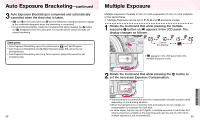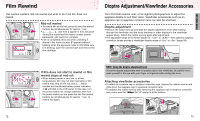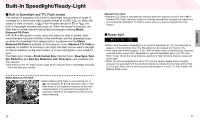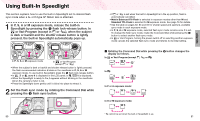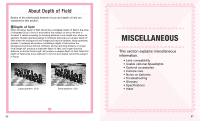Nikon F55 Instruction Manual - Page 39
Built-In Speedlight/Ready-Light
 |
UPC - 074101484663
View all Nikon F55 manuals
Add to My Manuals
Save this manual to your list of manuals |
Page 39 highlights
Speedlight Built-In Speedlight/Ready-Light • Built-in Speedlight and TTL Flash modes This camera is equipped with a built-in Speedlight that provides an angle of coverage for a 28mm lens with a guide number of 12 (ISO 100, m). When the subject is dark or backlit, in a or Vari-Program (except in d or g), the built-in Speedlight automatically pops up. When the shutter is released, the flash fires to create natural-looking flash photography utilising Matrix Balanced Fill-Flash. In P, S, A or M exposure mode, when the subject is dark or backlit, flash recommended indication fi blinks in the viewfinder, and the Speedlight pops up when the Speedlight lock-release button is pressed and the Matrix Balanced Fill-Flash is possible. (In M exposure mode, Standard TTL Flash is selected.) In addition to shooting in dim light, the flash can be used in daylight to reduce shadows on the main subject or to put catchlights in your subject's eyes. Four flash sync modes-Front-Curtain Sync (Normal Sync), Slow Sync, RedEye Reduction and Red-Eye Reduction with Slow Sync-are available with this camera. • See below for the TTL Flash modes, page 80 for using the built-in Speedlight and page 78 for the flash sync modes. Matrix Balanced Fill-Flash • Matrix Balanced Fill-Flash is automatically set in a, Vari-Program, P, S or A exposure mode. In this flash mode, a well-balanced exposure of the main subject (subject in focus) and the background is achieved-based on the brightness sensed by the Matrix Metering. Standard TTL Flash • Standard TTL Flash is automatically selected when the exposure mode is set to M. In Standard TTL Flash, the main subject is correctly exposed but background exposure is not considered. Standard TTL Flash is useful when you want to highlight the main subject. • Ready-light • When using the built-in Speedlight or an optional Speedlight (p. 91), the ready-light fi appears in the viewfinder when the Speedlight is fully charged and ready to fire. • If the ready-light fi blinks approx. 3 sec. after full flash output, underexposure may have occurred (when using built-in Speedlight or optional Speedlight set to non-TTL Auto Flash mode). Check the focus distance, aperture or flash shooting distance range and shoot again. • When the optional Speedlight is set to TTL and the shutter release button is lightly pressed, the ready-light fi in the viewfinder blinks to indicate that the flash will be fired at full output. Make sure to set the optional Speedlight to A (non-TTL Auto Flash) or M (Manual Flash) mode. 76 77