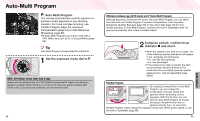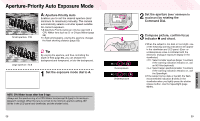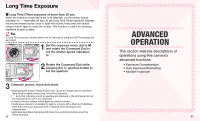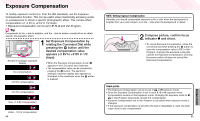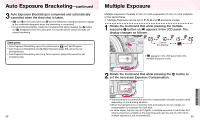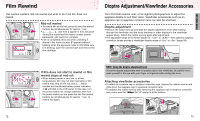Nikon F55 Instruction Manual - Page 33
Exposure Compensation
 |
UPC - 074101484663
View all Nikon F55 manuals
Add to My Manuals
Save this manual to your list of manuals |
Page 33 highlights
Exposure Compensation To modify exposure control (i.e. from the ISO standard), use the Exposure Compensation function. This can be useful when intentionally achieving underor overexposure to obtain a specific photographic effect. This camera offers compensation of -2 EV to +2 EV in 1/2 steps. • Exposure Compensation can be set in P, S, A and Vari-Program. Tip Compensate to the + side to brighten, and the - side to darken overall picture to obtain specific photographic effect. Electronic analogue exposure display No compensation +0.5 EV compensation 1 Set Exposure Compensation by rotating the Command Dial while pressing the ∆ button until the desired compensation value appears (-2 EV to +2 EV in 1/2 steps). • When the Exposure Compensation is set, = appears in the LCD panel and viewfinder. • The compensation value can be checked by pressing the ∆ button. The electronic analogue exposure display also appears as illustrated in the viewfinder when the ∆ button is pressed. -0.5 EV compensation Over +1.0 EV compensation Under -1.0 EV compensation 64 NOTE: Setting Exposure Compensation Normally, you should compensate exposure to the + side when the background is brighter than your main subject, or to the - side when the background is darker. 2 Compose picture, confirm focus indicator / and shoot. • To cancel Exposure Compensation, rotate the Command Dial while pressing the ∆ button to reset the compensation value to 0.0. In VariProgram, changing the exposure mode also cancels the Exposure Compensation. (Turning the power switch off does not cancel the Exposure Compensation.) Check points • The Exposure Compensation cannot be set in a or M exposure mode. • Once the Exposure Compensation is set in each P, S or A exposure mode, compensation remains in that exposure mode. Changing the exposure mode to M, a or Vari-Program temporarily cancels the compensation. • Exposure Compensation set in Vari-Program is cancelled when exposure mode is changed. • If the exposure compensation is set when the built-in Speedlight is used, the flash output level is also compensated. 65 ADVANCED OPERATION