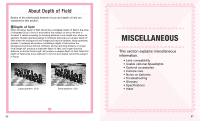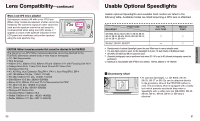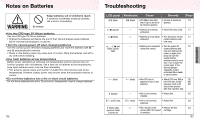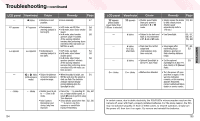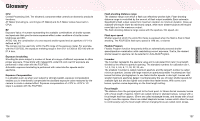Nikon F55 Instruction Manual - Page 49
NOTE: When optional Speedlight is attached, NOTE: Flash attachments made by manufacturers other than
 |
UPC - 074101484663
View all Nikon F55 manuals
Add to My Manuals
Save this manual to your list of manuals |
Page 49 highlights
Usable Optional Speedlights-continued • Notes on using optional Speedlights • See your Speedlight manual for details. • Make sure to cancel the standby mode of the optional Speedlight. • Flash sync speed is 1/90 sec. or slower when using an optional Speedlight. • When Red-Eye Reduction or Red-Eye Reduction with Slow Sync is set on a camera attached with an optional Speedlight, the Red-Eye Reduction lamp of the camera body lights up. • Even when an optional Speedlight with AF-Assist Illuminator is attached, the AF-Assist Illuminator of the camera body emits light when the focus mode is set to AF, an AF Nikkor lens is attached, the subject is dark and centre focus area is selected or Dynamic AF Mode with Closest-Subject Priority is activated. • Selecting Flash Cancel mode on the camera does not override the operation of the optional Speedlight. • Flash exposure compensation is not performed with the optional Speedlight. • With the SB-26, 25 or 24, Speedlight performs Front-Curtain Sync even if Rear-Curtain Sync is set on Speedlight (Speedlight setting is overridden). • With the SB-26, 25 or 24, when Slow Sync is set on the camera body in h, Slow Sync Flash is not performed and the shutter speed is automatically set to 1/90 sec. • Use the optional Accessory Shoe Adaptor AS-15 to use the sync terminal. NOTE: When optional Speedlight is attached Turn on the optional Speedlight power switch or set the built-in Speedlight to Flash Cancel mode so the built-in Speedlight won't pop up automatically when an optional Speedlight is attached. When the built-in Speedlight automatically pops up in a or Vari-Program (except d or g), vignetting or uneven illumination may result since the Speedlight may not pop up all the way. NOTE: Flash attachments made by manufacturers other than Nikon Use only Nikon Speedlights. Other units may damage the camera's electrical circuit due to incompatible voltage requirements (not compatible with 250V or higher), electric contact alignment or switch phase. When flash attachments made by manufacturers other than Nikon are attached, the built-in Speedlight may not pop up all the way (with power switch of the Speedlight on or off). When the built-in Speedlight is automatically fired in a or Vari-Program (except d or g), vignetting or uneven illumination may result. MISCELLANEOUS 96 97