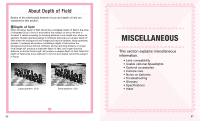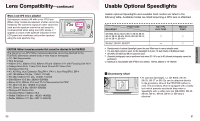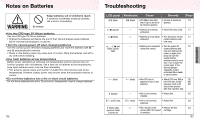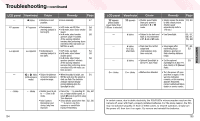Nikon F55 Instruction Manual - Page 48
Non-TTL Auto Flash
 |
UPC - 074101484663
View all Nikon F55 manuals
Add to My Manuals
Save this manual to your list of manuals |
Page 48 highlights
Usable Optional Speedlights-continued 5 Confirm fi appears in the viewfinder, focus and fully depress the shutter release button to shoot. • fi in the viewfinder blinks approx. 3 sec. after full flash output. This may indicate underexposure has occurred. Check the focus distance, aperture or flash shooting distance range and shoot again. • When the subject is dark, the camera's AF-Assist Illuminator automatically turns on to guide autofocus (the Speedlight's AF-Assist Illuminator does not turn on). See page 50 for details. Non-TTL Auto Flash In Non-TTL Auto Flash shooting, light output automatically changes to match the flash-to-subject distance, but the light is measured by the light sensor on the optional Speedlight instead of being measured through the lens. Compared to TTL Auto Flash of the built-in Speedlight, where the light is measured through the lens, the control of the flash output level is somewhat less accurate. 94 • Programmed Flash mode When the optional Speedlight is attached with the flash mode set to A (NonTTL Auto Flash) and the exposure mode dial is set to a, Vari-Program, P or S, Programmed Flash is performed (camera aperture is automatically controlled according to the film speed). • When an optional Speedlight is attached and the camera power switch is turned on, the camera automatically selects the aperture according to the film speed. Set the aperture on the Speedlight according to the aperture indicated on the camera. ISO film speed Aperture 25 50 100 200 400 800 2 2.8 4 5.6 8 11 * One EV change in the film speed changes aperture by one EV. If the film speed of the film in use is an intermediate value of the film speed indicated in the table, the aperture changes accordingly. If the controlled aperture is darker than maximum aperture, maximum aperture of the attached lens is selected. • See "Non-TTL Auto Flash using optional Speedlight" on page 92 for the operation other than setting the aperture. • Available flash sync mode with optional Speedlight Exposure mode a s d* f g* h P S A M Front-Curtain Sync R R R R R R R R R R Red-Eye Reduction R R R R R R R R R R Red-Eye Reduction with Slow Sync R - Slow Sync R - Flash Cancel * Built-in Speedlight is always set to Flash Cancel when d or g is selected but flash shooting becomes possible with optional Speedlight. However, turning the optional Speedlight power off activates Flash Cancel mode. 95 MISCELLANEOUS