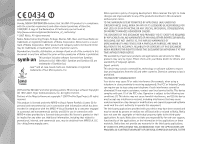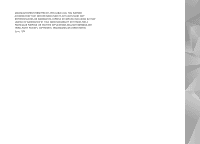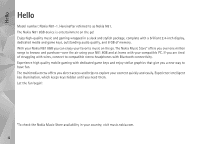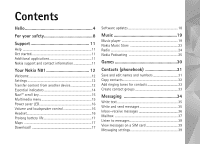Gallery
.....................................................
44
View and browse files
........................................................
44
Print Basket
...........................................................................
45
Albums
....................................................................................
46
Edit images
............................................................................
46
Edit video clips
.....................................................................
47
Slide show
.............................................................................
49
Presentations
........................................................................
49
Image print
............................................................................
49
Print online
............................................................................
50
Share online
..........................................................................
51
Home network with Gallery
.............................................
51
Camera
......................................................
53
Take pictures
.........................................................................
53
Take pictures in a sequence
.............................................
57
You in the picture—self-timer
.........................................
58
Tips on taking good photographs
...................................
58
Record videos
.......................................................................
59
Web
..........................................................
62
Browse the web
...................................................................
62
Connection security
............................................................
65
Bookmarks view
...................................................................
65
End connection
....................................................................
66
Settings
..................................................................................
66
Tools
..........................................................
68
File manager
........................................................................
68
Mass memory tool
.............................................................
68
Voice commands
................................................................
69
Connections
..............................................
70
Wireless LAN
........................................................................
70
Bluetooth connectivity
.....................................................
72
Connection manager
.........................................................
75
USB
........................................................................................
76
PC connections
....................................................................
76
Device manager
..................................................................
76
Home network
....................................................................
77
Wireless Keyboard
.............................................................
80
Synchronization
.................................................................
80
Personalize your device
...........................
82
Profiles—set tones
.............................................................
82
3-D tones
.............................................................................
83
Change the look of your device
.....................................
84
Active standby
.....................................................................
84
Make calls
................................................
86
Voice calls
.............................................................................
86
Video calls
.............................................................................
91
Video sharing
........................................................................
92