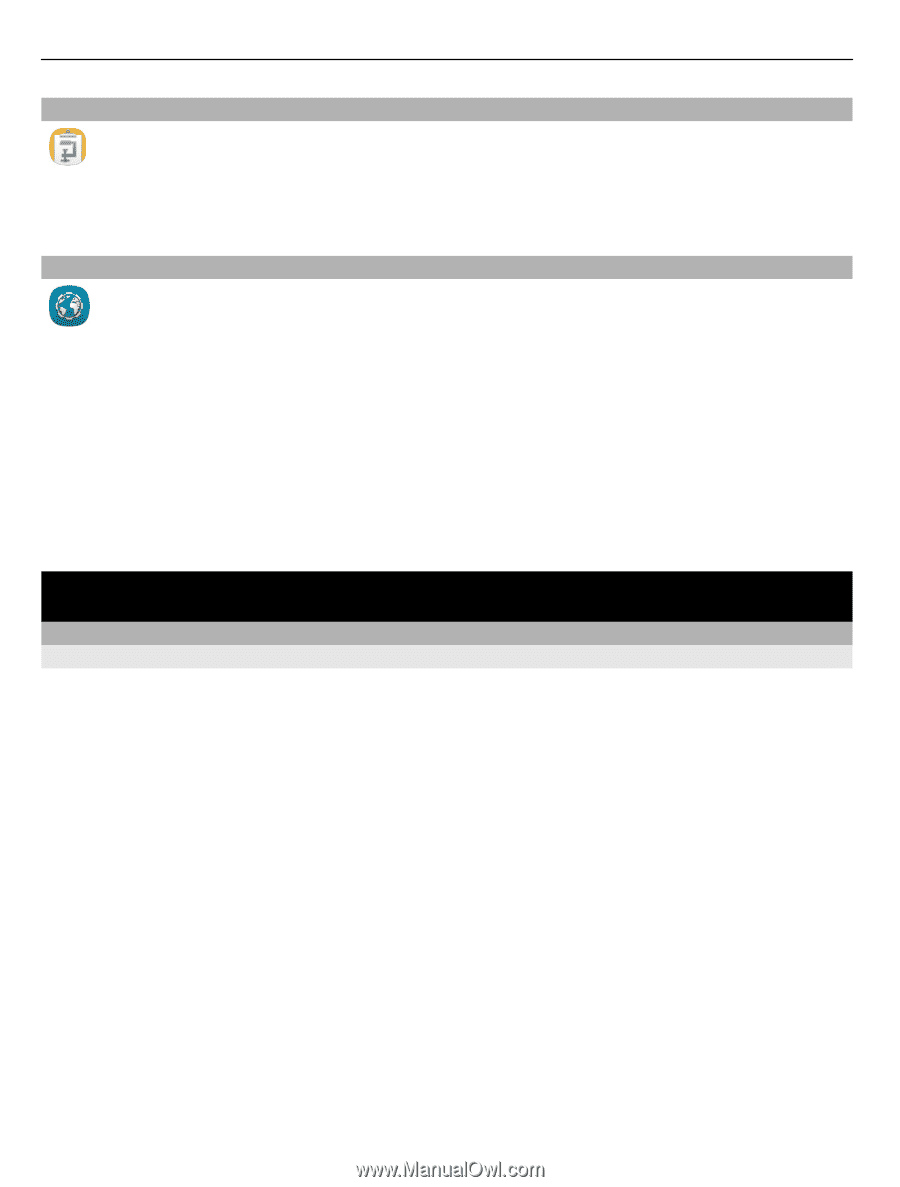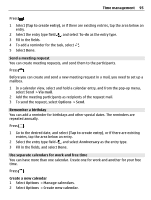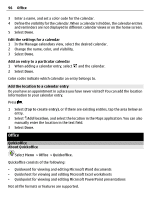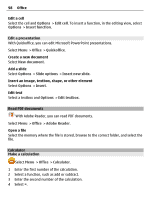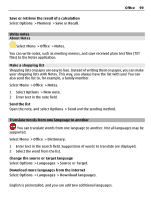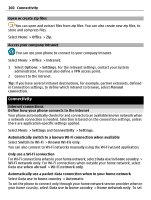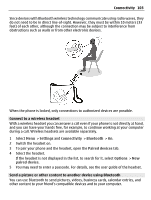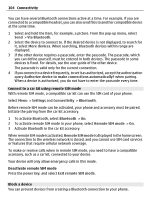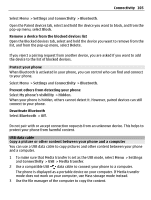Nokia E6-00 Nokia E6-00 User Guide in English - Page 100
Connectivity
 |
View all Nokia E6-00 manuals
Add to My Manuals
Save this manual to your list of manuals |
Page 100 highlights
100 Connectivity Open or create zip files You can open and extract files from zip files. You can also create new zip files, to store and compress files. Select Menu > Office > Zip. Access your company intranet You can use your phone to connect to your company intranet. Select Menu > Office > Intranet. 1 Select Options > Settings. For the relevant settings, contact your system administrator. You must also define a VPN access point. 2 Connect to the intranet. Tip: If you have several intranet destinations, for example, partner extranets, defined in Connection settings, to define which intranet to browse, select Manual connection. Connectivity Internet connections Define how your phone connects to the internet Your phone automatically checks for and connects to an available known network when a network connection is needed. Selection is based on the connection settings, unless there are application-specific settings applied. Select Menu > Settings and Connectivity > Settings. Automatically switch to a known Wi-Fi connection when available Select Switch to Wi-Fi > Known Wi-Fis only. You can also connect to Wi-Fi networks manually using the Wi-Fi wizard application. Only use a Wi-Fi connection For Wi-Fi connections when in your home network, select Data use in home country > Wi-Fi network only. For Wi-Fi connections when outside your home network, select Data use when abroad > Wi-Fi network only. Automatically use a packet data connection when in your home network Select Data use in home country > Automatic. To set the phone to connect only through your home network service provider when in your home country, select Data use in home country > Home network only. To set