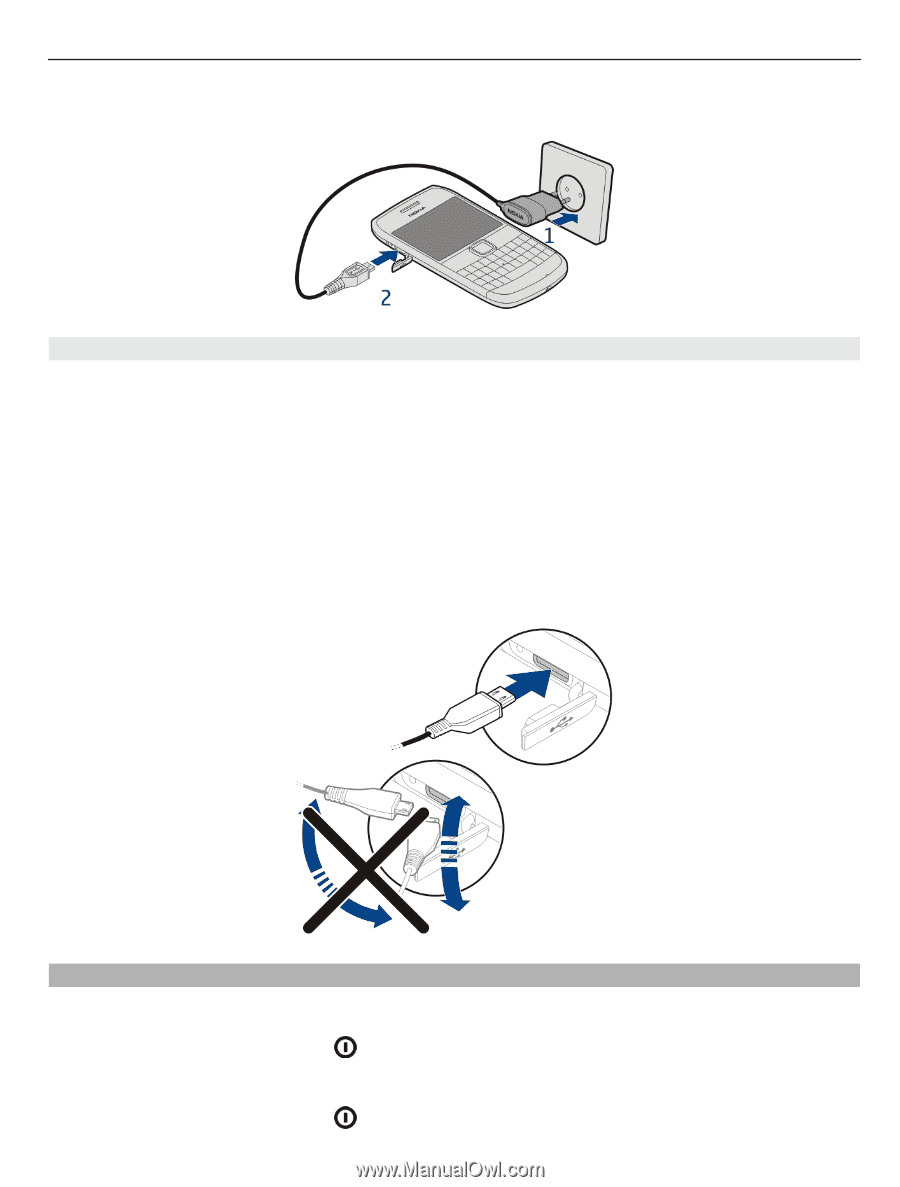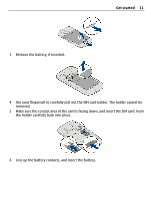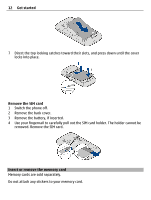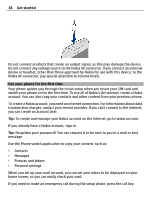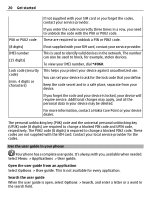Nokia E6-00 Nokia E6-00 User Guide in English - Page 15
Charge the battery over USB, Switch the phone on or off, Switch on, Switch off, Get started - charger
 |
View all Nokia E6-00 manuals
Add to My Manuals
Save this manual to your list of manuals |
Page 15 highlights
Get started 15 Tip: You can also use a compatible USB charger to charge your battery. Charge the battery over USB Battery low, but you don't have a charger with you? You can use a compatible USB cable to connect your phone to a compatible device, such as a computer. You can use USB charging when a wall outlet is not available. Data can be transferred while charging the device. The efficiency of USB charging power varies significantly, and it may take a long time for charging to start and the device to start functioning. You can use your phone while it's charging. To avoid breaking the charger connector, be careful when connecting or disconnecting the charger cable. Switch the phone on or off Switch on Press and hold the power key until the phone vibrates. Switch off Press and hold the power key .