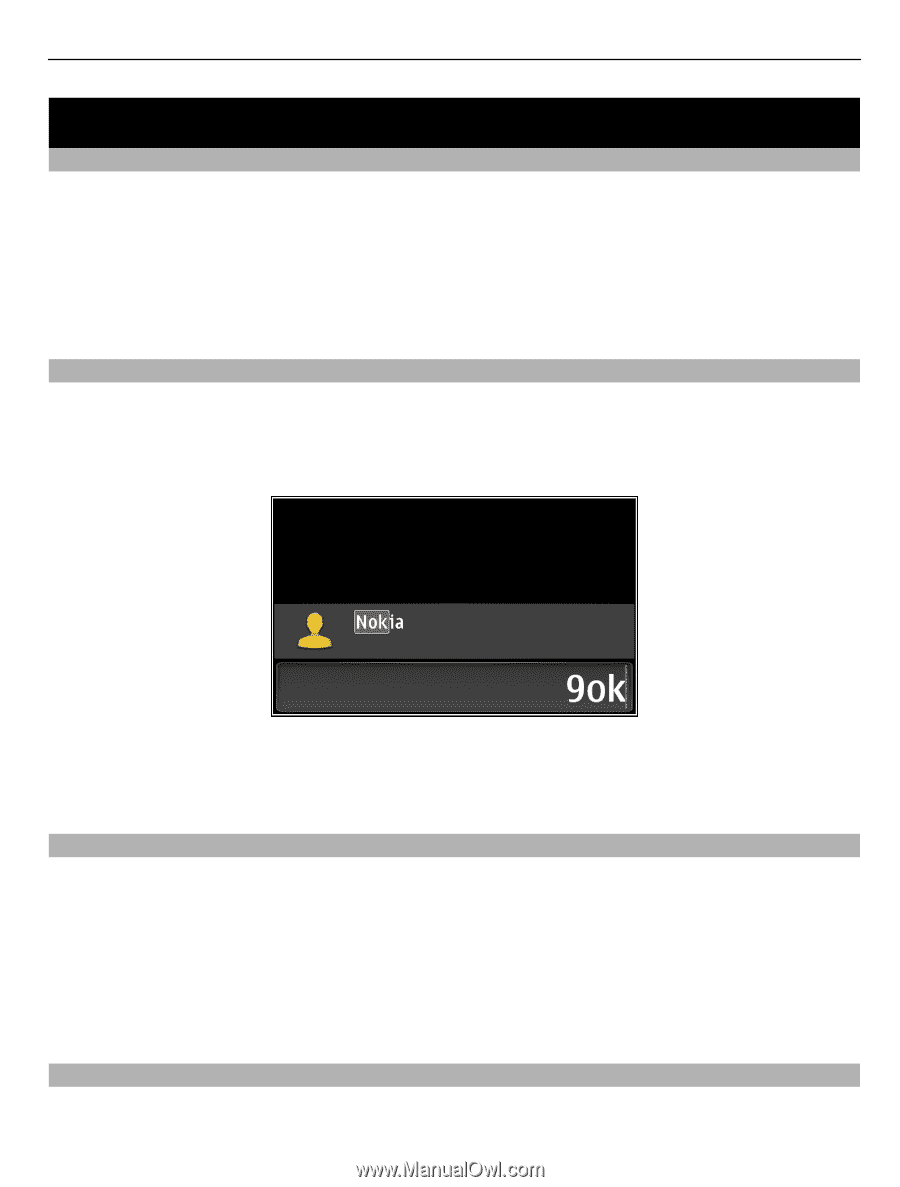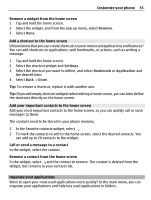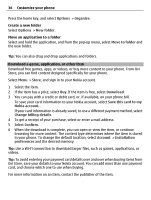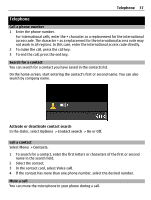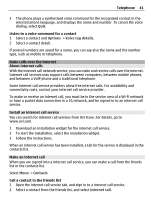Nokia E6-00 Nokia E6-00 User Guide in English - Page 37
Telephone
 |
View all Nokia E6-00 manuals
Add to My Manuals
Save this manual to your list of manuals |
Page 37 highlights
Telephone 37 Telephone Call a phone number 1 Enter the phone number. For international calls, enter the + character as a replacement for the international access code. The character + as a replacement for the international access code may not work in all regions. In this case, enter the international access code directly. 2 To make the call, press the call key. 3 To end the call, press the end key. Search for a contact You can search for a contact you have saved in the contacts list. On the home screen, start entering the contact's first or second name. You can also search by company name. Activate or deactivate contact search In the dialer, select Options > Contact search > On or Off. Call a contact Select Menu > Contacts. 1 To search for a contact, enter the first letters or characters of the first or second name in the search field. 2 Select the contact. 3 In the contact card, select Voice call. 4 If the contact has more than one phone number, select the desired number. Mute a call You can mute the microphone in your phone during a call.